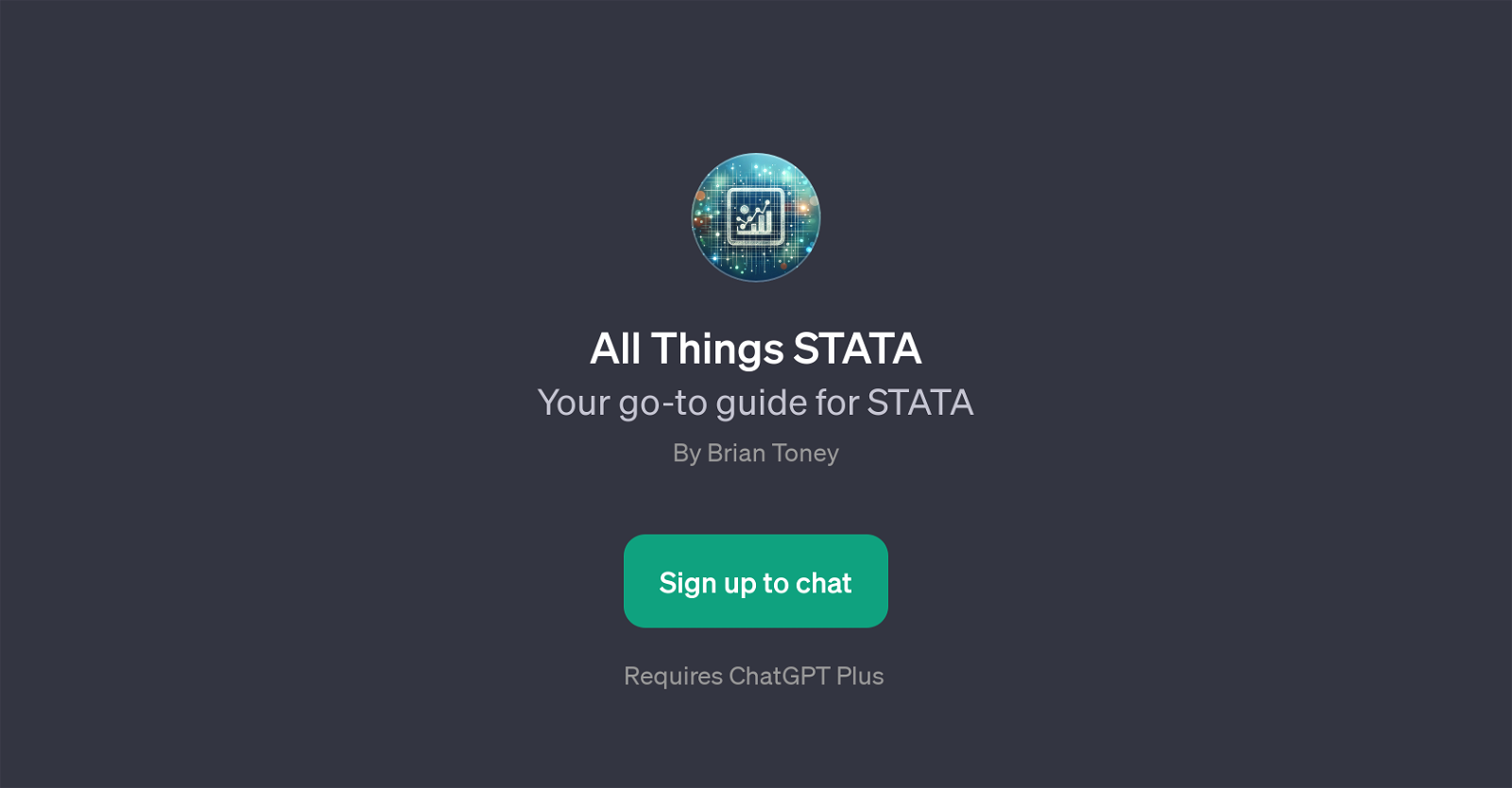All Things STATA
All Things STATA is a GPT (Generative Pre-training Transformer) that provides guidance on using the STATA statistical software suite. It is designed to support enquiries about STATA, covering a variety of topics including various statistical analysis techniques, data management methods, code understanding, and guidance on creating different types of visual representations.
The GPT prompts users with potential questions like 'How do I perform regression analysis in STATA?', 'What are efficient data management techniques in STATA?', prompting users to clarify and expand on their own STATA-related questions.
All Things STATA is an interactive and dynamic guide that helps users navigate through STATA software by answering specific queries and explaining certain aspects of the software.
The tool aims to streamline the learning process and increase the efficiency of working with STATA by offering precise and rapid responses to user inquiries.
It is built on top of ChatGPT and provides an intuitive conversational interface where individual users can get answers to their specific questions about STATA.
Note that access to All Things STATA requires a subscription to ChatGPT Plus.
Would you recommend All Things STATA?
Help other people by letting them know if this AI was useful.
Feature requests



If you liked All Things STATA
People also searched
Help
To prevent spam, some actions require being signed in. It's free and takes a few seconds.
Sign in with Google