ResuLLMe
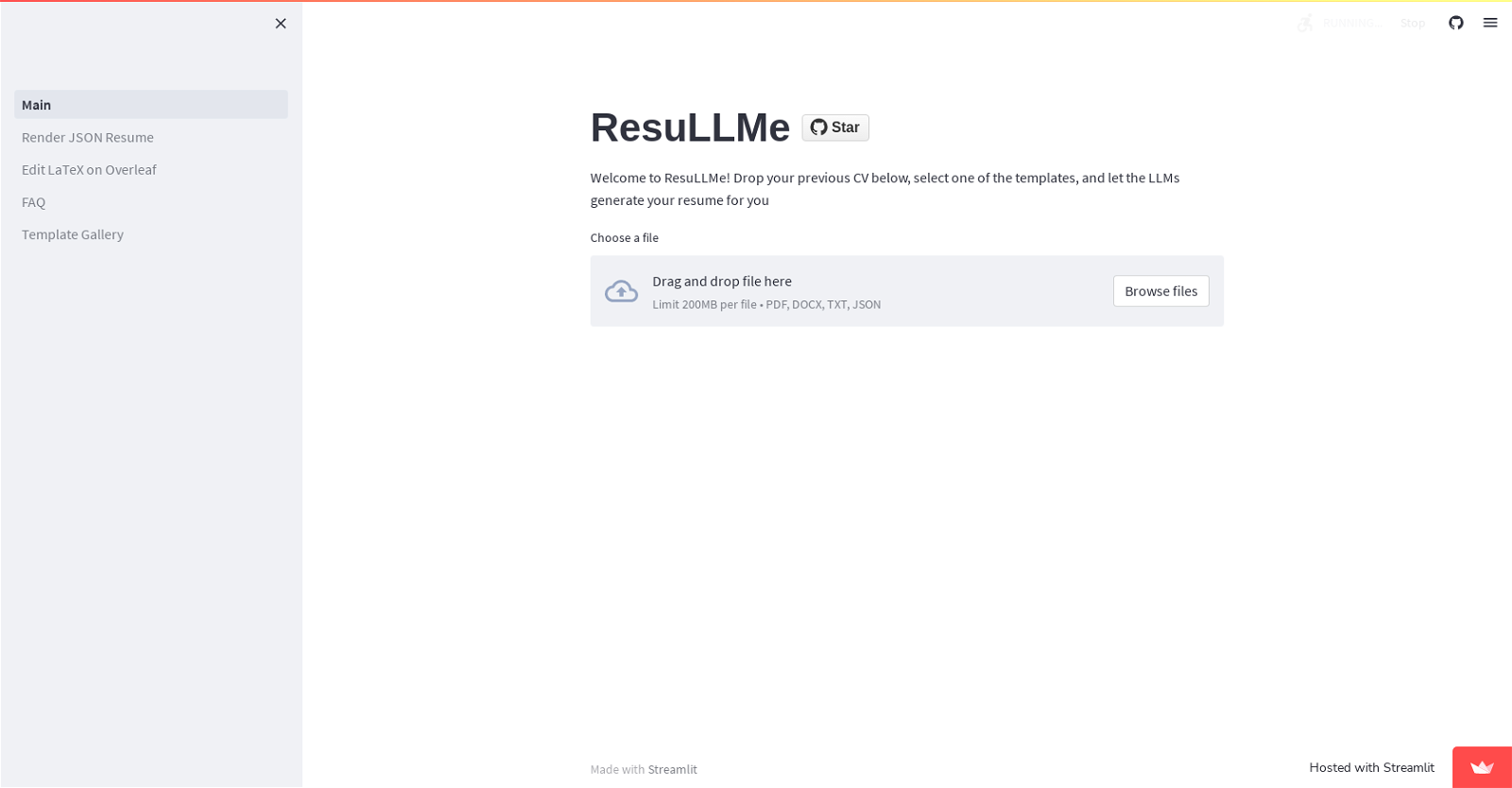
Streamlit is a cloud-based platform that allows users to quickly and easily create interactive web applications using Python. The tool provides a simple and intuitive interface that requires no knowledge of HTML, CSS, or JavaScript, making it an ideal choice for data scientists, machine learning engineers, and other technical professionals who want to share their work and collaborate with others.With Streamlit, users can create powerful data-driven applications in seconds, using a variety of built-in widgets and visualizations.
These include sliders, plots, tables, and more, all of which can be customized to meet specific needs. Streamlit also provides support for multiple data formats, allowing users to work with CSV, JSON, and other common data file types.One of the key benefits of Streamlit is its ease of use.
Users can get started quickly by writing Python code in a familiar Jupyter notebook-like environment, and then deploying their applications directly to the Streamlit platform.
From there, it's easy to share links to the application with others, who can then interact with it in real-time.Overall, Streamlit is a powerful and flexible tool for building interactive web applications quickly and easily.
It's easy to use, supports a wide range of data formats, and provides a highly customizable environment that can be tailored to meet specific needs.
Would you recommend ResuLLMe?
Help other people by letting them know if this AI was useful.
Feature requests



88 alternatives to ResuLLMe for Resume optimization
-
1.0572
-
35
-
34
-
341
-
5.0281
-
3.0Resbase generates, analyzes, and optimizes your resume to help you land your dream job.193
-
11
-
 92K
92K -
 6
6 -
 5190
5190 -
513
-
5
-
 5
5 -
5
-
4
-
4
-
 Expert at crafting resumes and cover letters4413
Expert at crafting resumes and cover letters4413 -
 A CV assistant with a three-step analysis and rewriting process.427
A CV assistant with a three-step analysis and rewriting process.427 -
 4117
4117 -
3
-
 36
36 -
 39
39 -
 392
392 -
 318
318 -
 246
246 -
 Revolutionizing CVs and cover letters with pioneering expertise.232
Revolutionizing CVs and cover letters with pioneering expertise.232 -
 216
216 -
 2864
2864 -
 299
299 -
 2
2 -
 250
250 -
 2
2 -
 1
1 -
 Optimize your CV for a specific job offer and see how likely you are to be selected.15
Optimize your CV for a specific job offer and see how likely you are to be selected.15 -
 188
188 -
 1653
1653 -
 1119
1119 -
 140
140 -
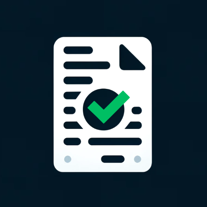 1
1 -
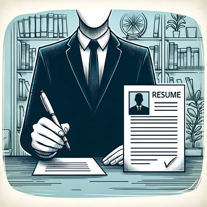 1300
1300 -
 Extracting key resume details for optimal ATS scoring.1200
Extracting key resume details for optimal ATS scoring.1200 -
 131
131 -
 130
130 -
 110
110 -
110
-
 13
13 -
 117
117 -
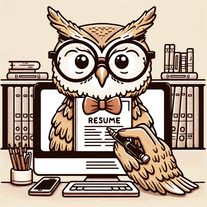 178
178 -
 1121
1121 -
 1224
1224 -
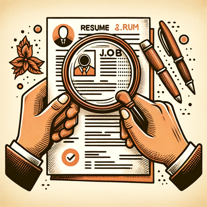 14
14 -
 173
173 -
 Maximize job success with AI-crafted cover letters.124
Maximize job success with AI-crafted cover letters.124 -
 15
15 -
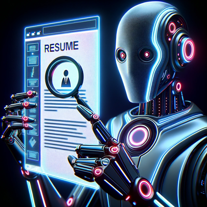 Enriches and optimizes resumes with tailored enhancements.120
Enriches and optimizes resumes with tailored enhancements.120 -
 Analyzes and optimizes resumes and cover letters for ATS scoring.199
Analyzes and optimizes resumes and cover letters for ATS scoring.199 -
 131
131 -
 22
22 -
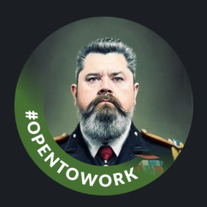 88
88 -
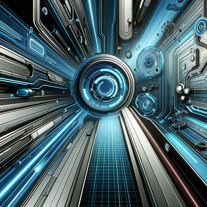 PDF resume fixer and custom creator with job recommendations.46
PDF resume fixer and custom creator with job recommendations.46 -
 22
22 -
 42
42 -
 11
11 -
 41
41 -
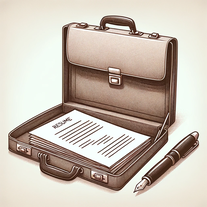
-
 Enhancing resume reviews with grammar checks and keyword suggestions.9
Enhancing resume reviews with grammar checks and keyword suggestions.9 -
-
 6
6 -
 22
22 -
 53
53 -
 99
99 -
 274
274 -
 13
13 -
 9
9 -
 61
61 -
 467
467 -
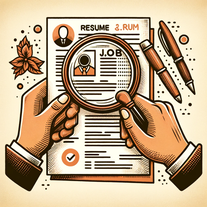 20
20 -
 53
53 -
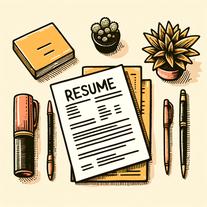 Create a personalized Resume tailored to specific job requirements.176
Create a personalized Resume tailored to specific job requirements.176 -
5.01
-
 7
7 -
 21
21 -
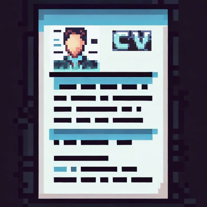 34
34 -
 49
49 -
 Specialist in Full Stack Kick Ass Application development13
Specialist in Full Stack Kick Ass Application development13 -
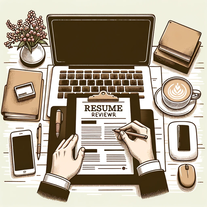 39
39 -
 66
66 -
 7
7
Pros and Cons
Pros
Cons
Q&A
If you liked ResuLLMe
Help
To prevent spam, some actions require being signed in. It's free and takes a few seconds.
Sign in with Google








