MagicFormat
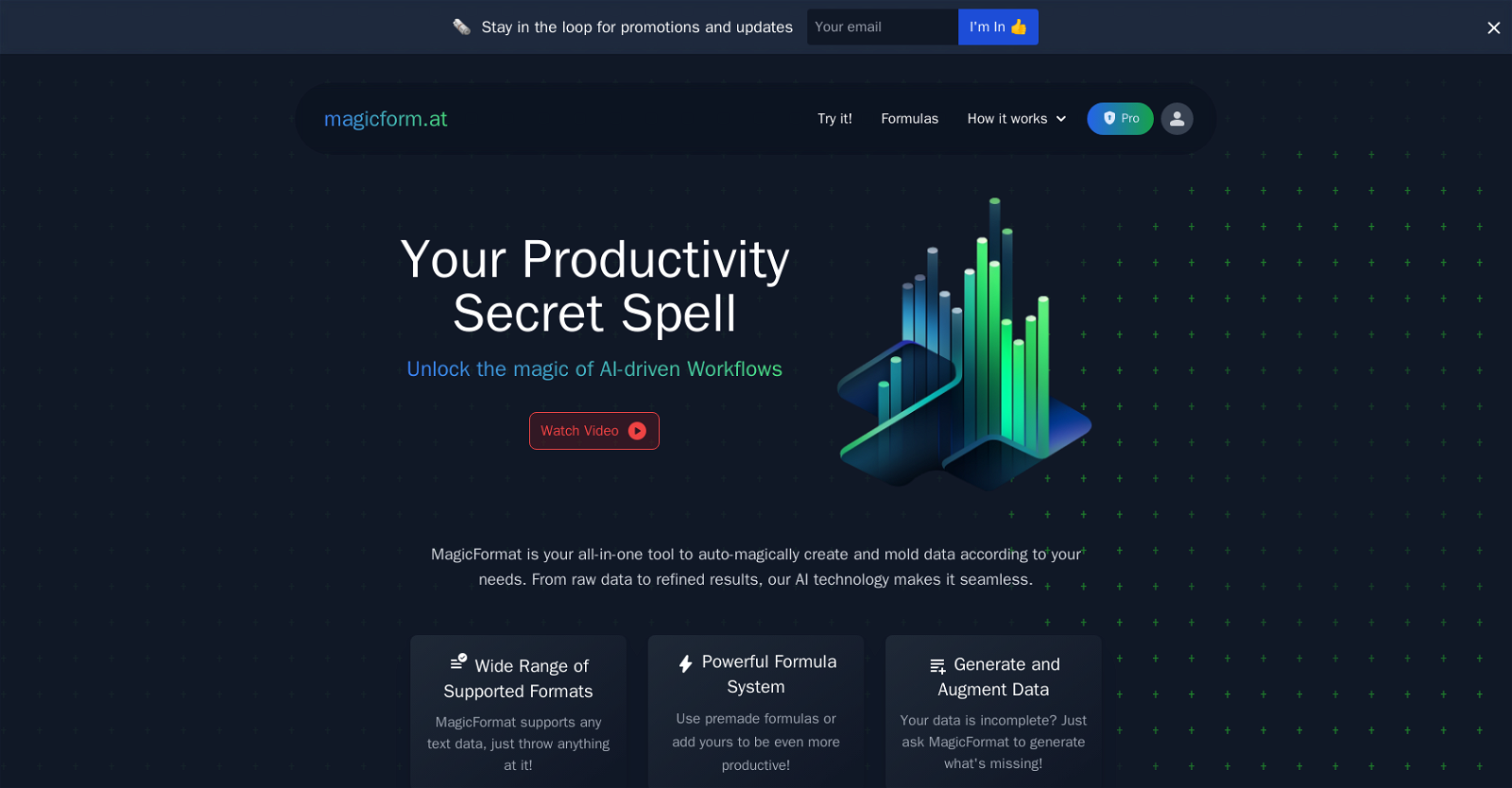
MagicFormat is an AI-driven tool that automates data manipulation tasks and allows users to create and modify data according to their needs. It supports a wide range of text data formats, making it versatile and suitable for various industries and use cases.
The tool provides a powerful formula system, allowing users to use pre-made formulas or create their own, which enhances productivity and saves time and effort.
MagicFormat can generate missing data, making it useful for completing incomplete datasets. It also offers a user-friendly interface that does not require programming skills, enabling users to perform data manipulation without coding.
The tool supports conversion between formats like XML and JSON and provides code generation and refactoring for languages such as Python and JavaScript.
MagicFormat relies on AI models as well as APIs and libraries to carry out its tasks. Users can try a free limited version of the tool without registration, and a 14-day Pro Trial is available for those who want to experience the full capabilities of MagicFormat.
Priority support is provided to all MagicFormat users, ensuring they receive assistance and answers to their questions. MagicFormat is designed to improve productivity and accuracy in data formatting, benefiting users in their workflow processes.
Would you recommend MagicFormat?
Help other people by letting them know if this AI was useful.
Feature requests
14 alternatives to MagicFormat for Data management
If you liked MagicFormat
Featured matches
Other matches
Help
To prevent spam, some actions require being signed in. It's free and takes a few seconds.
Sign in with Google












