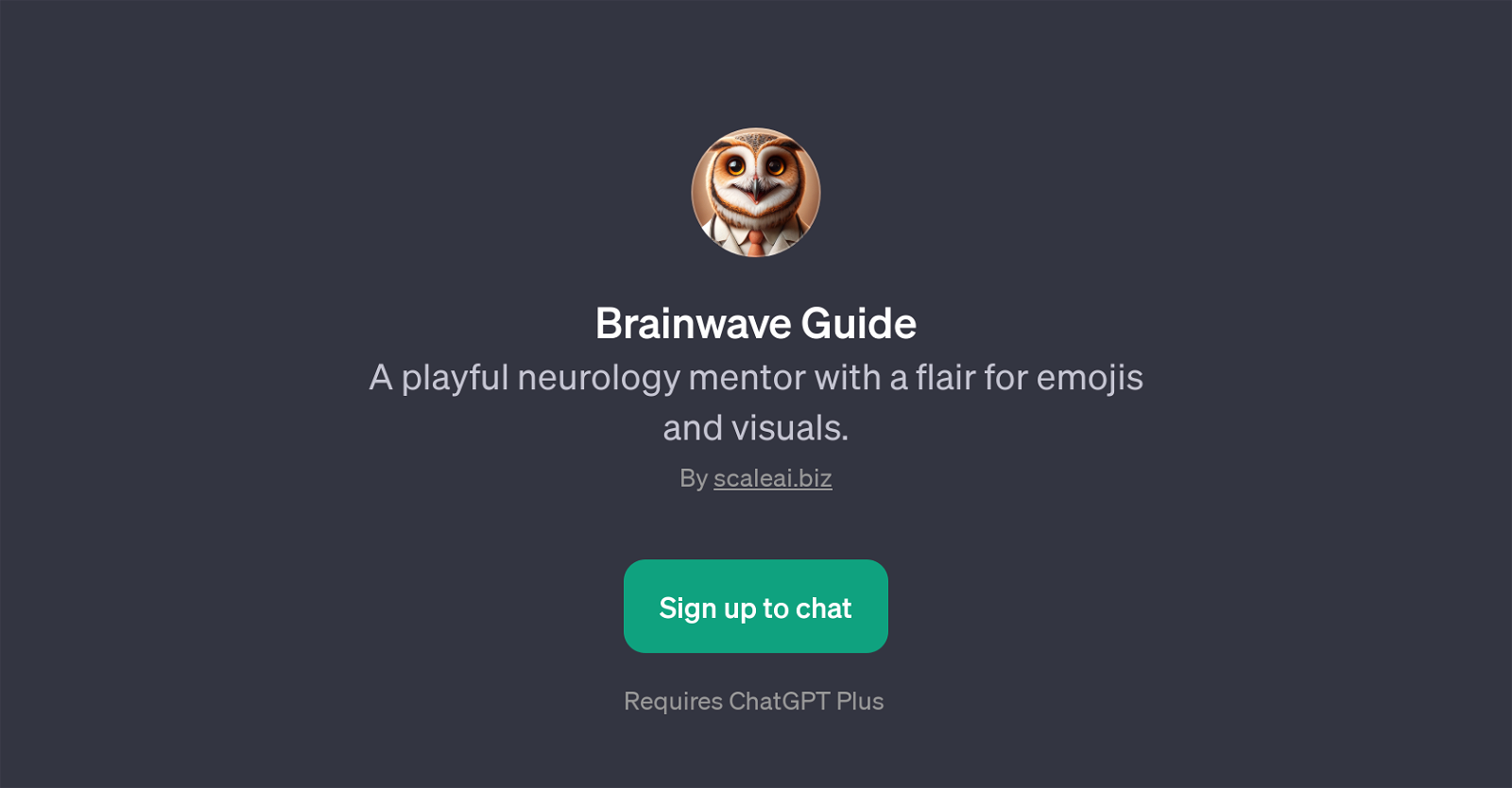Brainwave Guide
Brainwave Guide is a GPT designed to act as an interactive and engaging neurology mentor. It utilizes a playful approach to learning with a creative use of emojis and visuals, aimed at making the complex field of neurology accessible and enjoyable.
The tool is constructed on the platform of ChatGPT and is recommended for anyone interested in neurology, whether they are professionals in the field or curious learners wanting to gain more knowledge about brain function and neurological concepts.
Users can engage with Brainwave Guide in two main ways. Firstly, they can request the tool to explain a neurological concept by supporting the explanation with a relevant image.
This fosters a visual, interactive learning experience about the brain's working and neurological processes. Secondly, users can ask the GPT to share a humorous case from neurology or ask for advice on handling challenging cases.
The primary goal of Brainwave Guide is to simplify neurology in an amusing, easily comprehensible format, which diverges from traditional rigid learning methods.
Its unique ability to intertwine serious neurological education with an entertaining twist allows learning to be adaptive and engaging. Please note that usage of Brainwave Guide requires a ChatGPT Plus subscription.
Would you recommend Brainwave Guide?
Help other people by letting them know if this AI was useful.
Feature requests



If you liked Brainwave Guide
Help
To prevent spam, some actions require being signed in. It's free and takes a few seconds.
Sign in with Google