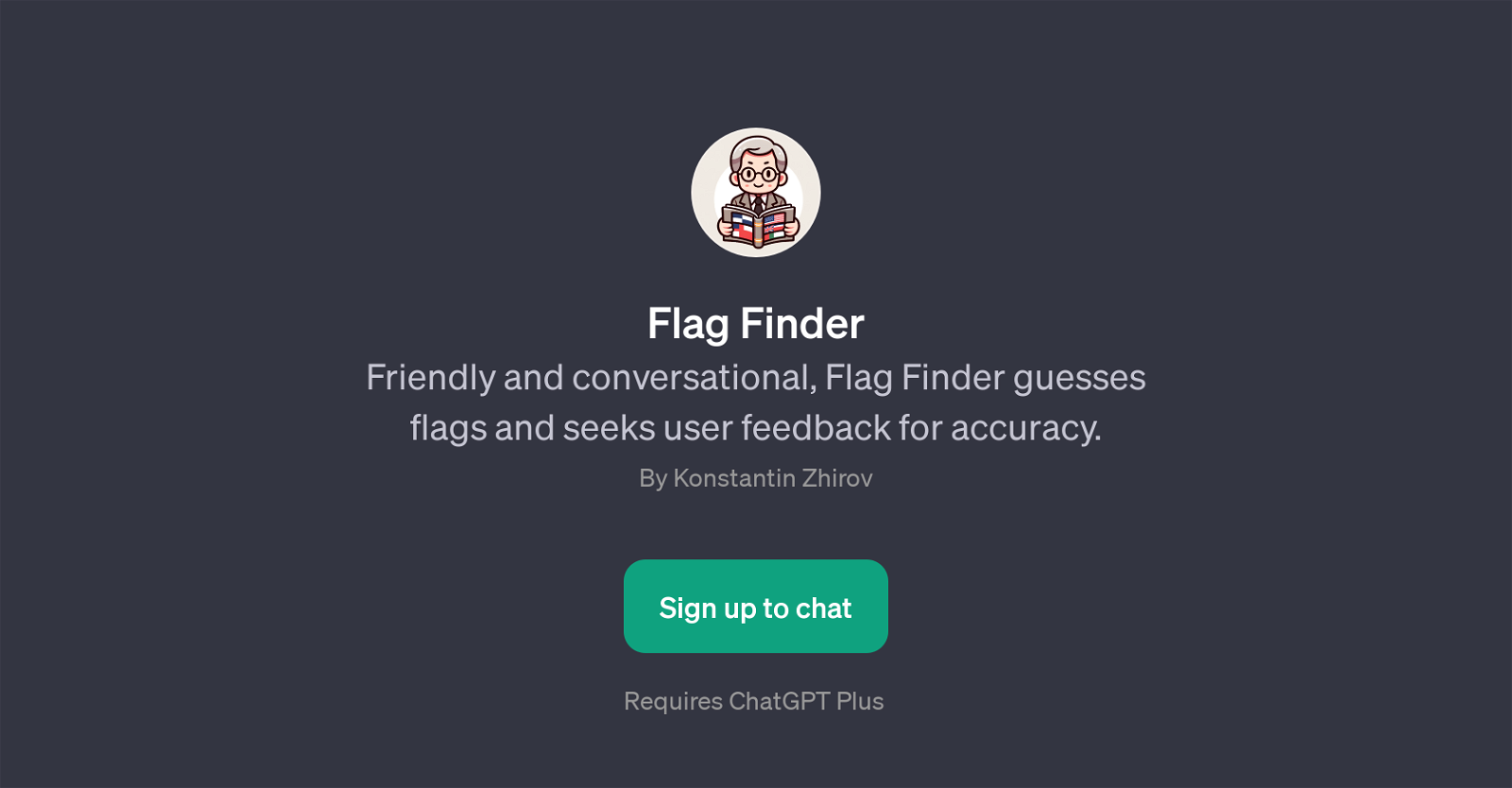Flag Finder
Flag Finder is a General Purpose Transformer (GPT) that is designed to recognize and interpret flags based on user input. Leveraging the underlying intelligent architecture of ChatGPT, this tool initiates friendly and conversational interactions with users to understand and identify various flags.
The primary functionality of Flag Finder is centered around guessing flags visually or based on descriptions provided by users, which is then followed by providing insights about the identified flag.
The user can feed in a flag image or simply describe one, and Flag Finder will piece together the information to recognize the flag. In addition to identification, users are stimulated to contribute to the learning process of the tool by delivering feedback on the accuracy of guesses, facilitating collective intelligence and iterative learning.
Customizable prompt starters like 'Can you describe the flag in more detail?' and 'What flag is this? Let's learn about it together.' provide personalized user interface, making the process of learning about flags interactive and engaging.
It aims to facilitate a distinctive learning experience where users can explore the vast world of flags in an enjoyable manner. Flag Finder requires ChatGPT Plus for full functionality.
This GPT ensures a more cognitive and responsive exchange making the journey of identifying, understanding, and learning about flags seamless and intuitive.
Would you recommend Flag Finder?
Help other people by letting them know if this AI was useful.
Feature requests



If you liked Flag Finder
Help
To prevent spam, some actions require being signed in. It's free and takes a few seconds.
Sign in with Google