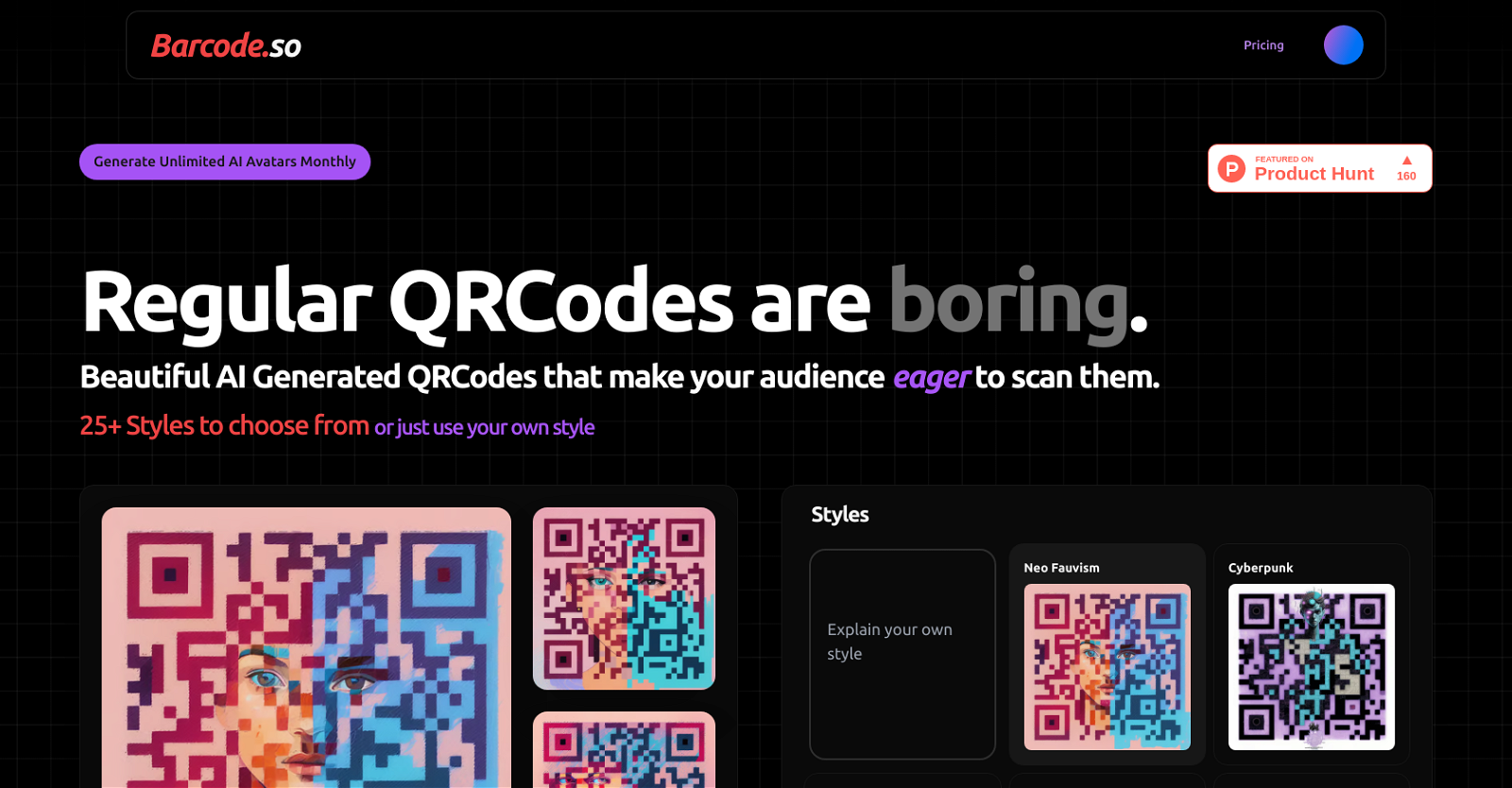What is Barcode.so?
Barcode.so is an AI-generated QR Code Generator that enables the creation of vibrant, interactive, and engaging QR codes. It allows for customization of QR codes with different colors, patterns, and company logos, revolutionizing the traditional black-and-white QR codes.
How does Barcode.so use AI to create QR codes?
Barcode.so uses artificial intelligence to transform QR codes into vibrant, interactive tools. The AI system learns and adapts with each scan, making the QR codes smarter and more effective over time. The AI also facilitates customization of QR codes in terms of colors, patterns, and logos.
What customization options does Barcode.so offer for QR codes?
Barcode.so offers a variety of customization options for QR codes. Users can select different colors, patterns, and even integrate their company logos. There are 25+ styles available to choose from, such as neo fauvism, cyberpunk, urban fashion, floral summer, and more.
Is there any limit on the number of QR codes I can generate with Barcode.so?
Barcode.so offers unlimited QR code generation with its yearly subscription, so users can generate as many QR codes as they need.
What are some style options available in Barcode.so?
Some of the style options available in Barcode.so include neo fauvism, cyberpunk, urban fashion, floral summer, tinkerbell fantasy, floral acrylic, botanical academia, shamrock, savage, rougarou, sunset, action, myconid mushroom, moroccan art, minimal cartoon, afremoval, alien tidepool, floral facemask, greek portholo,graphic, illuminated portrait, iridescent portrait, and minecraft.
What is the difference between a regular QR code and an AI-generated QR code from Barcode.so?
A regular QR code is typically a standard black-and-white pattern, which can often blend into the background. An AI-generated QR code from Barcode.so, however, is vibrant, interactive, and calls for attention. It can have different colors, patterns and can even integrate company logos. Furthermore, this QR code learns and adapts with each interaction, continually improving its effectiveness.
How does adapting and evolving work for these AI-generated QR codes?
When it comes to learning and evolving, the artificial intelligence underlying Barcode.so analyzes each interaction with the QR code. As the QR codes are scanned, shared, and interacted with, the AI learns from these engagements, making the codes evolve to become smarter and more effective with each scan.
How can Barcode.so's AI-generated QR codes enhance my brand recognition?
Barcode.so's AI-generated QR codes can enhance brand recognition by acting as an extension of your brand. By customizing the QR codes with colors, patterns, and your company logos, they can attract your audience's attention and stay in their memory. Increased viewer interaction with these unique QR codes also leads to greater brand recognition.
What kinds of interactions can users have with Barcode.so's AI-generated QR codes?
Users can scan Barcode.so's AI-generated QR codes, share them, and interact with them in different ways such as by clicking or touching. Each interaction helps the AI learn and improve the QR codes' effectiveness.
How can Barcode.so help increase viewer engagement?
Barcode.so helps increase viewer engagement by transforming the traditional QR codes into vibrant and interactive tools. The AI-generated QR codes are not only scanned but shared, interacted with, and remembered, leading to improved viewer engagement.
After generating a QR code with Barcode.so, where can I use it?
You can use the QR code generated with Barcode.so across various platforms and spaces, including digital campaigns, product packaging, and print advertising among others.
Can I embed my company logo into Barcode.so's QR code?
Yes, you can embed your company logo into Barcode.so's QR code. This customization allows the QR code to become an extension of your brand, elevating its ability to catch your audience's attention.
How does the level of 'creativity' affect my QR code's readability on Barcode.so?
The level of 'creativity' in Barcode.so affects your QR code's readability. Higher creativity levels may result in more intricate designs which could be harder to scan. If readability issues occur, it's suggested that you reduce the creativity level to make the QR code more readable.
Why might my QR code from Barcode.so not scan?
If your QR code from Barcode.so is not scanning, it could be due to the creativity level being too high, which might make the QR code more elaborate and difficult to read. Another reason could be the length of the characters in your URL or Text; shortening these may improve the scannability.
What is the pricing of Barcode.so's services?
The pricing for Barcode.so's services is $24.99 per year. This gives you unlimited access to QR code generation and free monthly access.
Are there any bulk use or API access options for Barcode.so?
Yes, Barcode.so provides options for bulk use and API access. Users who require such services can contact Barcode.so via email or Twitter for details.
Are there any particular requirements for the content of my QR codes in Barcode.so?
While Barcode.so doesn't specify any particular requirements for the content of your QR codes, the length of the characters in your URL or text may affect the QR code's readability. It is suggested that if readability issues occur, you could use a URL shortener.
What is the time-frame for generating a QR code with Barcode.so?
Generating a QR code with Barcode.so typically takes between 30 seconds to 2 minutes. However, work is ongoing to reduce this to 15 seconds.
How does Barcode.so ensure privacy with the use of its QR codes?
The privacy policy for Barcode.so should cover how the platform ensures privacy with the use of its QR codes. However, the specific privacy measures related to QR code usage are not explicitly mentioned on the website.
What benefits do AI-generated QR codes from Barcode.so offer over traditional ones?
AI-generated QR codes from Barcode.so offer several benefits over traditional ones: they are more vibrant, captivating, and interactive, which increases viewer engagement. By adjusting colors, patterns, and logos, they can contribute to greater brand recognition. Furthermore, these QR codes learn and adapt with each scan, becoming smarter and more effective over time.