QRDiffusion
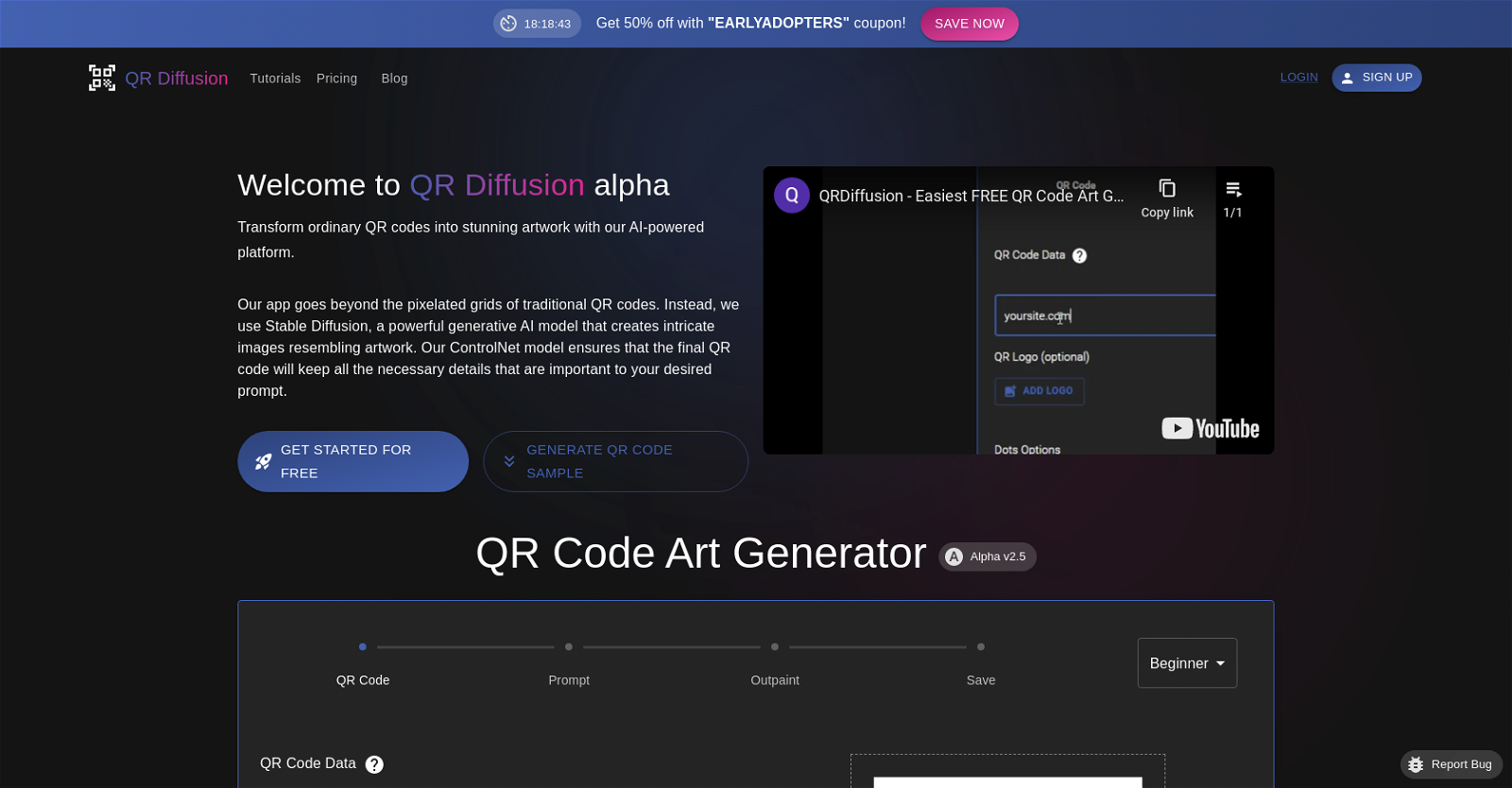
QR Diffusion is a free QR Code Art Generator tool that utilizes Stable Diffusion and ControlNet to transform ordinary QR codes into intricate and artistic images.
The tool goes beyond the traditional pixelated grids of QR codes and generates images resembling artwork. Stable Diffusion, a powerful generative AI model, is used to create these intricate images, while ControlNet ensures that the final QR code retains all the necessary details for prompt recognition.With QR Diffusion, users can generate QR codes that are visually appealing and engaging.
The tool provides options to customize the QR codes, such as adding logos and choosing different dot styles and corner shapes. It also offers various AI templates to choose from, including anime backgrounds, food items, and realistic scenes like bathrooms and landscapes.The tool is easy to use, with results generated in seconds.
Users can simply input their desired prompt and customize the QR code according to their preferences. QR Diffusion prides itself on delivering high-quality QR codes that capture the essence of artistry, providing a unique and visually appealing approach to QR code generation.Please note that the tool offers a coupon for early adopters, offering a 50% discount.
Additionally, users have the option to report bugs or access tutorials and pricing information through the provided links on the page.
Would you recommend QRDiffusion?
Help other people by letting them know if this AI was useful.
Feature requests
47 alternatives to QRDiffusion for QR codes
If you liked QRDiffusion
Help
To prevent spam, some actions require being signed in. It's free and takes a few seconds.
Sign in with Google












