AI QR Code Creator
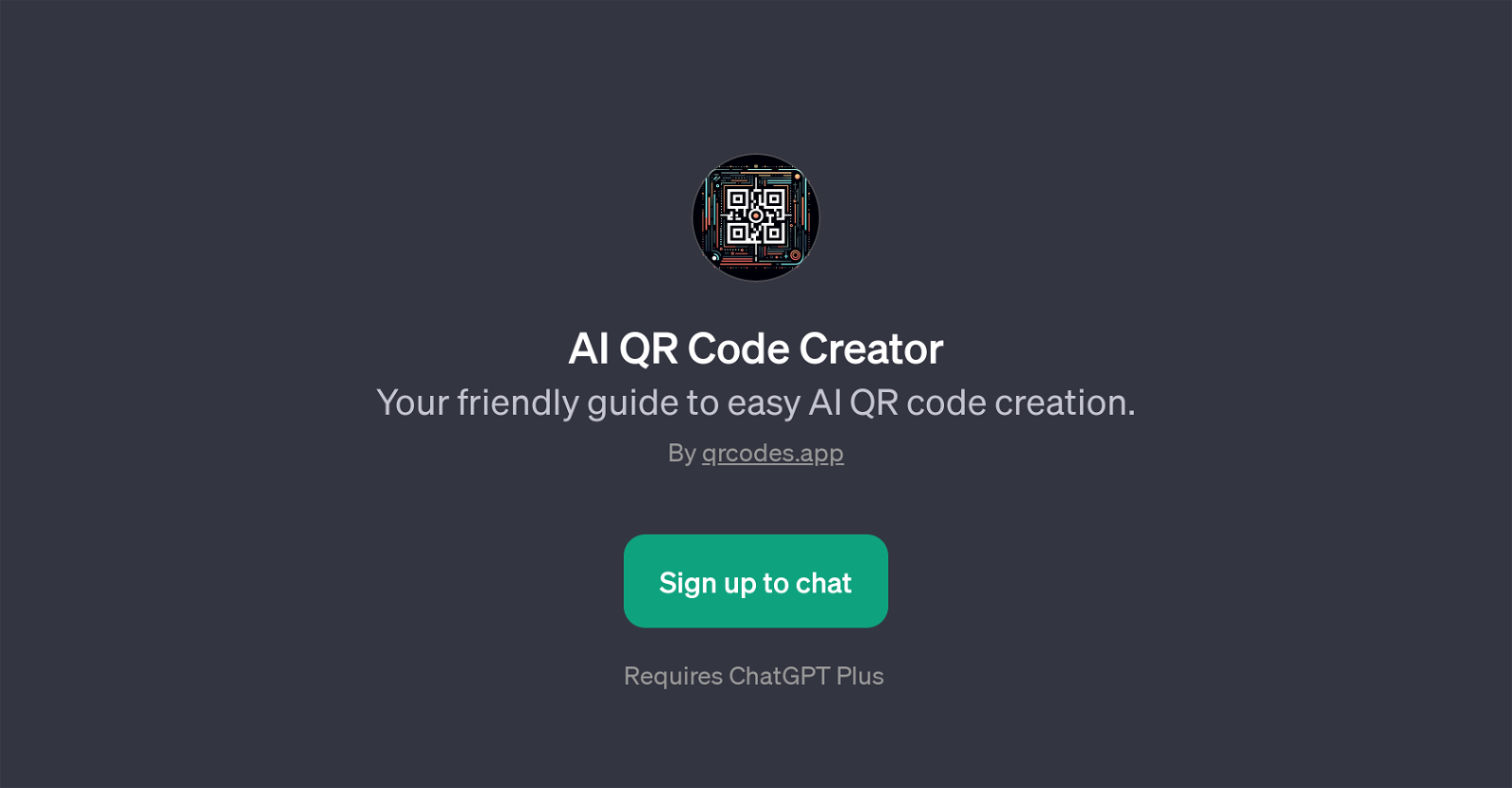
AI QR Code Creator is a GPT that provides users with a streamlined way to generate and customize QR codes. Driven by advanced AI capabilities, this tool provides a user-friendly guide to QR code creation.
It achieves this by walking users through the process of generating their QR codes, giving them the option to customize according to their specific needs.
The tool is interactive and dialogue-based, ready to engage with queries such as 'Can you help me generate a QR code?' or 'How do I customize my QR code?' Moreover, it gives users the flexibility to explore creativity with their QR codes, even to the extent of embedding images within them.
The AI QR Code Creator is designed to be accessible, making the process of QR code creation a simple and intuitive experience. It necessitates ChatGPT Plus for functionality, indicating that the tool runs on top of the ChatGPT platform.
However, it's important to note that users need to sign up before they can access the tool. In summary, AI QR Code Creator is a GPT that simplifies the process of QR code creation, offering easy customization options and a user-friendly interface.
Would you recommend AI QR Code Creator?
Help other people by letting them know if this AI was useful.
Feature requests



47 alternatives to AI QR Code Creator for Qr codes
If you liked AI QR Code Creator
People also searched
Help
To prevent spam, some actions require being signed in. It's free and takes a few seconds.
Sign in with Google








