Artistic QR Code
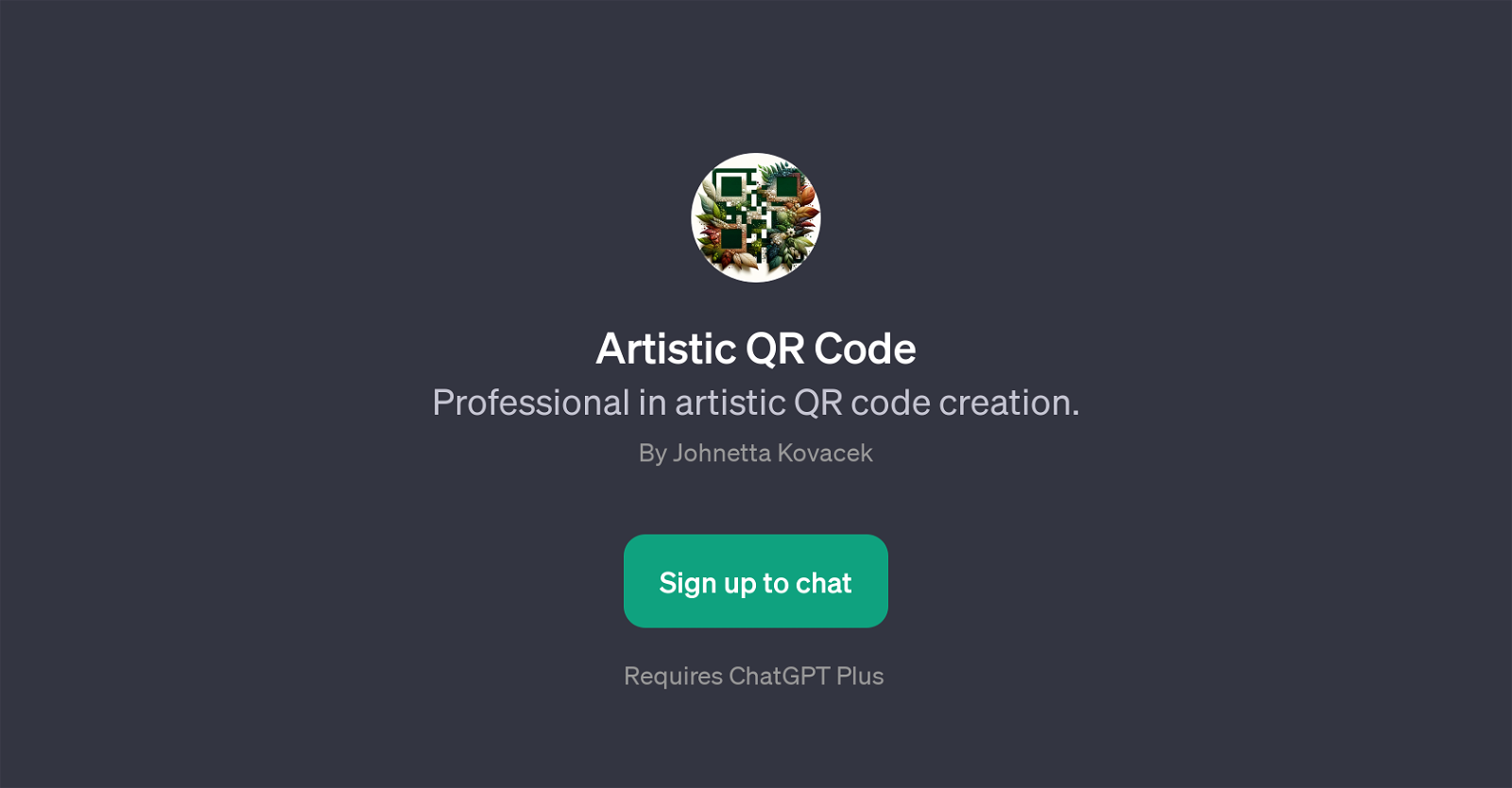
Artistic QR Code GPT is a specialized tool designed to create professional-quality QR codes with an artistic flair. It utilizes the power of ChatGPT and is designed to generate QR codes imbued with unique creative aspects based on specific user inputs, providing visually appealing and functional QR codes that effectively link to digital content.
The tool has a range of potential applications and can be used to generate QR codes for various purposes like product launches, corporate events, exclusive events, professional presentations and much more.
It has the ability to design and create QR codes with specific themes like a corporate theme or aesthetic styles such as a minimalist design. The Artistic QR Code GPT places a creative spin on traditional QR code generation, coupling the practical accessibility of QR codes with artistic customization preferences to offer users a robust and innovative QR code creation platform.
This tool is an excellent solution for users who wish to give their QR codes a more personalized, aesthetic touch while retaining their functionality.
Would you recommend Artistic QR Code?
Help other people by letting them know if this AI was useful.
Feature requests



47 alternatives to Artistic QR Code for QR codes
If you liked Artistic QR Code
Help
To prevent spam, some actions require being signed in. It's free and takes a few seconds.
Sign in with Google








