QR Code Generator
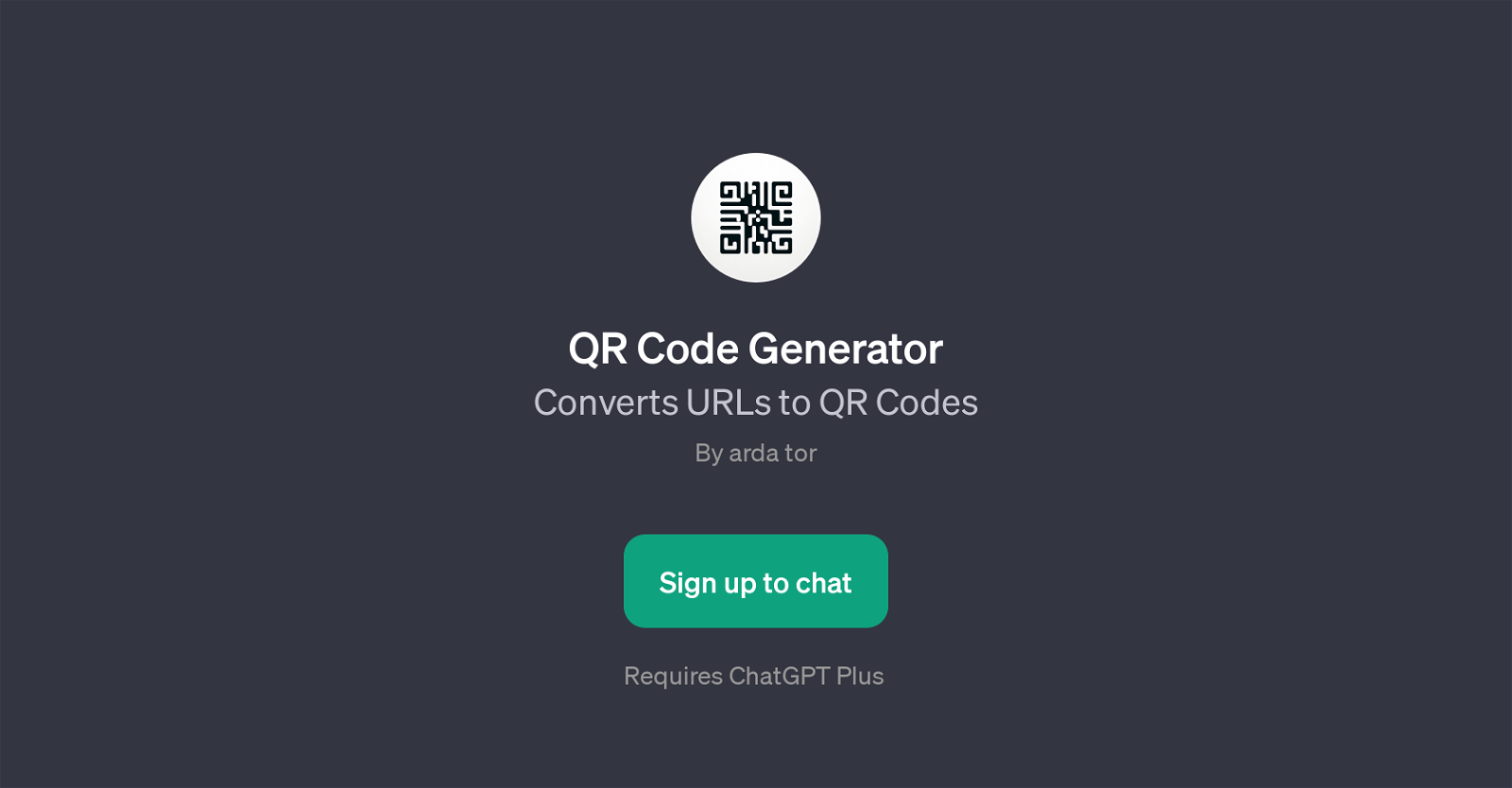
QR Code Generator is a GPT developed to streamline the conversion of URLs into QR codes. Its underlying application is ChatGPT, a state-of-the-art language model developed by OpenAI.
The purpose of QR Code Generator is straightforward yet effective: users feed the GPT a URL, it processes and converts that URL into a scannable QR code.
This tool is useful for a wide array of purposes, be it simplifying website sharing processes, or condensing complex information into easily scannable codes.
As part of its functionality, QR Code Generator offers a series of prompt starters, including questions and statements such as 'Send me a link for a QR code', 'Is this link valid for a QR code?', and 'Can you create a QR code for this URL?'.
These prompts assist users interact more effectively with the GPT, highlighting its user-friendly design. To access this QR Code Generator GPT, users need to have a ChatGPT Plus subscription.
It's important to note that the QR Code Generator does not replace a comprehensive QR code creation suite but this GPT offers the practicality and quick solutions for users who need to convert URLs into QR codes in the most efficient and fast way possible.
Would you recommend QR Code Generator?
Help other people by letting them know if this AI was useful.
Feature requests



47 alternatives to QR Code Generator for Qr codes
If you liked QR Code Generator
People also searched
Help
To prevent spam, some actions require being signed in. It's free and takes a few seconds.
Sign in with Google








