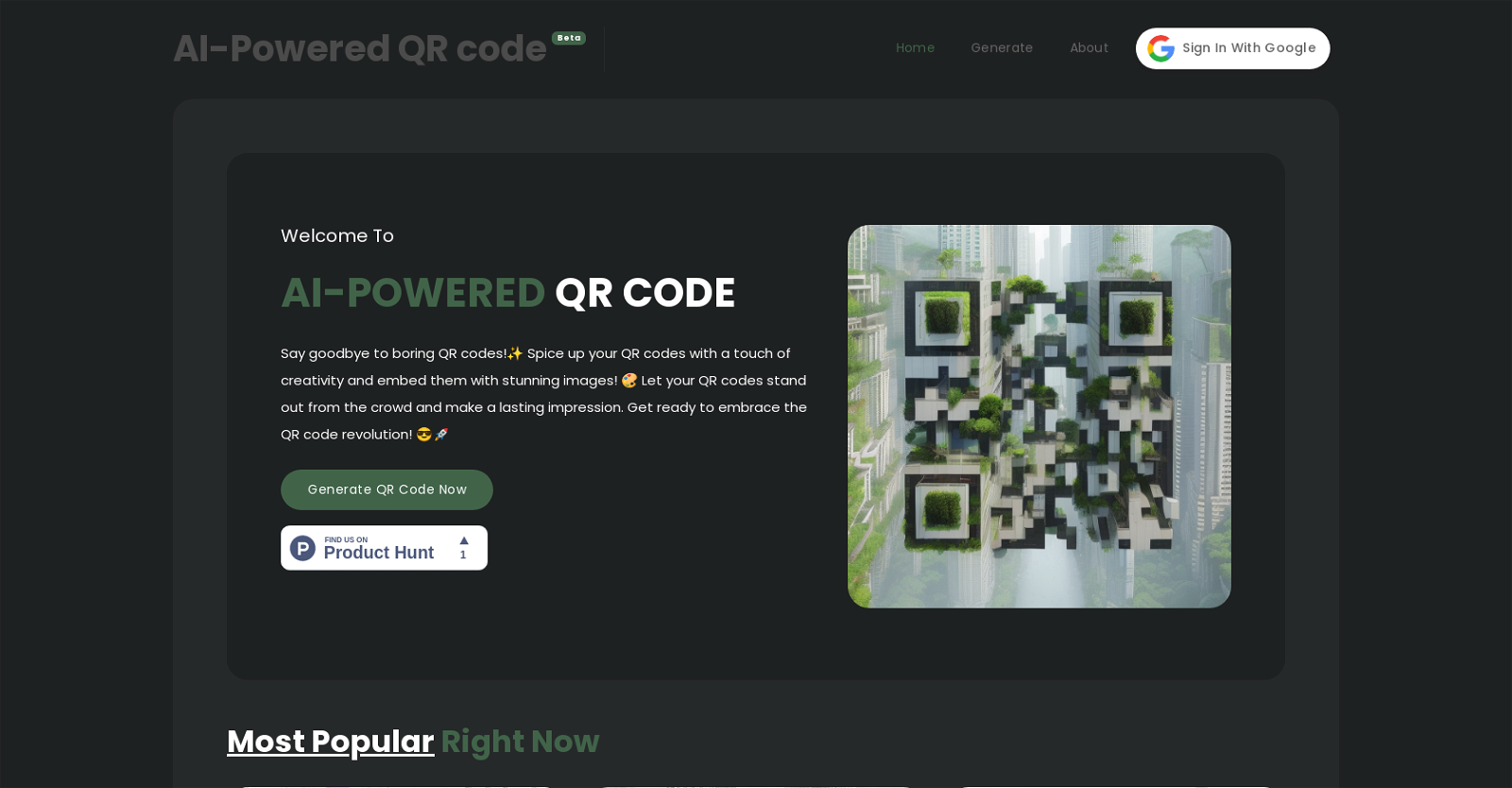What is the AI-Powered QR code tool?
The AI-Powered QR code tool is an application designed to combine creativity and technological implementation to transform simple QR codes into visually appealing designs. The tool utilises artificial intelligence to generate interesting and eye-catching designs, allowing individuals and businesses to convey a brand image or message in a unique and innovative format.
How does the AI-Powered QR code tool work?
The AI-Powered QR code tool works by leveraging artificial intelligence to visually enhance a traditional QR code. The AI generates personalized, creative and appealing designs that are then integrated into the QR code itself, making it stand out and leaving a lasting impression on users.
How can I generate a personalized QR code with the AI-Powered QR code tool?
To generate a personalized QR code with the AI-Powered QR code tool, users need to go to the 'generate' section on their website. From there, the interface allows users to enter their desired QR code content and tweak designs as needed. Users also get the option to integrate images with their QR codes.
What are some examples of the designs this tool can create?
The AI-Powered QR code tool can create a variety of designs, ranging from simple line art to intricate and elaborate patterns. Elements such as color, size, and positioning of the design within the QR code can all be controlled by users.
How does this tool utilize artificial intelligence in making QR codes?
The AI-Powered QR code tool utilizes machine learning to generate customized and visually appealing design elements. Artificial intelligence comes into play when generating the shapes, patterns, and colours that are integrated with the QR codes, making each code unique and engaging.
Who is the developer behind the AI-Powered QR code tool?
The AI-Powered QR code tool has been developed by Vishal Bhosle. More information about him can be found at https://vishalb.dev.
Why is the AI-Powered QR code tool better than traditional QR code creators?
The AI-Powered QR code tool is superior to traditional QR code creators as it allows for a much greater degree of customization. It combines technology and creativity to turn traditionally plain QR codes into visually appealing and engaging designs, that can significantly elevate brand presence and enhance user interaction.
Can the AI-Powered QR code tool integrate images with QR codes?
Yes, the AI-Powered QR code tool is capable of integrating images with QR codes. The tool has a built-in functionality that allows users to incorporate their chosen images into the QR code design.
What unique features does the AI-Powered QR code tool offer?
The unique features of the AI-Powered QR code tool include its ability to generate personalized, creative designs, its integration with images and its AI-powered design generation. These features together provide limitless possibilities for QR code customization.
Is the tool still in its development stage?
Yes, the tool is still in its development stage. The AI-Powered QR code tool is currently in beta, indicating it is in the testing phase and may undergo further updates or improvements.
How can this tool help enhance a brand's presence?
The AI-Powered QR code tool can enhance a brand's presence by creating distinct QR codes that capture attention and leave a lasting impression. By embedding unique, visually stimulating designs into their QR codes, brands can stand out, engage users, and promote their identity in a novel and distinct manner.
What does the revolutionary aspect mean in the context of this QR code tool?
In the context of this QR code tool, the revolutionary aspect refers to the ground-breaking innovation of integrating creative, attractive designs with what would traditionally be a simple, plain QR code. The AI-Powered QR code tool transforms the usual QR code experience into a more engaging and visually appealing interaction for users.
Do I need to enable Javascript to use the AI-Powered QR code tool?
Yes, users need to enable Javascript to use the AI-Powered QR code tool and access all of its features as the application does not work properly without it.
Can I sign in using Google to use the AI-Powered QR code tool?
Yes, users have the option to sign in using Google to use the AI-Powered QR code tool. They can find this option on the home page of the website.
How can the AI-Powered QR code tool help businesses?
The AI-Powered QR code tool can help businesses by allowing them to present their QR codes in a unique, visually appealing way, which can effectively grab the attention of customers and lead to increased engagement. It also provides businesses with the opportunity to express their brand or message in a creative and memorable way.
How does this tool aim to disrupt the normal QR code experience?
This tool aims to disrupt the normal QR code experience by offering a creative and interactive platform to transform ordinary QR codes into custom-made, visually captivating designs. It replaces the usual monotony of QR codes with vibrant, unique designs, fundamentally changing how QR codes are perceived and used.
Is there any limit to the customization possibilities with the AI-Powered QR code tool?
There is no limit to the customization possibilities with the AI-Powered QR code tool. Its AI-driven platform allows users to create infinite combinations of designs, making each QR code unique.
Can I use the AI-Powered QR code tool for free or is it paid?
IDK
Where can I find more information about Vishal Bhosle, the developer of the AI-Powered QR code tool?
More information about Vishal Bhosle, the developer of the AI-Powered QR code tool, can be found on his personal website, https://vishalb.dev.
Is there an option to store and revisit my generated QR codes using the AI-Powered QR code tool?
IDK