QR Code Maker
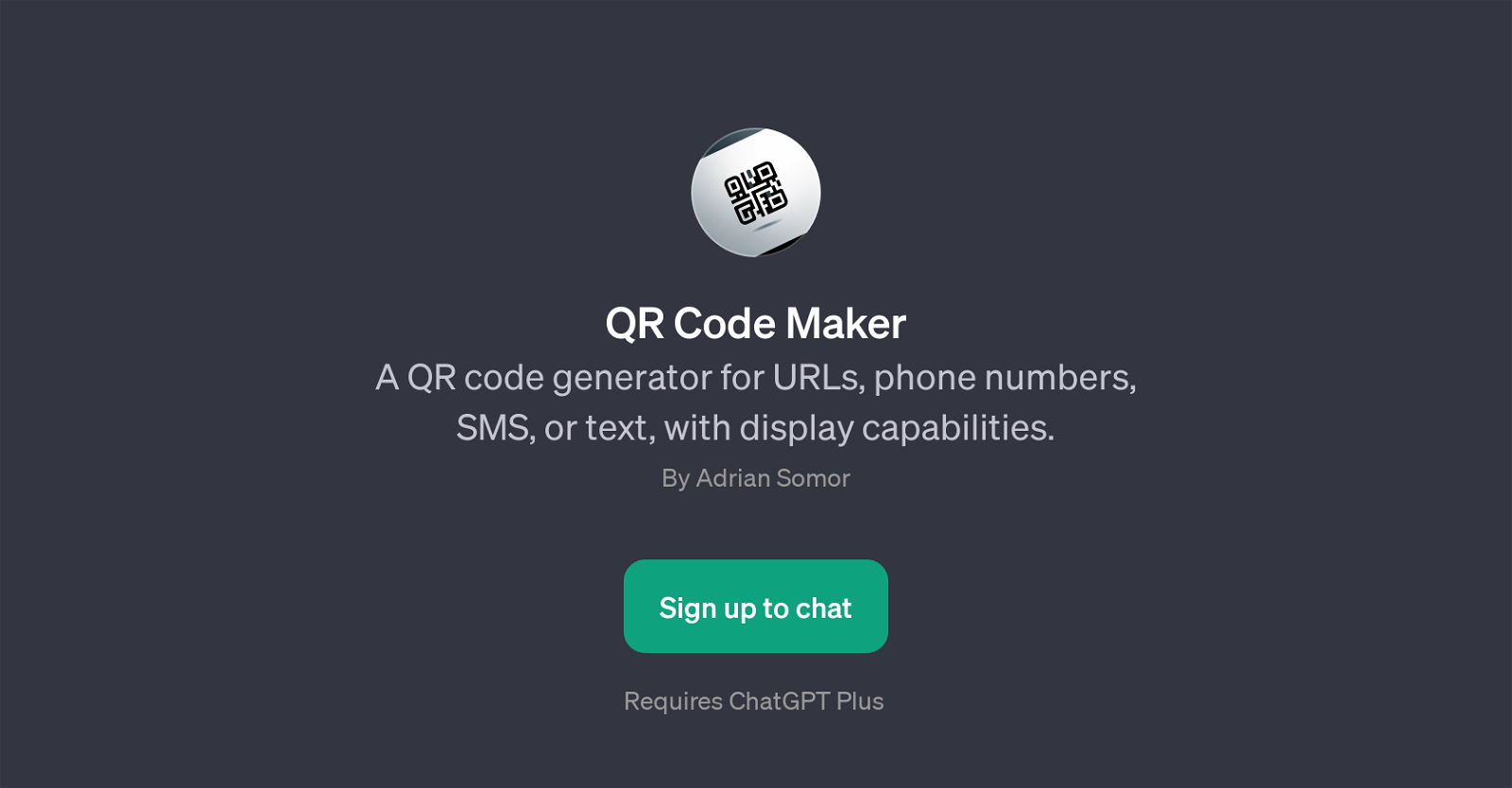
QR Code Maker is a GPT that serves as a practical utility for generating QR codes. It is capable of processing various types of content such as URLs, phone numbers, SMS, or plain text.
Geared towards creating shareable and scan-able visual codes, this GPT can display QR codes which then can be used to execute certain functions like directing to a specific URL, initiating a phone call, sending an SMS, or revealing a predefined text.
The QR Code Maker GPT is accessible through ChatGPT, and it requires the user to have a ChatGPT Plus subscription. The GPT facilitates code generation through the use of prompt starters, offering a user-friendly experience.
The prompt starters include phrases like 'Generate a QR code for this URL:', 'Create a QR code for this phone number:', 'Make a QR code from this text:', and 'Turn this SMS into a QR code:'.
With its primary function focusing on QR code production, this GPT does not provide internal settings or instructions, placing emphasis on ease of use and interaction simplicity.
It is particularly useful when quick, secure transfer of information is needed, and it has applications across a variety of domains, including marketing, event management, and digital content sharing.
Would you recommend QR Code Maker?
Help other people by letting them know if this AI was useful.
Feature requests



48 alternatives to QR Code Maker for QR codes
If you liked QR Code Maker
People also searched
Help
To prevent spam, some actions require being signed in. It's free and takes a few seconds.
Sign in with Google








