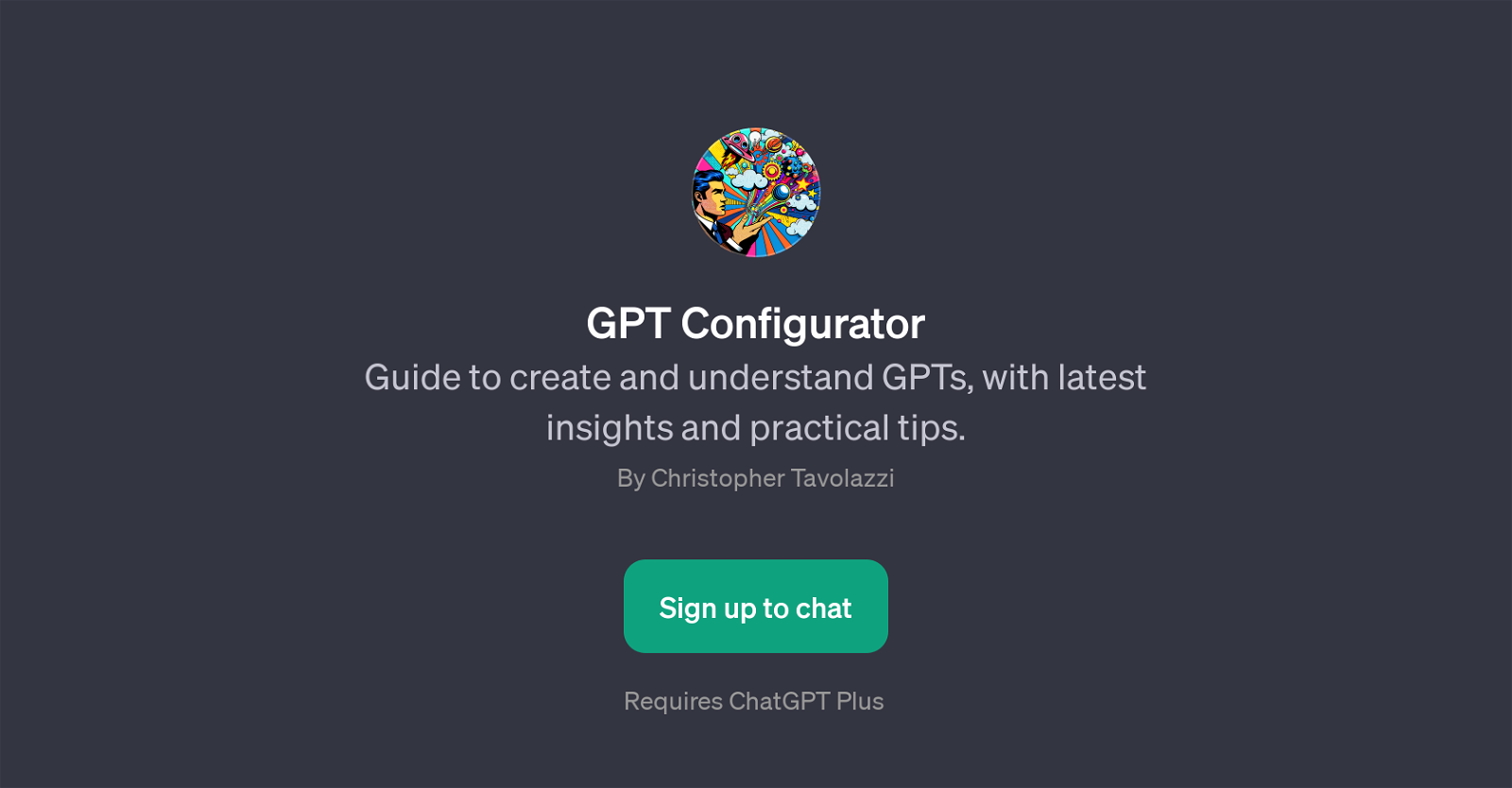GPT Configurator
The GPT Configurator is an insightful tool designed to foster learning and understanding of GPTs. With comprehensive and up-to-date information, it serves the dual function of guiding users in the creation of their custom GPTs as well as enlightening them about the newest updates and features.
The user-friendly nature of the Configurator promotes ease of navigation for both instances of practical operation and inquiries about GPTs.The Configurator includes a welcome message to set the tone for the interaction with users, offering a cordial introduction and an open invitation to explore GPT functionality.
It provides prompt starters to guide users in asking their questions more effectively and obtaining the most pertinent responses. It efficiently covers a broad range of topics, from the creation process of a new GPT for users' businesses, to understanding the fine nuances of privacy options available for GPTs.
This promotes knowledgeable engagement and ensures users have the information they need to navigate the wide-ranging functionalities and make informed decisions about their custom GPTs.In addition, this GPT requires a user to have a ChatGPT Plus account, signifying its access privileges are exclusive.
By opening the door to knowledge and customization, the GPT Configurator stands as an effective, user-friendly tool to tap into the proven potential of GPTs.
Would you recommend GPT Configurator?
Help other people by letting them know if this AI was useful.
Feature requests



If you liked GPT Configurator
Help
To prevent spam, some actions require being signed in. It's free and takes a few seconds.
Sign in with Google