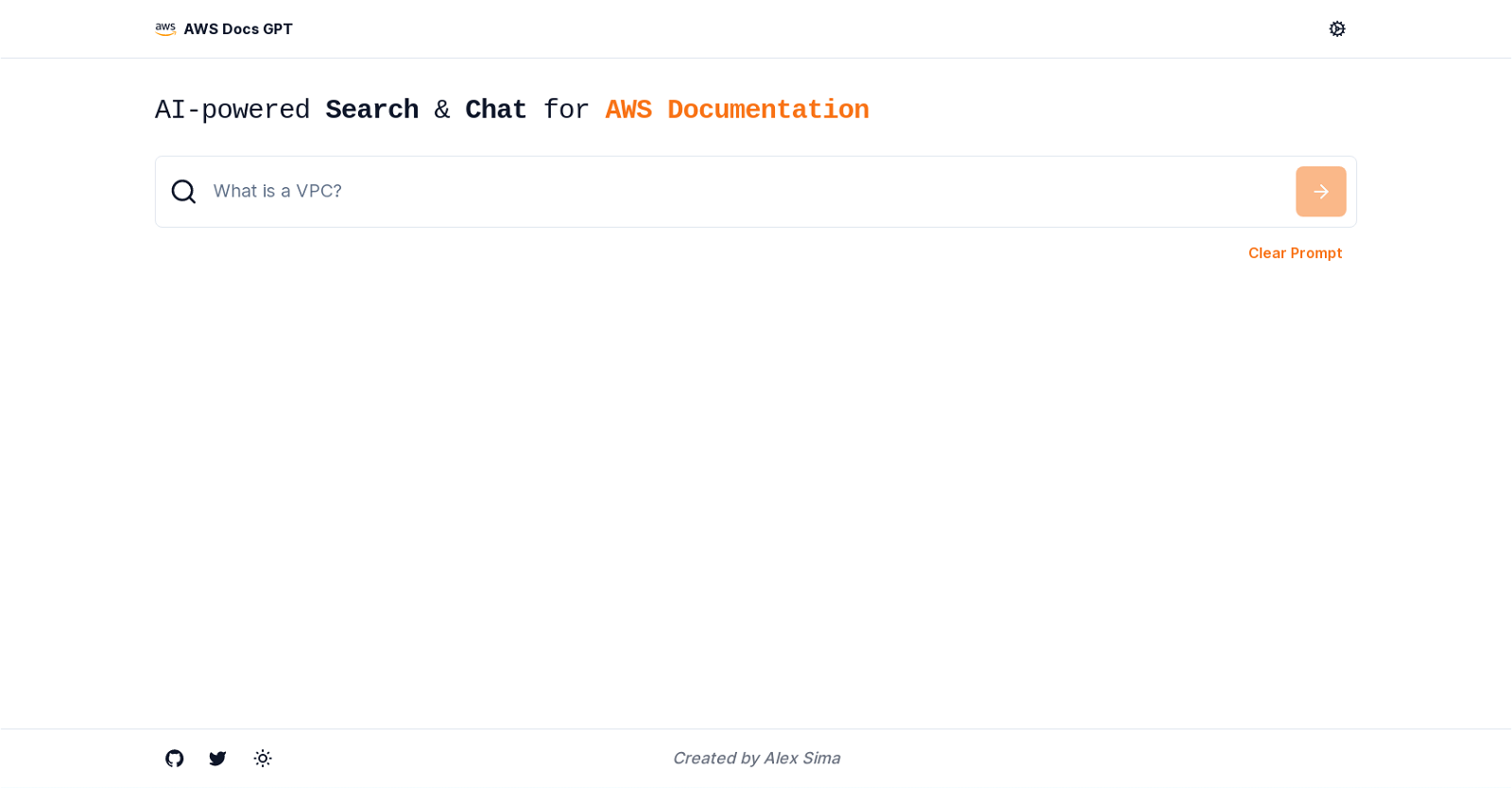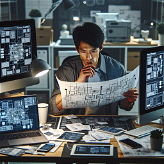What is AWS Docs GPT?
AWS Docs GPT is an AI-powered tool that enhances search and chat functionalities within the AWS documentation. It's designed to create a seamless and efficient user experience, allowing users to find pertinent information faster and more easily.
What functionalities does AWS Docs GPT offer?
AWS Docs GPT offers AI-powered search and chat functionalities. Its search functionality enables real-time, keyword-based search within the AWS documentation, while the chat functionality allows users to ask questions and receive real-time responses.
How accurate is the AI-powered search in AWS Docs GPT?
While the exact accuracy rate is not specified on their website, the AI-powered search functionality of AWS Docs GPT is designed to provide relevant results based on user-provided keywords. It uses advanced algorithms to understand and interpret the search query for efficient results.
Does AWS Docs GPT understand natural language?
Yes, AWS Docs GPT has the ability to understand natural language. Its features are designed to interpret and process search queries or questions even with ambiguous or vague phrasing, making it easier for users to find the desired information.
How does the chat functionality of AWS Docs GPT work?
The chat functionality in AWS Docs GPT works by allowing users to ask questions and receive real-time responses. It uses AI to understand and interpret the user's input, providing helpful and relevant responses based on that input.
Can AWS Docs GPT provide personalized assistance?
Yes, AWS Docs GPT can provide personalized assistance. The tool uses AI to interpret and provide relevant responses based on a user's input, offering a more personalized experience when searching for information or asking questions.
Is AWS Docs GPT designed only for AWS documentation?
While AWS Docs GPT is primarily designed for use within AWS documentation, it can potentially be applied by other organizations looking to improve their own documentation and customer service offerings.
Can other organizations use AWS Docs GPT?
Yes, other organizations can potentially use AWS Docs GPT to enhance their own documentation and customer service offerings. The tool's AI-powered search and chat functionalities can be used to create a more streamlined and efficient user experience.
How does AWS Docs GPT improve user engagement?
AWS Docs GPT improves user engagement by creating a more streamlined and efficient experience. Its AI-powered search and chat functions deliver real-time, relevant responses to user queries, enabling users to find the information they need more easily and efficiently.
Are responses from AWS Docs GPT real-time?
Yes, responses from AWS Docs GPT are delivered in real-time. Whether users are utilizing the search function or using the chat tool, the AI incorporated within the tool aims to provide instant, relevant information based on the user’s input.
How efficient is AWS Docs GPT in finding the desired information?
The efficiency of AWS Docs GPT in finding the desired information is greatly enhanced by its AI-powered design. It understands natural language and has the ability to interpret even ambiguous or vaguely worded queries, which helps in providing a more precise and efficient search result.
How to input keywords for searching in AWS Docs GPT?
To input keywords for searching in AWS Docs GPT, users simply enter their relevant keywords into the search bar. The AI then processes these keywords to generate relevant results from within the AWS documentation.
Can AWS Docs GPT interpret ambiguous or vague phrasing?
Yes, AWS Docs GPT is capable of interpreting ambiguous or vague phrasing. The tool's natural language understanding capabilities let it interpret and provide relevant results or answers despite the complexity or lack of specificity in a user's input.
Can AWS Docs GPT be used to improve customer service offerings?
Yes, AWS Docs GPT can potentially be used to improve customer service offerings. Its ability to provide real-time, relevant responses to queries and understand natural language makes it a suitable tool for enhancing customer engagement and experience.
What is the role of AI in AWS Docs GPT?
AI plays a critical role in AWS Docs GPT by powering its main functionalities - search and chat. AI enables the tool to understand natural language, interpret user's input, and provide relevant search results or responses, all in real-time.
Does AWS Docs GPT need any special software or tools to run?
AWS Docs GPT doesn’t require any special software or tools to run. It’s predominantly a web-based tool that is integrated within AWS documentation, hence it can be accessed in a web browser without needing any additional software.
Is AWS Docs GPT free to use or does it have a subscription?
The specific information about whether AWS Docs GPT is free to use or if it has a subscription is not mentioned on their website.
How secure is data while using AWS Docs GPT?
While detailed specifics about data security aren't provided on their website, it's reasonable to assume that AWS Docs GPT adheres to standard cloud-based data security practices, as it's a tool integrated within the AWS documentation.
How literal or specific does my input have to be for AWS Docs GPT to understand?
With AWS Docs GPT, your input does not need to be overly literal or specific. The tool incorporates AI to understand natural language, and its ability to interpret ambiguous or vaguely worded queries allows it to handle a variety of input styles.
Can AWS Docs GPT be integrated into other platforms or applications?
While it's primarily designed for AWS documentation, it's possible that with appropriate coding and integration, AWS Docs GPT could be utilized within other platforms or applications. However, specific details regarding this are not provided on their website.