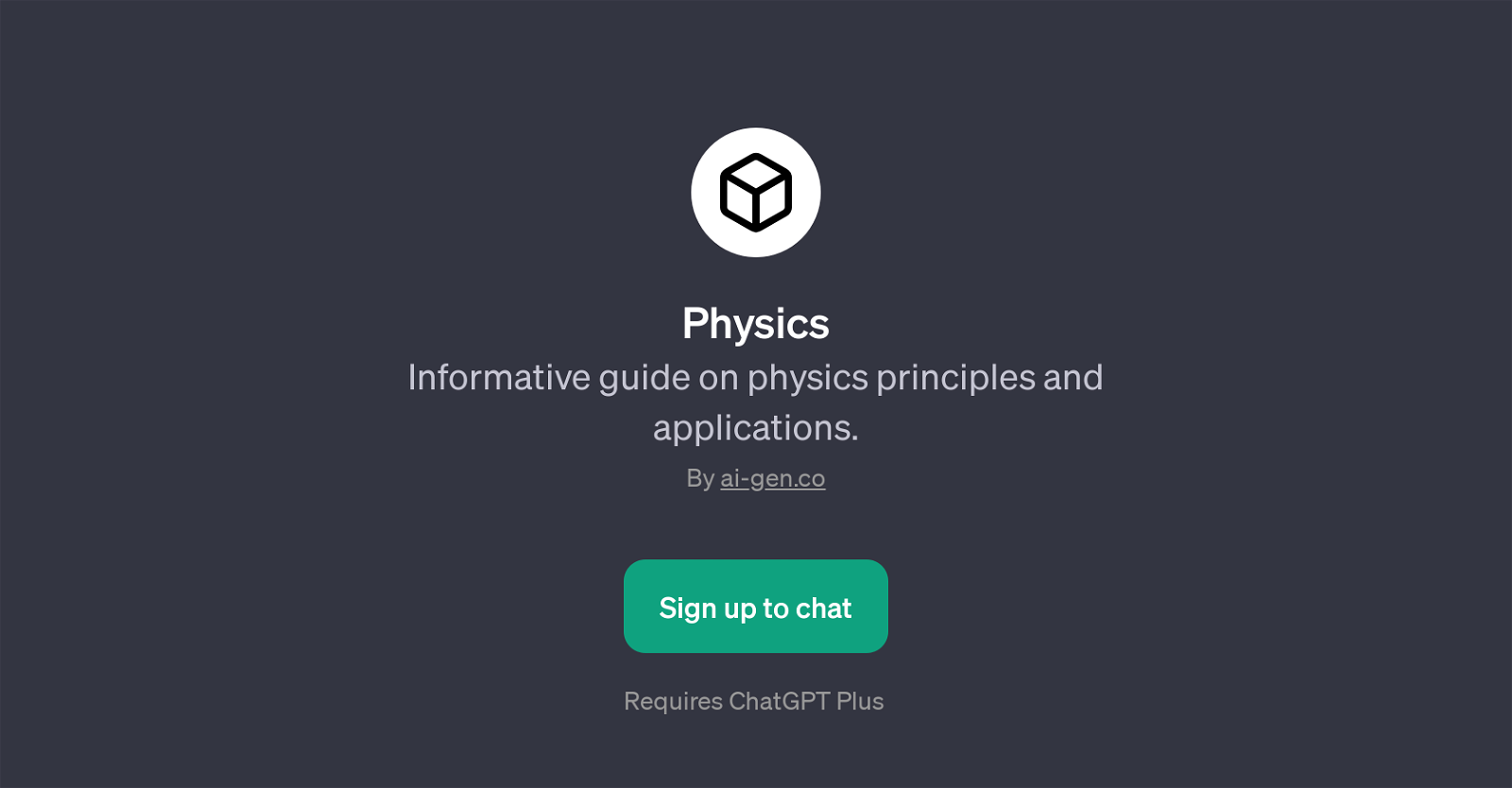Physics
Physics is a GPT that provides a comprehensive exploration of the principles and applications of physics. It aims to cover a wide range of topics in physics, providing an in-depth informative guide.
This tool is highly suitable for those seeking to learn about physics, whether as beginners, students, or professionals looking to refresh or enhance their knowledge.
The GPT adapts to the level of the user's understanding, aiding learning at their own pace effectively. As a conversation-based tool, it incorporates a real-time interaction model, with prompt starters such as 'Explain Newton's laws of motion,', 'Describe the principles of quantum mechanics,', 'How is thermodynamics applied in real life?,' and 'What is the theory of relativity about?.' Furthermore, it can describe basic physics concepts as well as delve into the complexities of quantum mechanics or relativity theory.
The utility of the GPT extends from fundamental education to practical applications and conceptual understanding of these topics. It operates on the ChatGPT platform and requires ChatGPT Plus for full access.
Created by AI-Gen Co., the tool empowers individuals to explore the world of physics in a flexible, intuitive, and accessible manner, making the often-daunting field of physics more accessible and comprehensible.
Would you recommend Physics?
Help other people by letting them know if this AI was useful.
Feature requests



If you liked Physics
Help
To prevent spam, some actions require being signed in. It's free and takes a few seconds.
Sign in with Google