Mandarin Lingua Sage: GPT
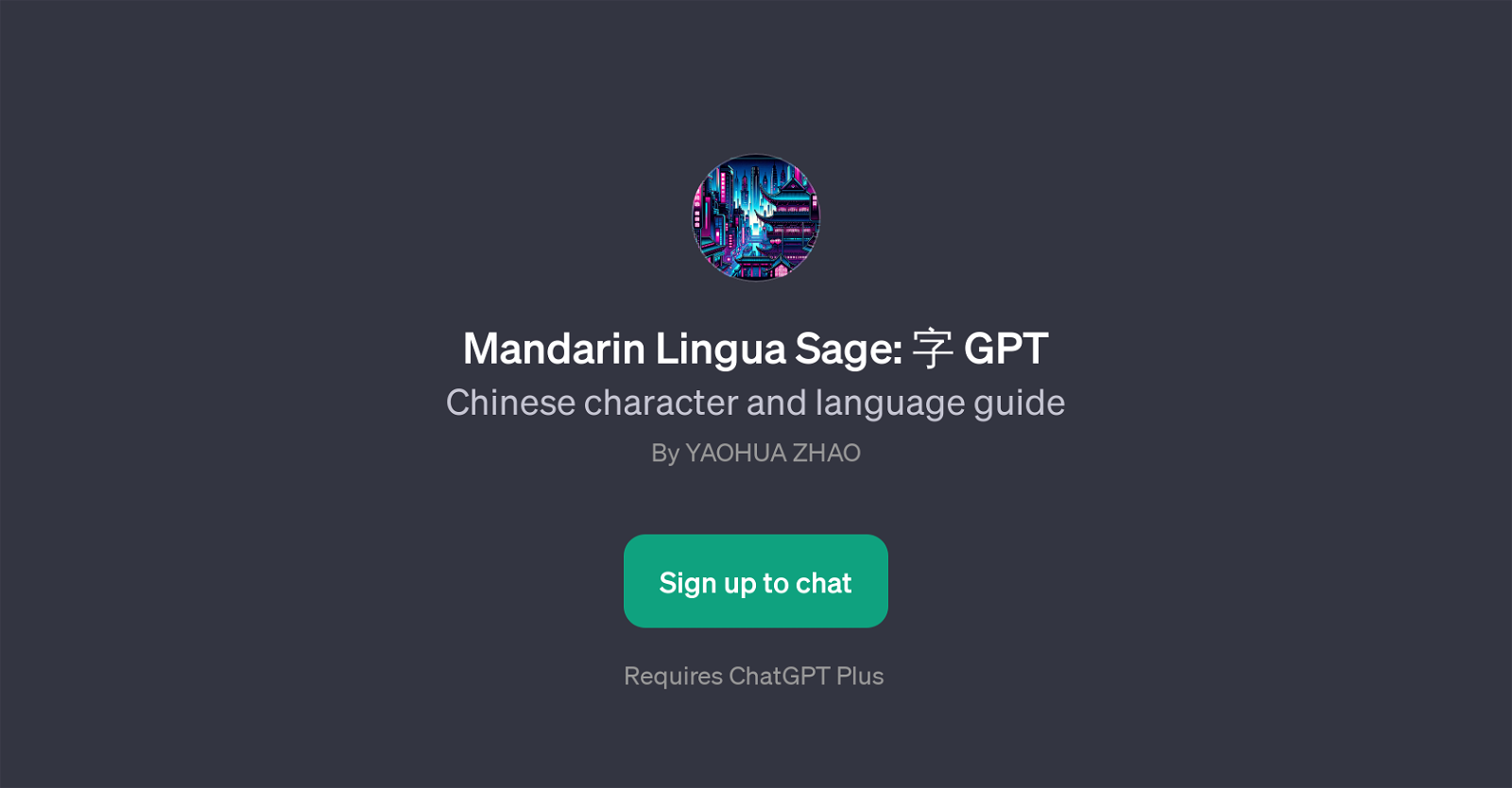
Mandarin Lingua Sage: GPT is a sophisticated tool designed to help users navigate the complexities of the Chinese language, with a particular focus on characters.
It provides a highly specialized platform for comprehensive language learning. The remarkable feature of this tool is to act as an interactive language guide, simplifying the process of learning Mandarin, particularly its characters.
It's an extension to ChatGPT, leveraging its capabilities to further interactions in the study area of Mandarin. Upon starting a chat session with the Mandarin Lingua Sage: GPT, users are welcomed and encouraged to ask anything about Chinese characters.
This tool is designed to answer the assortment of questions covering the meaning of specific characters, their usage in sentences, their etymology, and even teaching phrases in Chinese.
The application provides beginners and experts alike with a wealth of information, facilitating a deeper understanding of the language. Thus, Mandarin Lingua Sage: GPT serves as an educational tool, enriching language learning experiences for all users, making it a great companion for anyone looking to enhance their Mandarin language skills.
Would you recommend Mandarin Lingua Sage: GPT?
Help other people by letting them know if this AI was useful.
Feature requests



5 alternatives to Mandarin Lingua Sage: GPT for Mandarin lessons
If you liked Mandarin Lingua Sage: GPT
Featured matches
Other matches
Help
To prevent spam, some actions require being signed in. It's free and takes a few seconds.
Sign in with Google



