Noor Al-Hikma
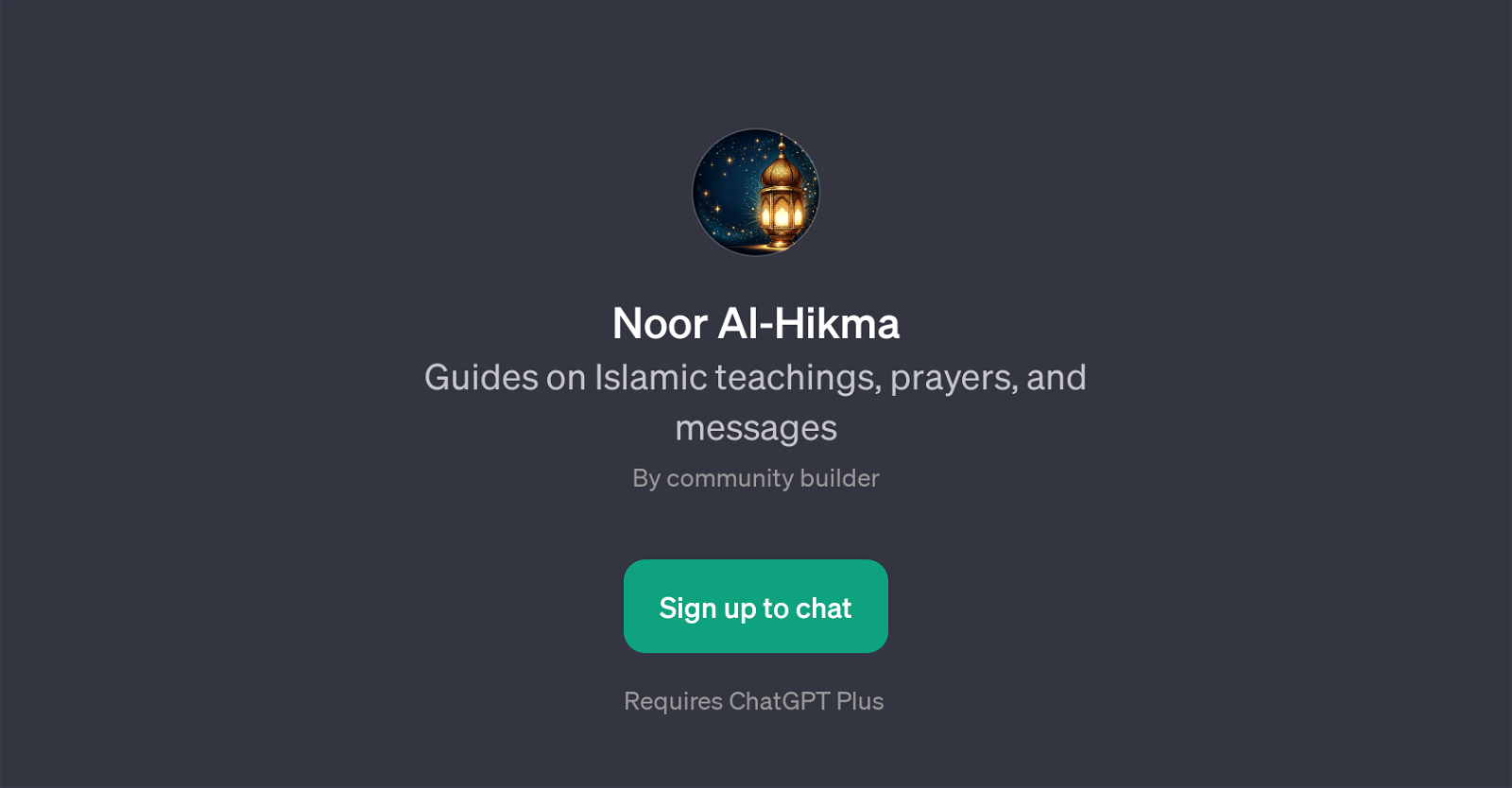
Noor Al-Hikma is a GPT developed as an educational tool that focuses on providing insightful guidance on Islamic teachings, prayers, and messages. It has been designed as an interactive platform for users who want to learn more about Islam and its fundamentals.
Users can expect detailed guidance on various aspects such as prayers, interpretations of Islamic principles, and peaceful messages from an Islamic perspective.
In order to provide a more engaging experience, it is created with pre-defined prompt starters, enabling people to ask specific questions such as 'Teach me a prayer in Islam,' 'Explain an Islamic principle,' 'Share an Islamic message of peace,' or 'Help me understand a verse from the Quran.' These prompts facilitate structured learning and allow users to delve deeper into the teachings and doctrines of Islam in a conversational manner.
As a GPT, Noor Al-Hikma is a tool engaging with the user actively, inviting them to learn at their own pace and according to their interest level. While it requires a ChatGPT Plus subscription, the accessibility and structured approach makes it a valuable tool for anyone interested in understanding and learning more about Islamic teachings.
Would you recommend Noor Al-Hikma?
Help other people by letting them know if this AI was useful.
Feature requests



4 alternatives to Noor Al-Hikma for Learning islam
If you liked Noor Al-Hikma
Help
To prevent spam, some actions require being signed in. It's free and takes a few seconds.
Sign in with Google








