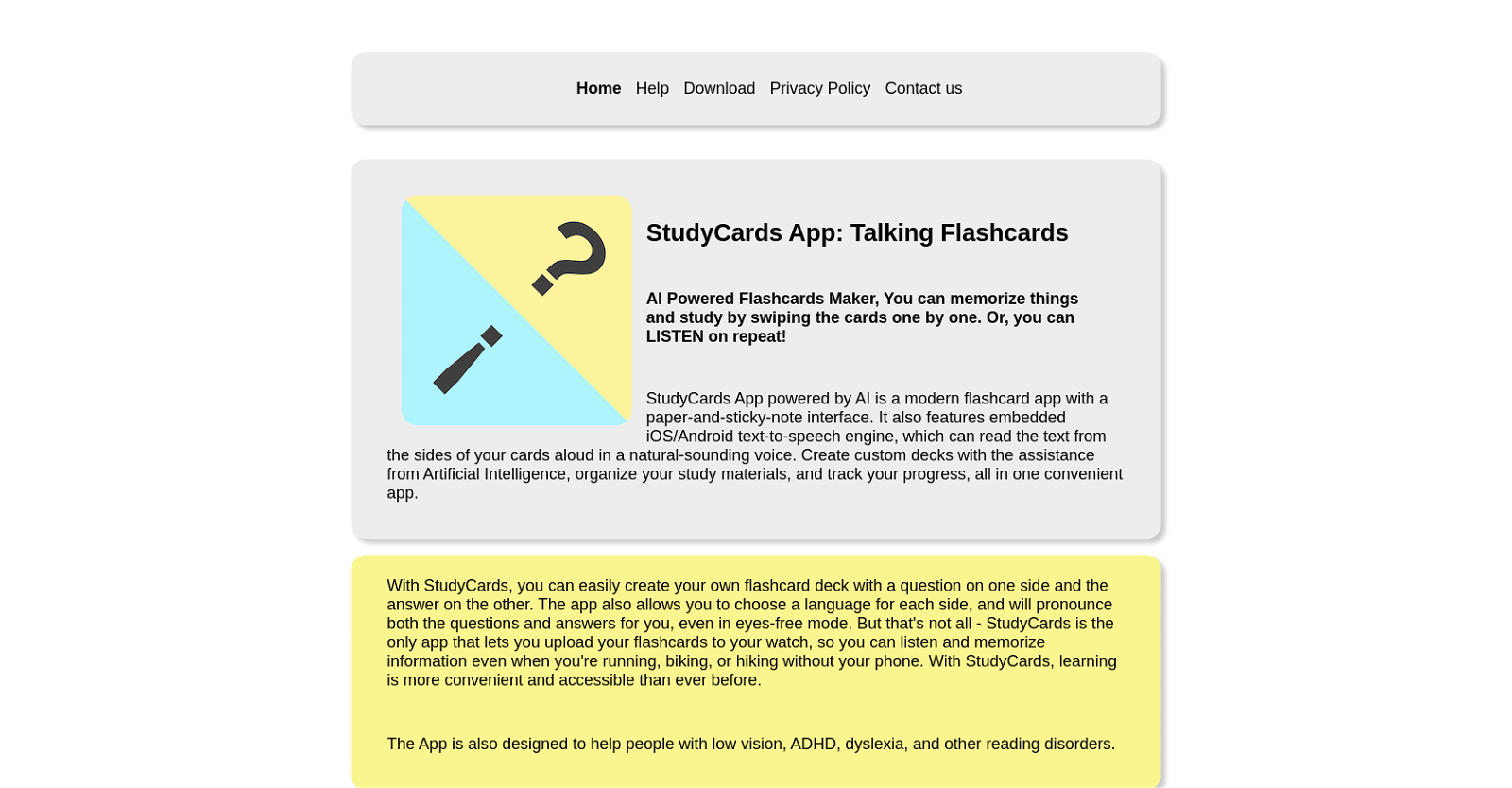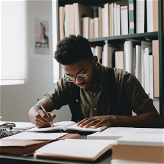What is StudyCards App?
StudyCards App is an AI-powered application used for creating custom audio flashcards. It has a user-friendly interface that resembles paper and sticky notes, and an embedded text-to-speech engine that can read aloud content on the flashcards in a natural-sounding voice.
What are the key features of StudyCards App?
Key features of the StudyCards App include a user-friendly interface, an embedded text-to-speech engine, support for multiple languages, ability to upload flashcards to smartwatches, a feature called 'ChatGPT Wizard' that helps generate custom flashcards and compatibility with iOS/Android/WearOS/WatchOS devices.
How does the text-to-speech feature work in StudyCards App?
The text-to-speech feature in the StudyCards App operates through an embedded engine that can transform written content on a flashcard to spoken words. It can read aloud content in a natural-sounding voice. This feature is available in multiple languages as well.
Is StudyCards App available for both iOS and Android?
Yes, StudyCards App is available for both iOS and Android. It also supports smartwatches operating on WatchOS and WearOS.
How does StudyCards App support individuals with learning disorders?
StudyCards App is specifically designed to assist individuals with learning disorders such as low vision, ADHD, and dyslexia. It does this by using an easy-to-understand interface and a text-to-speech feature that can read aloud content on flashcards.
What is the 'ChatGPT Wizard' feature in the StudyCards App?
The 'ChatGPT Wizard' in StudyCards App is a feature that uses artificial intelligence to generate custom flashcards based on specific learning objectives. It tailors the content of the flashcards to what the user is trying to learn.
Can I use my smartwatch with the StudyCards App?
Yes, StudyCards App works with smartwatches. It is the only app that allows users to upload their flashcards to smartwatches, enabling them to listen and memorize information even without their phones.
How does StudyCards App aid in academic studies and job interview preparations?
StudyCards App aids in academic studies by enabling the creation of custom flashcards on various topics related to a school curriculum. It can also help with job interview preparations through flashcards with potential interview questions and their answers.
Is account registration required to use StudyCards App?
No, account registration is not required to use StudyCards App.
Can I share/import/export flashcard decks on the StudyCards App?
Yes, StudyCards App allows users to make their own custom deck of cards right on their phone. They can also easily share, export, and import flashcard decks.
Which devices are compatible with StudyCards App?
StudyCards App is compatible with modern Apple iOS/WatchOS and Android/WearOS devices.
How can I create a deck of flashcards with StudyCards App?
Users can easily create their own flashcard deck with a question on one side and the answer on the other in the StudyCards App. For creating a deck of flashcards using any text editor or spreadsheet program such as Excel, they need to save the file as a CSV with the vertical bar character (|) as the delimiter.
Can StudyCards App pronounce questions and answers in multiple languages?
Yes, StudyCards App can pronounce questions and answers in multiple languages. The user can choose a different language for each side of a flashcard.
How can I upload flashcards to my watch using the StudyCards App?
Users can upload their flashcard decks to their watch using StudyCards App, which enables them to listen, memorize information and continue studying even when they're engaged in physical activities like running, biking, or hiking without their phones.
What content can I include in my custom flashcards on StudyCards App?
In custom flashcards on StudyCards App, users can include content that enhances their vocabulary for books or movies, helps with school curriculum, contains general facts on any topic, and prepares them for any job interview with questions and answers. They can also memorize songs and poems, or create a deck of cards with riddles or jokes.
Can I access StudyCards App in eyes-free mode?
Yes, StudyCards App supports an 'eyes-free' mode where it pronounces both the questions and answers from the flashcards aloud, allowing users to study without looking at their device.
Does the StudyCards App have any future updates planned for the ChatGPT Wizard?
Yes, the creators are planning exciting updates for the ChatGPT Wizard in future releases of the StudyCards App.
How can I transfer the flashcard file to my phone in StudyCards App?
Users can transfer the flashcard file to their phone by saving it as an email or message attachment. They can then open the deck by clicking on the attachment or importing it from their phone's disk.
What is the process to create flashcards using an external text editor in StudyCards App?
To create flashcards using an external text editor in StudyCards App, users need to first make entries in any text editor or spreadsheet program such as Excel. They must save the file as a CSV with a vertical bar character (|) as the delimiter. This CSV file can then be transferred to the phone.
Where can I download the StudyCards App?
The StudyCards App can be downloaded from both the Apple App Store and Google Play Store. Users can find links to these platforms on the StudyCards App's website.