What is Speechify?
Speechify is an AI-powered text-to-speech tool that enables users to convert text into audio files.
What platforms can I use Speechify on?
Speechify can be used on various platforms - it's available as a Chrome Extension, Mac App, iOS and Android App.
What are the main features of Speechify?
The main features of Speechify include the ability to listen to webpages, documents, PDFs and audio books. It also offers a voice over generator and a range of features to customize the audio such as speed and voice selection.
Who are the main users of Speechify?
Speechify is popular among a wide range of users, including students, educators, and professionals. It caters to those who require text-to-speech support for reading, learning, or accessibility purposes.
Do I have to pay to use Speechify?
Speechify offers a free version to users. However, for large groups or extended functionality, a range of premium pricing plans are available.
What is the quality of the audio generated by Speechify?
The quality of the audio generated by Speechify is known to be high. It has a library of clear and natural sounding voices for users to choose from.
How does Speechify work on web pages and PDFs?
Speechify can read out the content of webpages and PDFs for users. It converts the textual information into speech for an interactive and flexible listening experience.
What customization options does Speechify offer?
Speechify offers various customization options such as changing the speed of reading and voice selection. Users can also change how specific words are pronounced.
Does Speechify provide any prepared audio books?
Yes, Speechify provides a library of pre-recorded audio books available for users to listen to.
How many downloads does Speechify have?
Speechify has been widely accepted with millions of downloads across various platforms including Chrome, iOS, and Android.
How can I use Speechify to overcome ADHD challenges?
Speechify offers specific text to speech tools to address ADHD challenges. It can effectively assist individuals with ADHD in reading, studying, and comprehending texts.
How does Speechify handle text to speech on TikTok?
Speechify can be used effectively with TikTok. While TikTok has its own text-to-speech feature, users could use Speechify to generate speech for their TikTok text and then overlay the audio onto their videos.
Can I change voices in Speechify?
Yes, Speechify offers a variety of voice options. Users can change voices based on their preferences.
Can Speechify read my document aloud?
Yes, Speechify has the feature to read your documents aloud. Users can input their text and have Speechify read it back to them.
Does Speechify operate in languages other than English?
Speechify operates in numerous languages other than English. These include Chinese (Simplified/Traditional), Czech, Danish, Dutch, Finnish, French, German, Hindi, Italian, Japanese, Korean, Norwegian, Polish, Portuguese (Brazil), Russian, Spanish, Swedish, Thai, Turkish and more.
How can I use Speechify for group education?
Speechify offers a plan specifically designed for groups. This can be utilized by educational institutions or any large group requiring text-to-speech functionalities.
What are Speechify's alternatives to Google Cloud Text to Speech?
Speechify stands as an alternative to Google Cloud Text to Speech, providing similar functionality and features with additional benefits like voice customization and multiple platform support.
Can Speechify be used as a voice over generator?
Yes, Speechify can be used as a voice over generator. Users can generate high-quality voice overs for various needs using Speechify's tool.
How can I get celebrity voices with Speechify?
Speechify does not explicitly mention the feature to generate celebrity voices, but it provides a wide range of voice options for users.
Does Speechify allow for download of audio files created?
Absolutely, Speechify allows users to download the audio files they have created. This enables offline listening and sharing of these files.
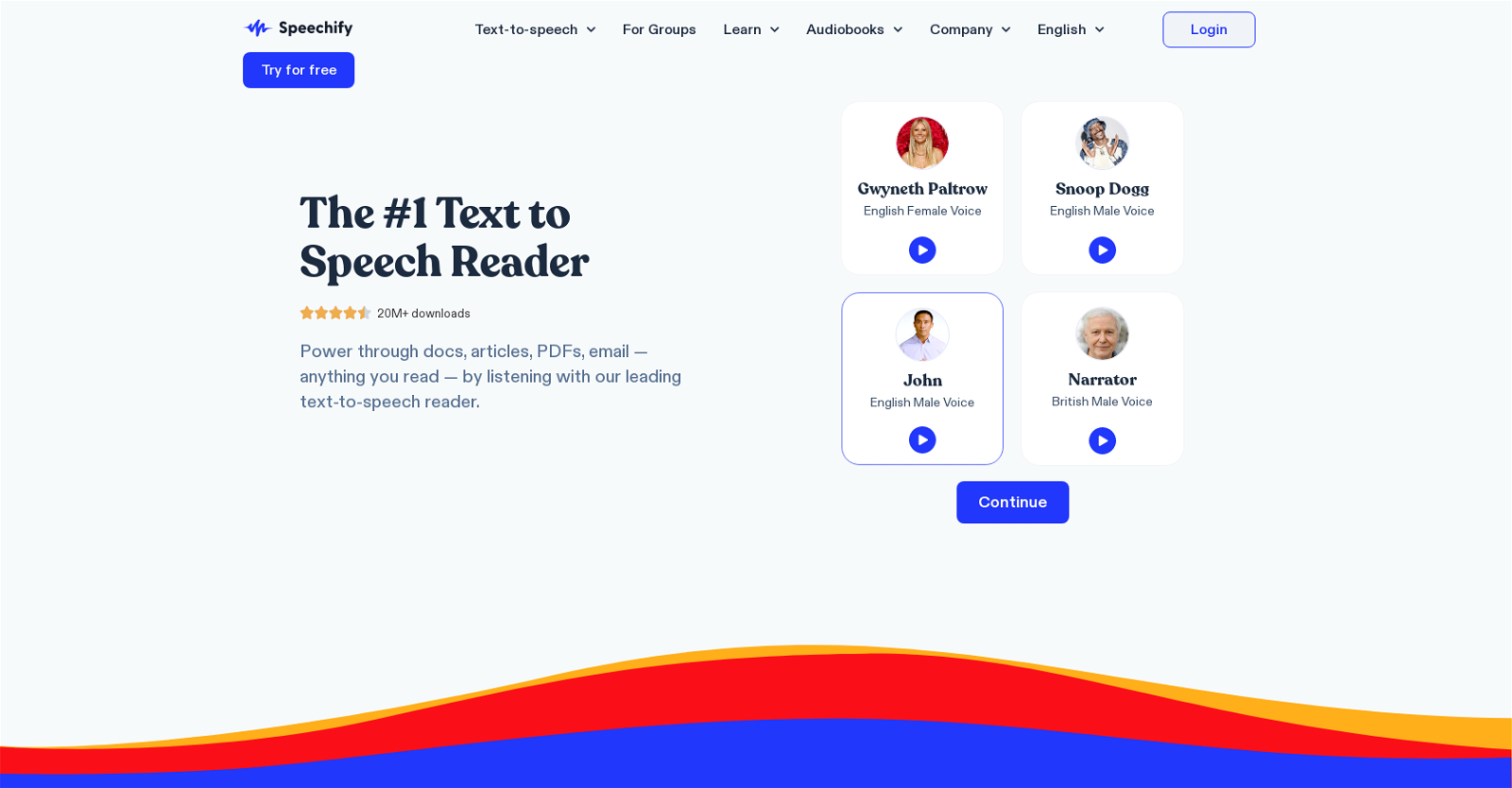
 61
61 32
32 164
164 75K
75K 586
586 4108
4108












