text to speech
2023-07-20
Turn rambles into perfect speech
Overview
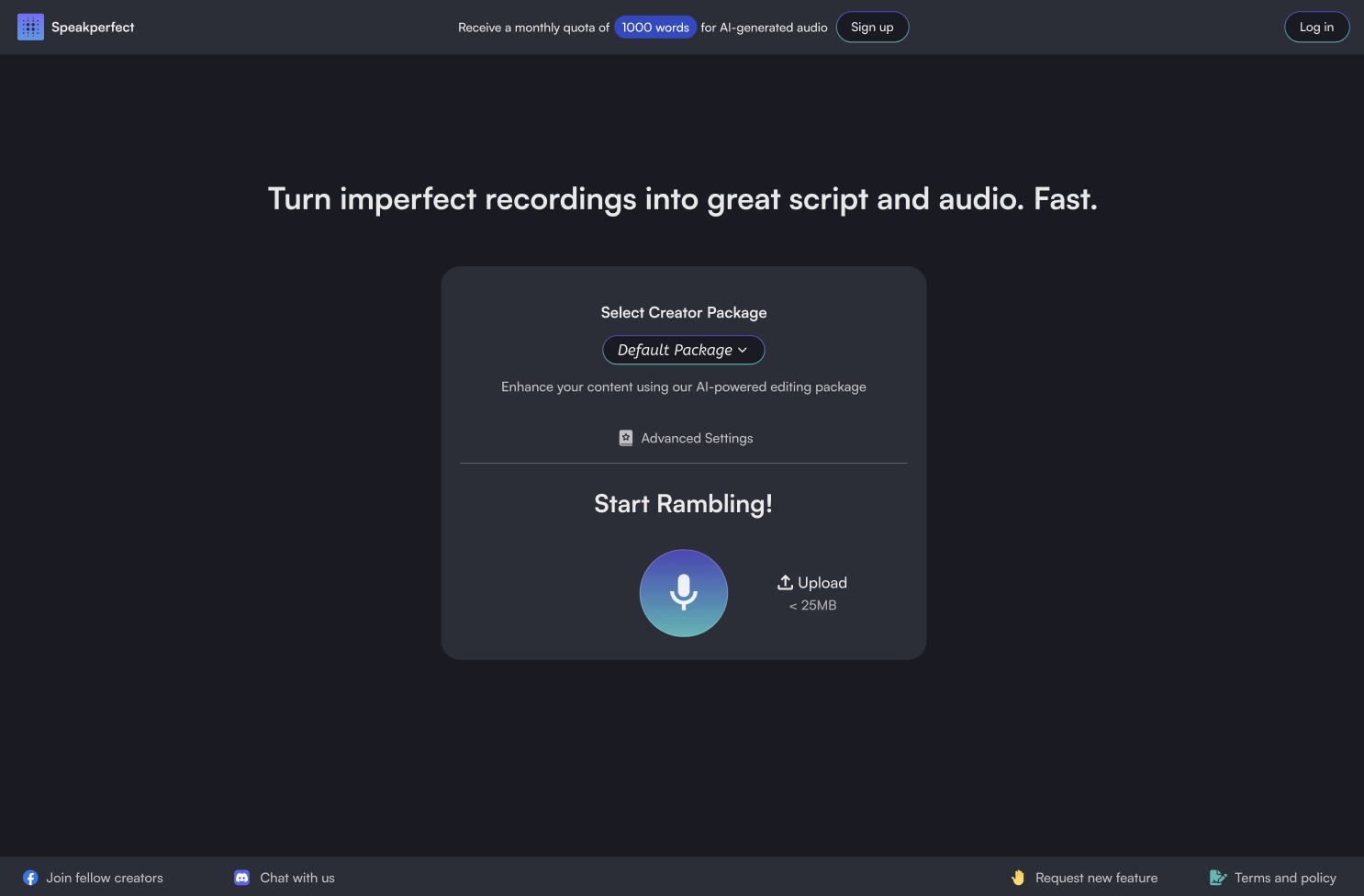
text to speech#25 most recent
Most popular alternative: Audioread.com (853 saves)
View all 78 alternatives
Recommendations
Generated by ChatGPT
Create perfect script and audio for your video. 10x faster than everyone else.SpeakPerfect turns your fuzzy thoughts into great script and audio using AI. With SpeakPerfect, you no longer need to spend hours write down the script before making a video. Simply bring your idea and start talking, and make any kind of mistakes. Once you finish recording, SpeakPerfect will transform your content into well-organized, engaging content that you can directly use for your video.
Just start talking and create perfect script and audio in one shot.
46
3
Would you recommend SpeakPerfect?
Help other people by letting them know if this AI was useful.
Comments(3)
Annie Chen
🙏 1 karma
Sep 26, 2023
I use this tool a lot for content marketing. It allows me to just focus on my idea without worrying about the minor details. The script rewrite feature is pretty impressive!
Shenghong Zhao
🛠️ 1 AI
🙏 1 karma
Sep 21, 2023
I love how it turns my rambles into awesome text. Previously had to write the whole damn script before creating my demo video but now I can just say whatever I want and get nice results.
Jefffffrey
🙏 1 karma
Sep 20, 2023
Very handy tool. Easy to use. A life saver for my video-making projects
Post
Feature requests
Are you looking for a specific feature that's not present in SpeakPerfect?
💡 Request a feature
SpeakPerfect was manually vetted by our editorial team and was first featured on August 24th 2023.
★★★★★
★★★★★
48

Transform your idea into actionable specifications, designs and architectural plans with our AI-driven tools
★★★★★
★★★★★
128

★★★★★
★★★★★
165
4

78 alternatives to SpeakPerfect for text to speech
-
3.4Listen to articles, PDFs, emails, etc. in your podcast player or browser.8532
-
4.03726
-
5.0314
-
2.3242
-
3.62118
-
5.0202
-
5.01782
-
5.01061
-
4.41045
-
3.098
-
68
-
4.0
 61
61 -
60
-
5.054
-
4.053
-
50
-
4.049
-
45
-
5.0454
-
4.039
-
1.0392
-
 33
33 -
1.0331
-
32
-
5.031
-
27
-
5.026
-
1.0241
-
22
-
20
-
18
-
18
-
18
-
1.017
-
5.0
 164
164 -
16
-
1.016
-
151
-
5.015
-
2.014
-
141
-
1.0121
-
Create voice recordings for Youtube Videos, Facebook Ads, Instagram Posts or Create Audio versions of content in just a few steps!11
-
10
-
10
-
10
-
9
-
9
-
9
-
9
-
8
-
7
-
7
-
 75K
75K -
7
-
5.061
-
5
-
 586
586 -
4
-
4
-
4
-
5.0
 4108
4108 -
3
-
3
-
5.03
-
31
-
3
-
2
-
2
-
2
-
2
-
5.011
-
1
-
1
-
-
-
-
Pros and Cons
Pros
Enhanced professional-grade audio recordings
Supports upload or direct speaking
Optimized for voiceover work
User community for creators
Chat feature for support
Feature requests from users
Effortless audio enhancement
Transforms raw recordings
Applicable for online courses
Ongoing development and improvement
Browser based microphone access
Social media integration
Clean, polished audio output
Audio file size up to 25MB
Future support for larger files
Clear instructions for use
Designed for non-professionals
Aims for flawless audio
Artificial intelligence optimization
Interactive user engagement
Professional audio in one shot
Cons
Limited file size support
Requires microphone access
No offline functionality
Minimum duration requirement
No simultaneous multiple file processing
No API for integration
Dependent on user community for improvements
Possibly intrusive chat feature
Restricted to English language
Doesn't support all audio formats
Q&A
What is SpeakPerfectHome?
SpeakPerfectHome is an AI-based tool that enhances audio quality by transforming raw recordings into polished, high-quality audio pieces.
How does SpeakPerfectHome enhance audio quality?
SpeakPerfectHome leverages artificial intelligence to eliminate imperfections and create flawless audio recordings.
Can I speak directly into my microphone with SpeakPerfectHome?
Yes, you can speak directly into your microphone with SpeakPerfectHome.
What is the minimum duration recommended for audio files on SpeakPerfectHome?
The minimum duration recommended for audio files on SpeakPerfectHome is 30 seconds.
Is there a file size limit on SpeakPerfectHome?
Yes, a file size limit is in place on SpeakPerfectHome; they currently only support files of under 25 MB.
Are there plans to support larger files on SpeakPerfectHome in the future?
Yes, SpeakPerfectHome plans to accommodate larger files in the future.
Who is the target user for SpeakPerfectHome?
The target user for SpeakPerfectHome is content creators seeking professional audio output.
How can SpeakPerfectHome improve my voiceovers for online courses?
SpeakPerfectHome can improve your voiceovers for online courses by enhancing the audio quality, making the recordings more suitable and professional.
Does SpeakPerfectHome eliminate imperfections in audio recordings?
Yes, SpeakPerfectHome is designed to eliminate imperfections in audio recordings.
How does SpeakPerfectHome utilize AI to enhance audio?
SpeakPerfectHome leverages AI to detect and eliminate imperfections, to improve the overall quality of the audio recordings.
Is there a user community on SpeakPerfectHome?
Yes, there is a user community on SpeakPerfectHome.
How can I engage with other users on SpeakPerfectHome?
You can engage with other users on SpeakPerfectHome through the chat feature provided for support and discussions.
What kind of support does SpeakPerfectHome offer?
SpeakPerfectHome offers a chat feature for support and discussions, as well as the possibility to request new features.
Can I request new features on SpeakPerfectHome?
Yes, you can request new features on SpeakPerfectHome.
How does SpeakPerfectHome ensure its ongoing development and improvement?
SpeakPerfectHome ensures its ongoing development and improvement by listening to user feedback and allowing users to request new features.
What are the main functions of SpeakPerfectHome?
The main functions of SpeakPerfectHome are to enhance audio output, particularly for voiceovers in online courses, and provide a platform for user community engagement.
Can SpeakPerfectHome turn my raw audio into professional-grade production?
Yes, SpeakPerfectHome can turn your raw audio into professional-grade production.
What kind of audio files can I upload on SpeakPerfectHome?
You can upload original audio files, provided they are under 25 MB, on SpeakPerfectHome.
Does the browser need to have microphone access for SpeakPerfectHome?
Yes, your browser needs to have microphone access to use SpeakPerfectHome.
What makes SpeakPerfectHome a convenient tool for enhancing audio output?
SpeakPerfectHome offers a convenient approach to enhancing audio output by allowing users to either upload files or speak directly into their microphones. Provided with AI optimization capabilities, it transforms raw audios into professional-grade productions effortlessly.
If you liked SpeakPerfect
Featured matches
Other matches
Help
⌘ + D bookmark this site for future reference
⌘ + ↑/↓ go to top/bottom
⌘ + ←/→ sort chronologically/alphabetically
↑↓←→ navigation
Enter open selected entry in new tab
⇧ + Enter open selected entry in new tab
⇧ + ↑/↓ expand/collapse list
/ focus search
Esc remove focus from search
A-Z go to letter (when A-Z sorting is enabled)
+ submit an entry
? toggle help menu
Sign in to continue (100% free)
To prevent spam, some actions require being signed in. It's free and takes a few seconds.
Sign in with Google0 AIs selected
Clear selection
#
Name
Task










