AI Voice Generator
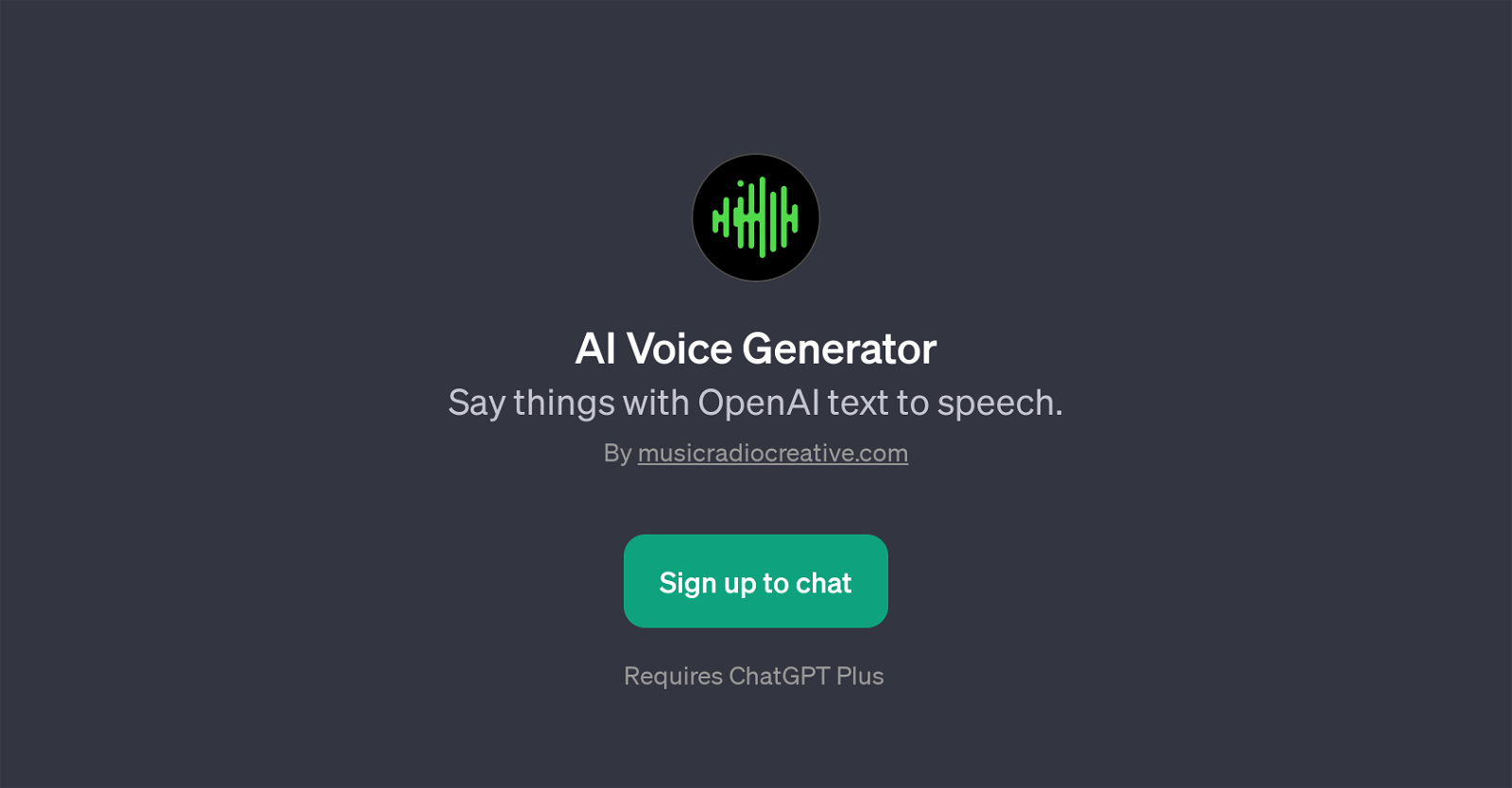
The AI Voice Generator is a GPT created by OpenAI and is built on top of ChatGPT. This tool is designed to convert text into aural or spoken language by synthesizing structures, tones, and intricacies that mimic the human voice.
This GPT is uniquely positioned to make interactions with AI more accessible and user-friendly by adding an audible dimension to the experience. Potential uses for the AI Voice Generator could include creating voiceovers, audiobooks, autonomous assistance, and more.
The tool requires users to sign up for ChatGPT Plus, suggesting it might extend premium features or provide a more robust version of ChatGPT. Initial prompts for the AI Voice Generator indicate that it provides user flexibility in selecting unique voices such as 'Shimmer', 'Fable', 'Onyx', and 'Alloy' - potentially a range of choices for users depending on the context or the tone desired.
Furthermore, its use cases appear quite diverse from creating a short meditation routine to teaching new things or reciting inspirational quotes and even providing current news updates in a synthesized voice.
In this way, the tool opens up opportunities for more personal and relatable human-computer interactions in a variety of scenarios.
Would you recommend AI Voice Generator?
Help other people by letting them know if this AI was useful.
Feature requests



78 alternatives to AI Voice Generator for Text to speech
-
3.4Listen to articles, PDFs, emails, etc. in your podcast player or browser.8532
-
4.03726
-
5.0314
-
2.3242
-
3.62118
-
5.0202
-
5.01782
-
5.01061
-
4.41045
-
3.098
-
68
-
4.0
 61
61 -
60
-
5.054
-
4.053
-
50
-
4.049
-
5.0463
-
45
-
5.0454
-
4.039
-
1.0392
-
 33
33 -
1.0331
-
32
-
5.031
-
27
-
5.026
-
1.0241
-
22
-
20
-
18
-
18
-
18
-
1.017
-
5.0
 164
164 -
16
-
1.016
-
151
-
5.015
-
2.014
-
141
-
1.0121
-
Create voice recordings for Youtube Videos, Facebook Ads, Instagram Posts or Create Audio versions of content in just a few steps!11
-
10
-
10
-
10
-
9
-
9
-
9
-
9
-
8
-
7
-
7
-
7
-
5.061
-
5
-
 586
586 -
4
-
4
-
4
-
5.0
 4108
4108 -
3
-
3
-
5.03
-
31
-
3
-
2
-
2
-
2
-
2
-
5.011
-
1
-
1
-
-
-
-
If you liked AI Voice Generator
Featured matches
Other matches
Help
To prevent spam, some actions require being signed in. It's free and takes a few seconds.
Sign in with Google









