Vinish
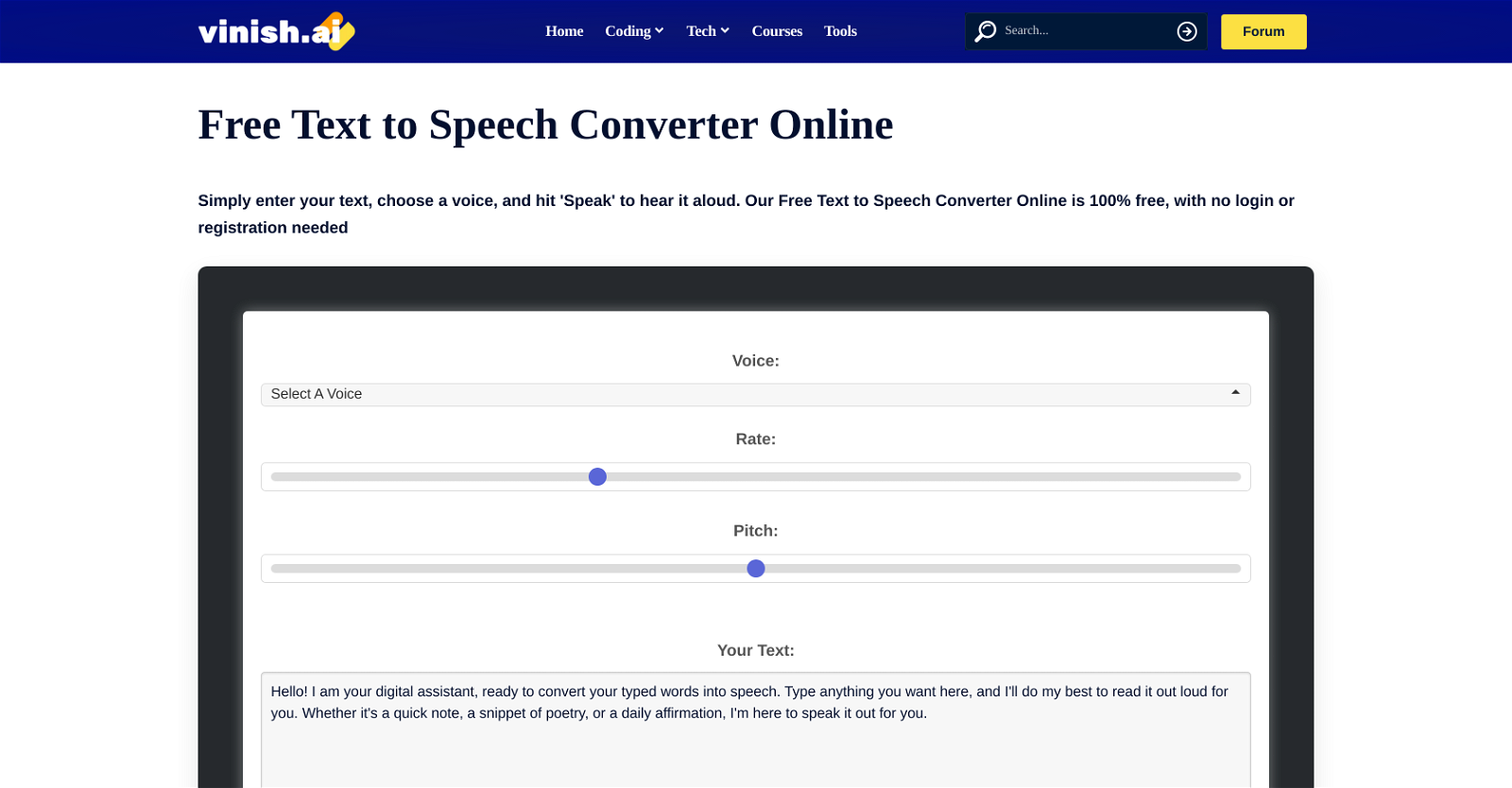
The Vinish AI Text to Speech Converter is a free online tool designed to convert written text into high-quality audio files. Users simply enter text, choose a selected voice, and then the tool reads the written content out loud.
Designed for effortless convenience, it requires no sign-up process or registration. The Vinish AI Converter is ideal for diverse types of content, including passing notes, lines of poetry, blog posts, articles, eBooks and more, transforming written words into lifelike speech, making it a handy tool for generating audio versions of text for accessibility purposes.
It features an easy-to-use interface, promising high-quality audio output from an advanced conversion technology that transforms text into natural sounding speech.
Users have the flexibility to customize their audio files, adjusting variables like speech rate, pitch, and volume to create an engaging experience. The tool additionally supports multiple languages making it a valuable resource for a global audience.
The service is entirely free, further emphasizing its commitment to accessibility and wide user-friendliness.
Would you recommend Vinish?
Help other people by letting them know if this AI was useful.
Feature requests



78 alternatives to Vinish for Text to speech
-
3.4Listen to articles, PDFs, emails, etc. in your podcast player or browser.8532
-
4.03726
-
5.0314
-
2.3242
-
3.62118
-
5.0202
-
5.01782
-
5.01061
-
4.41045
-
3.098
-
68
-
4.0
 61
61 -
60
-
5.054
-
4.053
-
50
-
4.049
-
5.0463
-
45
-
5.0454
-
4.039
-
1.0392
-
 33
33 -
1.0331
-
32
-
5.031
-
27
-
5.026
-
1.0241
-
22
-
20
-
18
-
18
-
18
-
1.017
-
5.0
 164
164 -
16
-
1.016
-
151
-
5.015
-
2.014
-
141
-
1.0121
-
Create voice recordings for Youtube Videos, Facebook Ads, Instagram Posts or Create Audio versions of content in just a few steps!11
-
10
-
10
-
10
-
9
-
9
-
9
-
9
-
8
-
7
-
7
-
 75K
75K -
7
-
5.061
-
5
-
 586
586 -
4
-
4
-
4
-
5.0
 4108
4108 -
3
-
3
-
5.03
-
31
-
3
-
2
-
2
-
2
-
2
-
5.011
-
1
-
1
-
-
-
Pros and Cons
Pros
Cons
Q&A
If you liked Vinish
Featured matches
Other matches
People also searched
Help
To prevent spam, some actions require being signed in. It's free and takes a few seconds.
Sign in with Google









