What language options does Textalky provide for text-to-speech?
Textalky provides a wide range of language options for text-to-speech. It features over 140 languages and accents to cater to a global audience.
What are the main uses of Textalky?
Textalky is primarily used for converting written content into engaging, lifelike voices. Its applications are myriad and include creating audiobooks, voice overs for podcasts, narrations, advertisements, and converting product descriptions into engaging audio content. It is also beneficial for e-learning modules and creating voices for video content.
How accurate is Textalky's audio to text transcription feature?
The audio-to-text transcription feature of Textalky exhibits exceptional accuracy, further enhancing the flexibility it offers to users.
Does Textalky work effectively for creating audiobooks?
Yes, Textalky is highly effective for creating audiobooks. It can convert novels, guides, and any text-based material into immersive audio content with its AI-powered voice generator.
How can Textalky enhance my podcasts?
Textalky is an excellent tool for enhancing podcasts. It facilitates seamless conversion of episode narration or script into compelling audio content, helping keep listeners engaged.
Can I use Textalky for voice-overs in my e-learning modules?
Yes, Textalky works exceptionally well for creating voice overs in e-learning modules. It allows educators to transform texts such as textbooks, lectures, or tutorials into lively, engaging voices, enhancing the learning experience.
Do I need any specialized knowledge to use Textalky?
No, you do not need any specialized knowledge to use Textalky. It features an easy-to-use interface, making it ideal for those who wish to quickly convert text into speech while maintaining a high degree of naturalness and realism in the voice output.
How natural do the generated voices in Textalky sound?
Textalky generates highly natural-sounding voices. It uses cutting-edge AI technology to produce lifelike human voices that greatly enhance the user experience.
Does Textalky only have English voices or are there voices in other languages too?
Textalky offers a vast selection of voices, not only in English but in multiple languages, catering to a global audience. Its catalogue includes a broad variety of realistic male and female voices.
Can Textalky transform my product descriptions into engaging audio content?
Yes, Textalky can seamlessly transform your product descriptions into engaging audio content. It helps you connect with your audience more effectively by converting text into vibrant, lifelike audio.
Is Textalky suitable for creating voice overs for videos?
Absolutely, Textalky is perfectly suited for creating voice overs for videos. You can use it to create compelling audio for explainer videos, corporate presentations, or any kind of video content, without the need for a professional voice actor.
Can Textalky be used to generate voices for advertisements?
Yes, Textalky can be used to generate engaging, natural-sounding voices for advertisements. Its high-quality AI voices add a professional touch and greatly enhance the impact of ad scripts.
How quick is the process of converting text to speech in Textalky?
The process of converting text to speech in Textalky is extremely quick. It is designed to provide high-quality voice output with a speedy conversion time, making it ideal for users who need to convert text into speech promptly.
How can Textalky enhance my content accessibility?
Textalky greatly enhances content accessibility by transforming written content into engaging, life-like voices. It allows audiences who prefer or require audio content, such as visually impaired individuals or those with reading difficulties, to access your content easily.
What is the range of voices that Textalky offers?
Textalky showcases a wide range of voices. It offers realistic male and female voices in a multitude of languages that can cater to a variety of user needs.
How easy or complicated is Textalky's user interface?
Textalky's user interface is designed to be simple and easy to use. This makes the process of converting text to speech straightforward, even for those with minimal technical knowledge.
Can I use Textalky for business-related text-to-speech conversion needs?
Yes, Textalky can be used for any business-related text-to-speech conversion needs. Any business that requires written content to be transformed into engaging, lifelike voices can leverage the service of Textalky.
What kind of content can I transform into speech using Textalky?
Textalky can transform a variety of content into speech. From ad scripts, product descriptions and video narrations, to textbooks, lectures or tutorials, any text-based material can be turned into lifelike audio.
Does Textalky support multiple languages for text-to-speech conversion?
Yes, Textalky supports a comprehensive list of more than 140 languages and accents for text-to-speech conversion, catering to an international user base.
Can I use Textalky for creating engaging, life-like voices for my audio content?
Yes, with its advanced AI-driven tools, Textalky is capable of creating highly engaging, life-like voices for any type of audio content. Whether it's an audiobook, podcast, or narrative, Textalky can transform written content into a compelling aural experience.
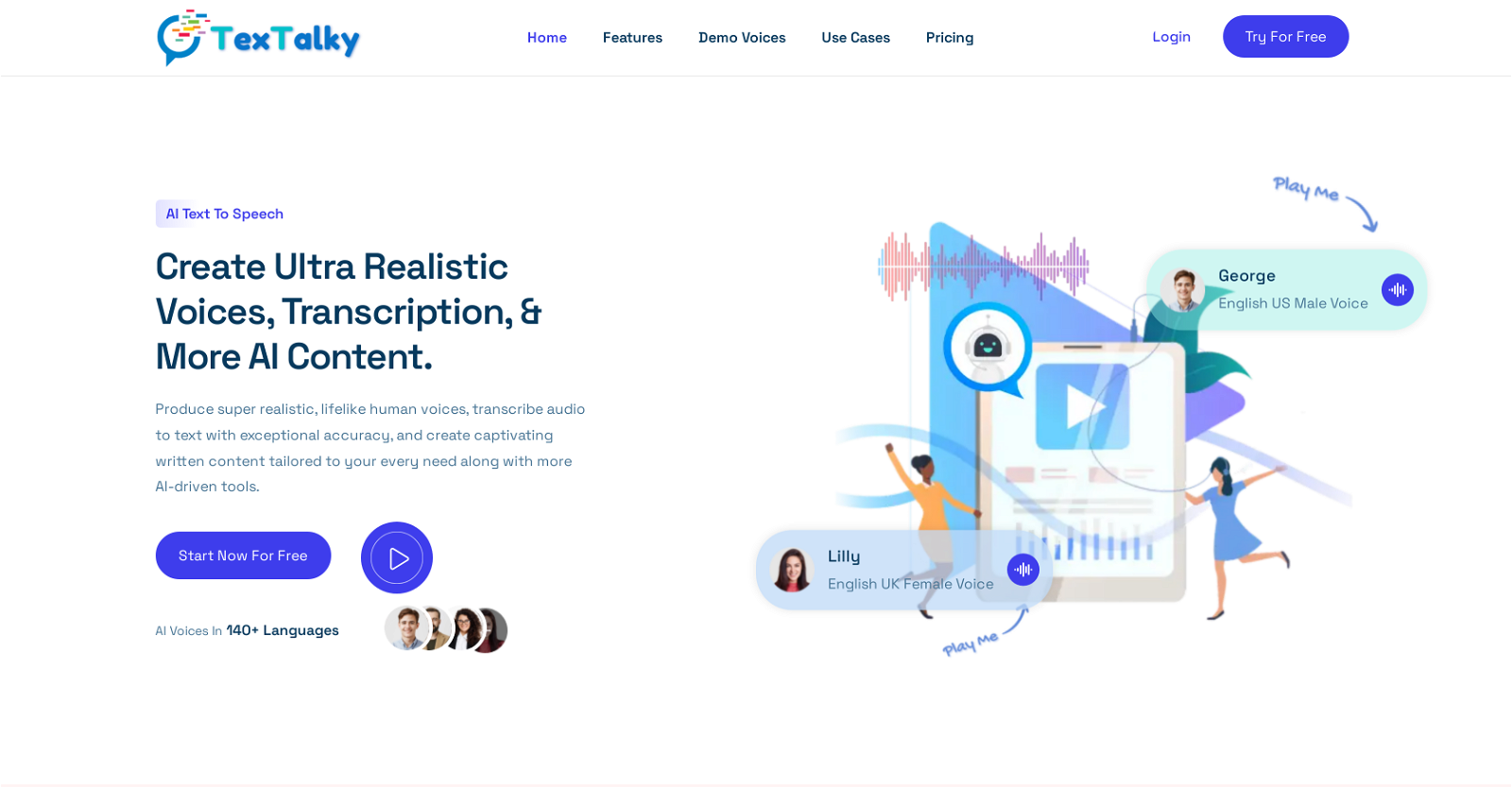



 61
61 33
33 164
164 75K
75K 586
586 4108
4108









