What is TTSLabs?
TTSLabs is an artificial intelligence text-to-speech service specifically designed to enhance the streaming experience for Twitch users. Through a dedicated desktop application, it manages real-time text-to-speech playback, with various customization options including enabling custom voices, incorporating unique sound clips, and implementing profanity filters.
How can TTSLabs enhance my Twitch streams?
TTSLabs enhances Twitch streams by offering a superior real-time text-to-speech service. It has a unique feature set that includes custom voices, unique sound clips and the ability to manage profanity filters. It helps in keeping content appropriate and versatile, adding an additional layer of interactivity and entertainment to any Twitch stream.
What customization options does TTSLabs offer for text-to-speech?
TTSLabs offers various customization options for text-to-speech. These include the ability to enable custom voices, add unique sound clips, and manage profanity filters to ensure incoming donations remain appropriate. Prices, voices and sound clips can be easily customized through the dedicated desktop application.
How does the TTSLabs desktop app work?
The TTSLabs desktop application provides seamless management and playback of Text to Speech. It allows easy customization of prices, voices, sound clips and more. With this, the application also facilitates the syncing with Streamlabs or StreamElements to control Text to Speech donations through a user's dashboard.
How quickly can TTSLabs generate audio from text?
TTSLabs can generate 20 seconds of audio from text in less than 3 seconds. Its faster than real-time processing allows for efficient and timely management of Text to Speech experiences.
Can TTSLabs be synced with Streamlabs or StreamElements?
Yes, TTSLabs can be synced with either Streamlabs or StreamElements. This feature allows users to control Text to Speech donations directly through their dashboard, providing a seamless and integrated experience.
What does the profanity filter feature do in TTSLabs?
The profanity filter feature in TTSLabs manages which donations are allowed to come through by setting preset levels of profanity and custom profanity filters. This ensures that incoming donations remain appropriate and do not contain any offensive language.
Can viewers check the enabled alerts and sound clips in TTSLabs?
Yes, viewers can check the enabled alerts, voices, sound clips and minimum values for Text to Speech in TTSLabs. This feature adds another level of transparency and interaction to the Twitch viewing experience and allows viewers to be more involved in the stream.
How many unique voices are available in TTSLabs?
IDK
Can I add my own sound clips to TTSLabs?
Yes, TTSLabs allows you to add unique sound clips to enhance the creativity of Text to Speech donations. This feature enables streamers to create a more engaging and personalized streaming experience for the viewers.
What is the audio processing speed of TTSLabs?
TTSLabs features faster-than-real-time processing. It can generate 20 seconds of audio from text in less than 3 seconds, ensuring a near-instant response to viewer interaction and seamless management of Text to Speech features.
How does TTSLabs use speech synthesis to produce human speech?
TTSLabs uses advanced speech synthesis technology to artificially produce human speech. This technology allows it to generate a wide range of unique voices that enhance the experience of text-to-speech utilization in streams.
What minimum values are available for text-to-speech in TTSLabs?
IDK
Can I control my text-to-speech donations through TTSLabs?
Yes, TTSLabs allows users to control text-to-speech donations through the dashboard, thanks to its compatibility with Streamlabs and StreamElements. This ease of control allows for better management of viewer interactions and stream content.
Where can I get a list of all voices currently available in TTSLabs?
The voices currently available in TTSLabs can be checked on the 'Voices' page of the TTSLabs website. Here users can preview and select from a wide range of artificially produced human voices for their Text to Speech needs.
Are there any preset levels of profanity filters in TTSLabs?
Yes, TTSLabs provides preset levels of profanity filters. This feature allows users to manage which donations are permitted, keeping the content clean and free from offense.
Does TTSLabs offer a guide for viewers?
Yes, TTSLabs offers a custom guide for viewers. Through this guide, viewers can check enabled alerts, voices, sound clips, and minimum values for Text to Speech. This feature enhances viewer engagement and allows them to be more interactive during a stream.
How does TTSLabs manage playback of Text to Speech?
TTSLabs manages playback of Text to Speech through its dedicated desktop application. This application allows seamless management and playback of Text to Speech, enabling easy customization of prices, voices, sound clips, and more.
Is TTSLabs a service exclusively for Twitch streamers?
While TTSLabs is particularly suited for Twitch streamers, owing to its real-time text-to-speech capabilities and features specifically aimed at enhancing the streaming experience, it is not explicitly stated on their website if TTSLabs services are exclusive to Twitch streaming.
Where can I contact TTSLabs for more information?
TTSLabs can be contacted through the 'Contact' section on their website for more information.
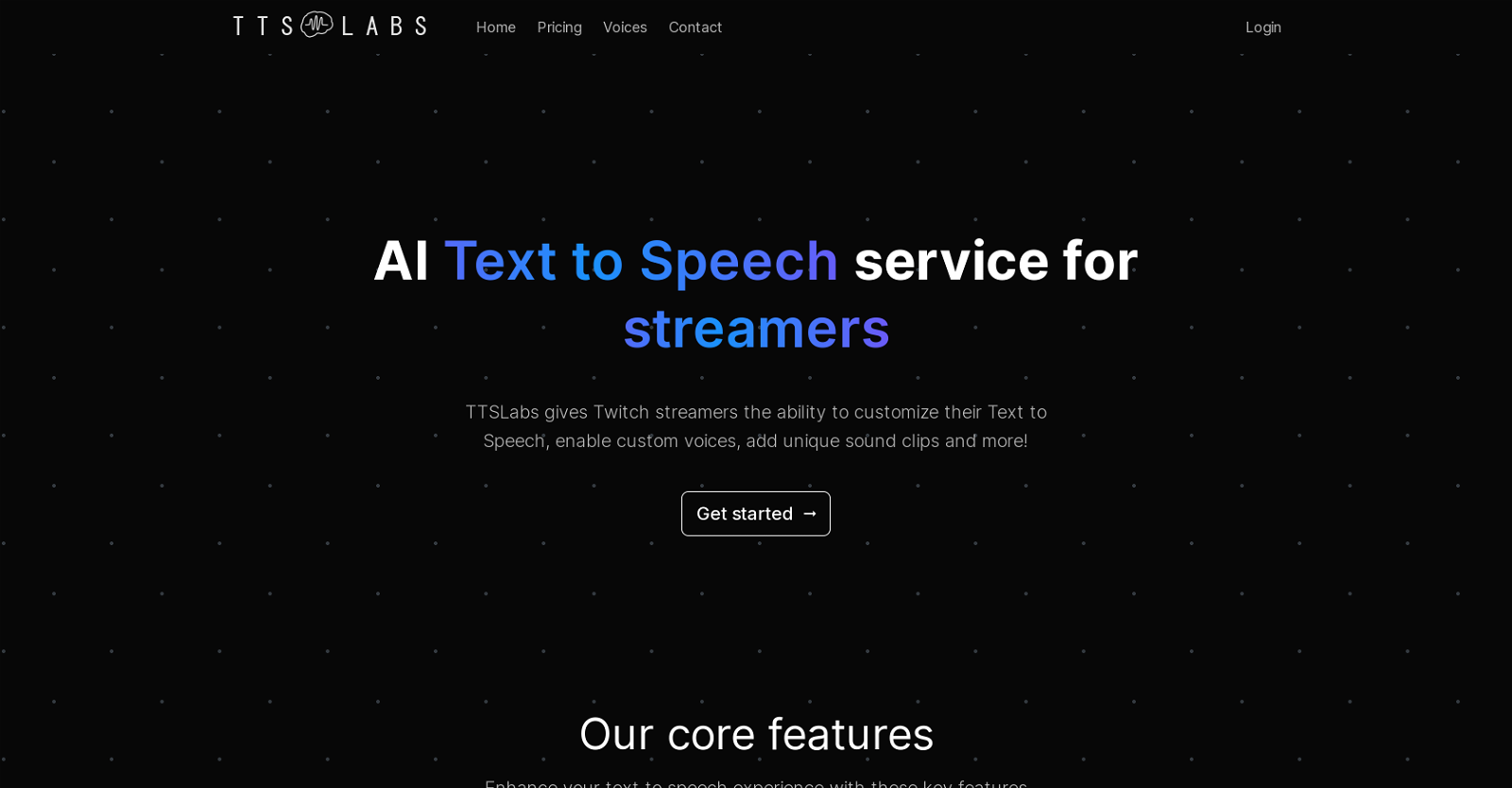



 61
61 33
33 164
164 75K
75K 586
586 4108
4108









