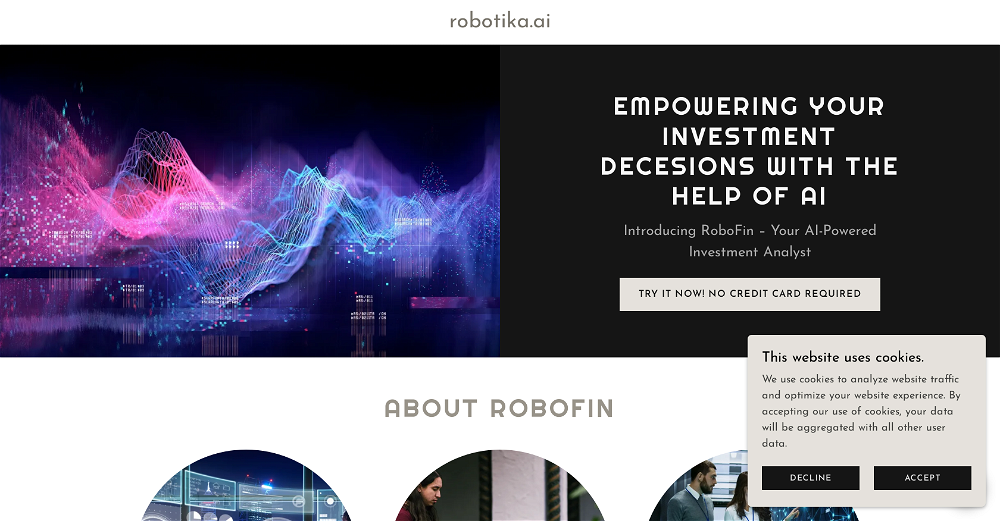What is NaturalReader used for?
NaturalReader is used for converting text, PDFs, and other formats into spoken audio. It helps users listen to documents, ebooks, school materials, emails, news, articles, and Google Docs directly from the webpage, anytime, anywhere. It's a beneficial tool for people with dyslexia or other reading-based learning disabilities as it provides both visual and auditory support, allowing one to focus less on the act of reading and more on comprehension. NaturalReader is also used for commercial purposes to create voice-overs.
How does NaturalReader work?
NaturalReader works by using AI-based text-to-speech technology. It studies human voices, speech patterns, intonations, and other linguistic expressions using deep machine learning. This allows the AI voices to sound extremely natural and mimic human speech. Users type or drop their text files, which NaturalReader converts into spoken audio.
What features does NaturalReader have for users with dyslexia?
For users with dyslexia, NaturalReader offers a dyslexia font, flexible reading speeds, and highlighted text. It allows them to focus less on the act of reading and more on the comprehension of the content by providing both visual and auditory support.
Can NaturalReader be used for commercial purposes?
Yes, NaturalReader can be used for commercial purposes. It offers a 'Commercial Studio' with features for users to create voice-overs for business use. Users can add emotions and effects to bring their voice-over to life.
What is the NaturalReader EDU for?
NaturalReader EDU is designed specifically for students and teachers. It allows adding class members through email or class code, sharing documents with a class, and managing or deleting classes and members. It's aimed to make learning more accessible by assisting with reading and promoting independence.
What makes NaturalReader's AI voices natural?
NaturalReader's AI voices sound natural due to the use of neural deep learning. The technology studies human voices, speech patterns, intonations, and other linguistic expressions, which allows AI voices to mimic human speech with great accuracy.
What platforms is NaturalReader compatible with?
NaturalReader is compatible with multiple platforms. It can be used on the web, through a mobile app, and as a Chrome extension.
How does NaturalReader help students with learning disabilities?
NaturalReader supports students with learning disabilities by reading texts aloud, allowing them to focus less on the act of reading and more on the comprehension of the content. It offers additional features like dyslexia font, flexible reading speeds, and highlighted text to ease the task of reading.
Can I use NaturalReader to create voice-overs for business use?
Yes, with the Commercial Studio feature, users can use NaturalReader to create voice-overs for business use. This involves typing a script, selecting a speaker voice and reading speed, and then downloading the script as an MP3 Audio file.
What languages does NaturalReader support?
NaturalReader supports multiple languages including English (US, UK, Australia, India, Wales), Spanish (Spain, US), French (France, Canada), Portuguese (Portugal, Brazil), German, Italian, Dutch, Swedish, Danish, Icelandic, Polish, Romanian, Turkish, Welsh and Russian.
How long has NaturalReader been around?
NaturalReader has been around for 20 years.
Can I use NaturalReader on mobile?
Yes, NaturalReader can be used on mobile devices. They offer a dedicated mobile application that allows you to listen to your documents on the go or while multitasking.
How does the Chrome extension of NaturalReader work?
The Chrome extension of NaturalReader enables users to listen to emails, news, articles, and Google Docs directly from the webpage. This enhances user experience and makes the text-to-speech feature more accessible.
Can I share documents to a class using NaturalReader EDU?
Yes, with the NaturalReader EDU, teachers can share documents with their class.
How many active users does NaturalReader have?
NaturalReader has 10 million active users per year.
Is NaturalReader secure and reliable?
NaturalReader is secure, reliable and easy to use. It has been serving customers for 20 years and is used by over 2000 educational institutions, garnering 10 million active users per year indicating a trusted user base.
What is the difference between NaturalReader personal and commercial plans?
The primary difference between NaturalReader personal and commercial plans is that the personal use plan is meant for individual private listening only and the audio files created cannot be used publicly, commercially or redistributed. The commercial plan allows you to utilize text-to-speech technology for commercial purposes, for things like company training videos, product explainer videos, YouTube and Podcasts, eLearning Content, and advertisements.
What is the dyslexia font feature in NaturalReader?
The dyslexia font feature in NaturalReader is designed to make reading easy and comfortable for users with Dyslexia. It helps dyslexic users read the text more effectively and focus less on the act of reading and more on the comprehension of the content.
How can NaturalReader benefit those with Asperger's Syndrome?
NaturalReader can benefit those with Asperger's Syndrome by reading aloud the text from ebooks, PDF documents, and webpages. This can help users to create a mental image of what they are hearing, thus improving information retention. It also allows them to hear the things they have typed, improving the comprehension and processing of information.
How can I highlight text in NaturalReader?
Text highlighting is a feature offered by NaturalReader. It helps users following along the text while it's being read out loud, making comprehension and tracking easier.
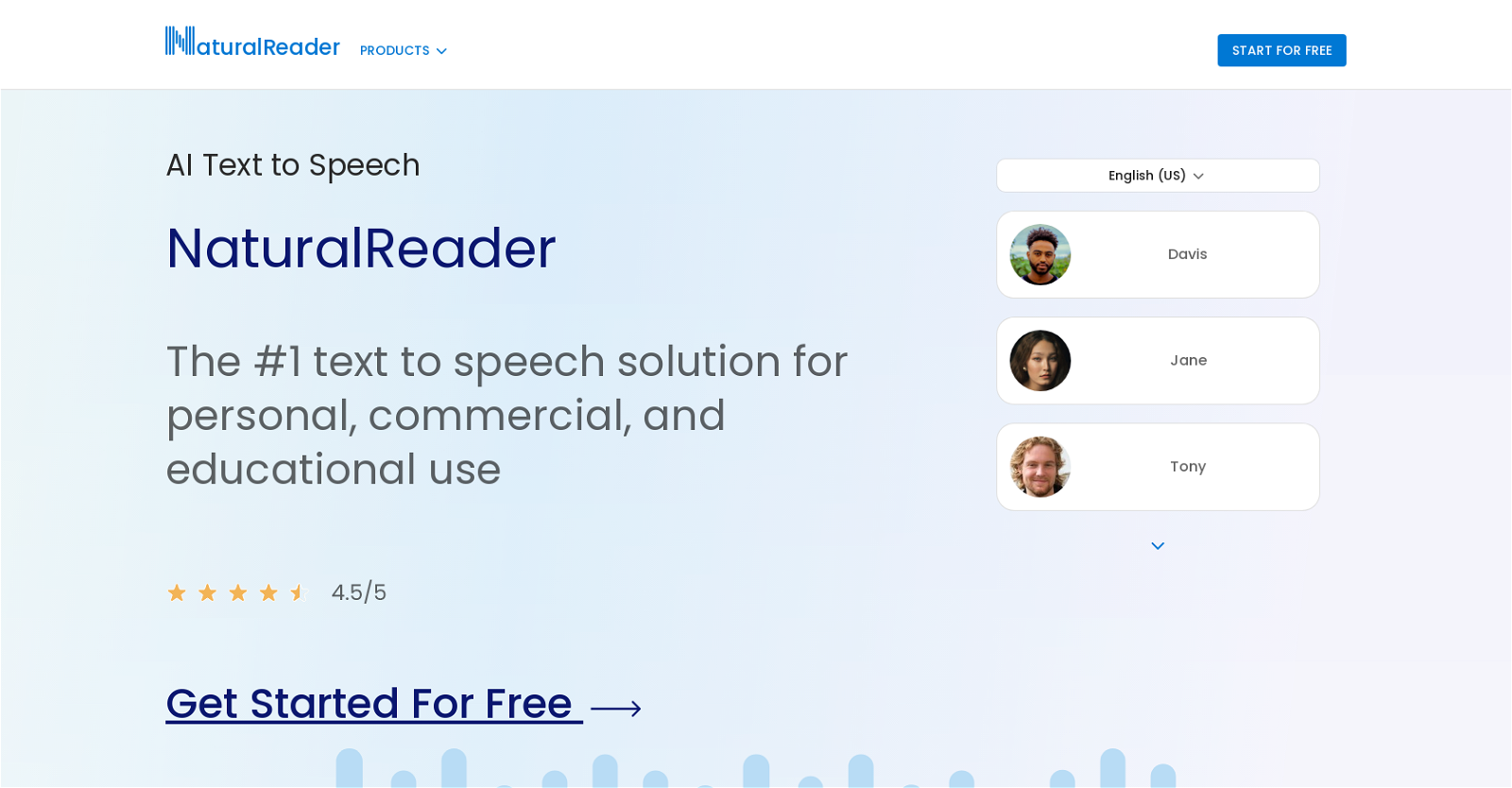
 60
60 32
32 164
164 65K
65K 486
486 4108
4108