Speak4me
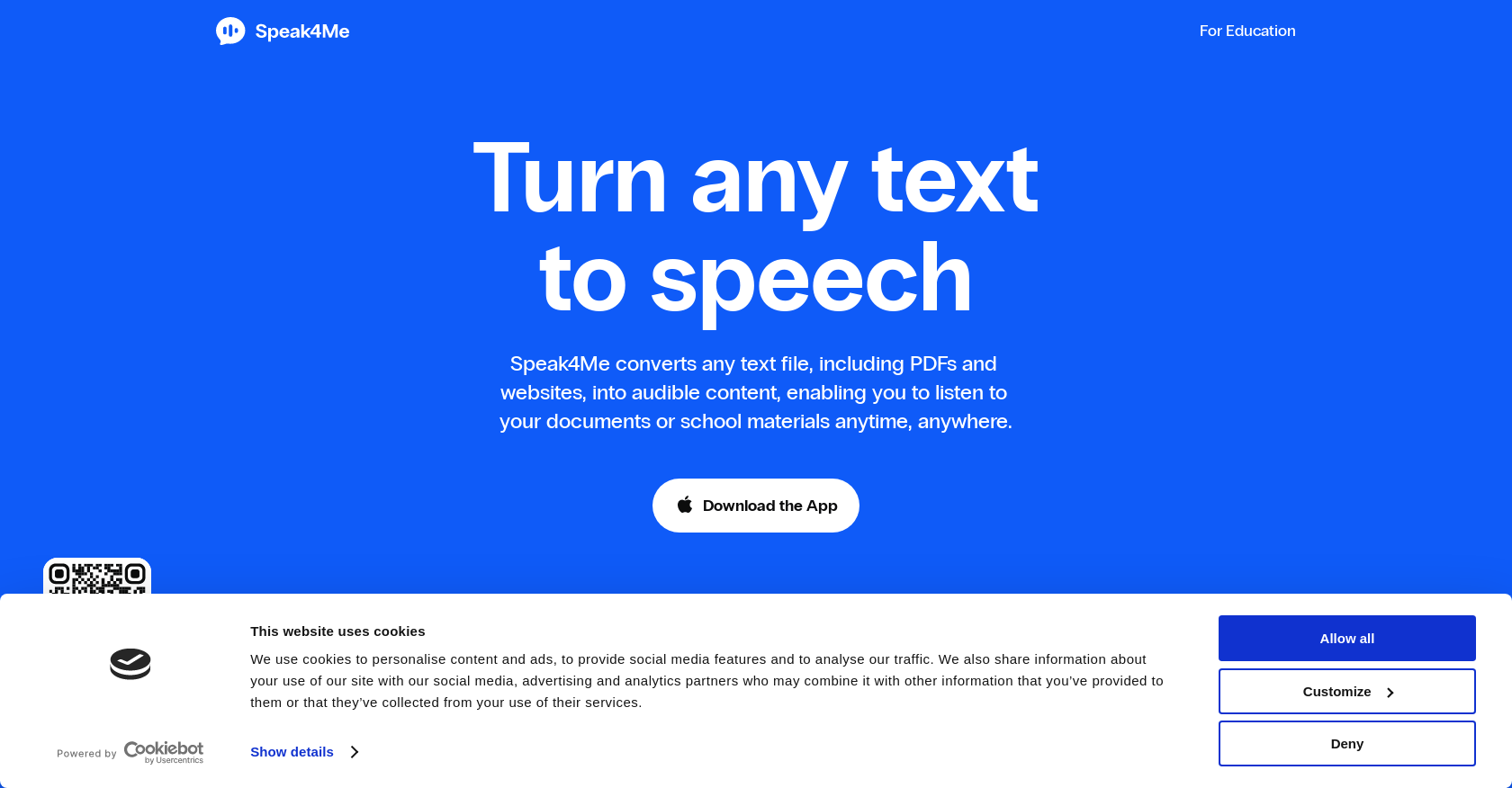
Speak4Me is a tool that converts any text file, including PDFs and websites, into audible content. It allows users to listen to their documents or school materials anytime, anywhere.
With Speak4Me, users can scan physical or digital text and convert it into natural-sounding audio. It also offers the ability to read web pages aloud, enabling users to enjoy articles hands-free and multitask.
The tool supports various file formats such as PDFs, eBooks, and text files, and users can easily upload their files from iCloud, Dropbox, or Google Drive.
In addition to its text-to-speech functionality, Speak4Me also offers a ChatWithMe feature that allows users to ask questions about their files and get detailed answers or concise summaries instantly.
Users can also listen to content at increased speeds, up to 2 times faster than the average reading speed, which enables them to cover more content in less time.
Speak4Me aims to improve users' focus by engaging both their eyes and ears, facilitating better encoding, retention, and understanding of the content they consume.
The tool also offers support for individuals with reading difficulties such as dyslexia or ADHD, by providing text-to-speech technology. Speak4Me is available for free for schools, making it accessible for students, universities, and colleges.
The tool offers features like listening to any webpage, reading any PDF aloud, enhanced voices, AI file summaries, AI file chat, and the ability to scan physical books to listen.
Would you recommend Speak4me?
Help other people by letting them know if this AI was useful.
Feature requests



80 alternatives to Speak4me for Text to speech
-
3.4Listen to articles, PDFs, emails, etc. in your podcast player or browser.8522
-
4.03716
-
5.0313
-
2.3242
-
3.62108
-
5.0202
-
5.01782
-
5.01061
-
4.41045
-
3.098
-
68
-
4.0
 61
61 -
60
-
5.054
-
4.053
-
50
-
4.049
-
5.0463
-
5.0454
-
45
-
4.039
-
1.0392
-
1.0331
-
 33
33 -
32
-
5.031
-
27
-
5.026
-
1.0241
-
22
-
20
-
18
-
18
-
18
-
1.017
-
5.0
 164
164 -
16
-
1.016
-
151
-
5.015
-
2.014
-
141
-
1.0121
-
10
-
Create voice recordings for Youtube Videos, Facebook Ads, Instagram Posts or Create Audio versions of content in just a few steps!10
-
10
-
10
-
9
-
9
-
9
-
9
-
8
-
7
-
7
-
 75K
75K -
7
-
6
-
5.061
-
5
-
 586
586 -
4
-
4
-
4
-
5.0
 4108
4108 -
3
-
3
-
5.03
-
31
-
2
-
2
-
2
-
2
-
5.011
-
1
-
1
-
1
-
-
-
-
If you liked Speak4me
Featured matches
Other matches
Help
To prevent spam, some actions require being signed in. It's free and takes a few seconds.
Sign in with Google









