Text to speech
2023-05-19
Lifelike audio with human-like synthetic voices
Overview
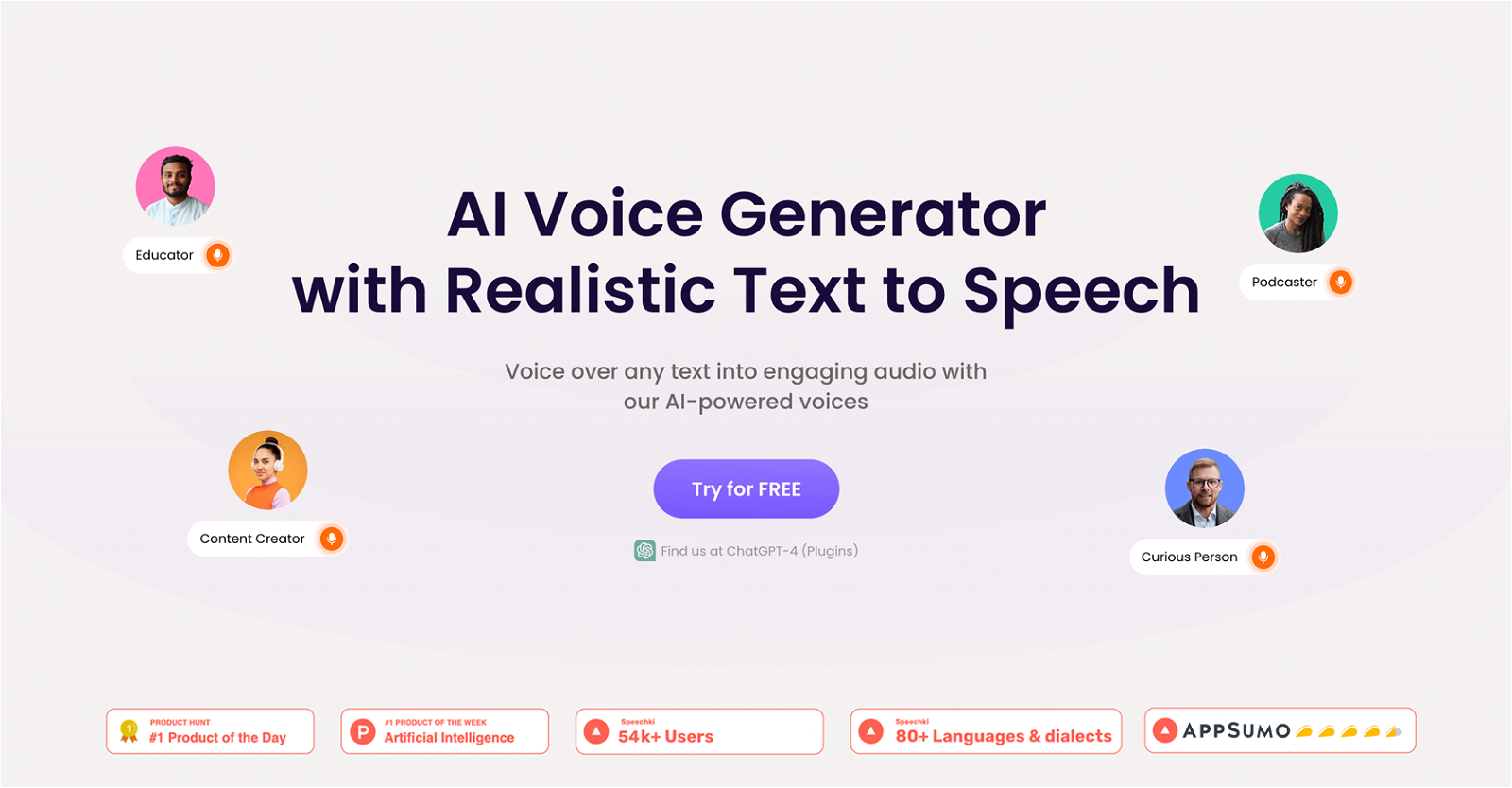
Text to speech#29 most recent
Most popular alternative: Audioread.com (853 saves)
View all 78 alternatives
Recommendations
Generated by ChatGPT
The Speechki Co-Pilot platform is the text-to-speech tool that enables users to convert their written content into life-like audio with over 1,600 voices available in 78 languages and dialects.The tool is ChatGPT-approved, making it ideal for content creators, business owners, marketers, educators, and podcasters who want to make their content more accessible and engaging.
This versatile tool offers support for various languages and accents, delivering a rich and multilingual experience for users. The AI Voice Generator proves especially valuable for tasks such as producing voiceovers for videos, publishing audio content on websites, narrating audiobooks, and crafting engaging conversational AI interactions. Additionally, it serves as a valuable resource for gaming, offering incredibly lifelike AI voices that can be employed as temporary placeholders for voice acting in the pre-production phase.
The tool seamlessly integrates with other favorite tools and platforms, allowing users to share and distribute their audio content wherever it's needed.
The easy-to-use interface offers customization options, allowing users to customize the speed, tone, and pitch of their content. The tool is simple to install, requiring a few clicks, and is AI-powered, ensuring high-quality audio output.
The Speechki Platform can be used for various purposes, including making blog posts and articles more accessible, providing audio materials for inclusive learning, automating voice-overs for marketing materials, generating transcripts, or creating audio content for multitasking experiences.
It provides auto video generator in the form of audiograms, natural voice cloning, music generator and many more features.
The tool's roadmap includes plans to improve voice customization and integrate with other platforms further. Overall, the Speechki co-pilot platform is a powerful and accessible tool that offers users an easy and effective way to convert text into audio and videos.
106
1
Would you recommend Speechki?
Help other people by letting them know if this AI was useful.
Comments(1)
Dima Abramov
Nov 22, 2023
Enjoy the set of voices, combination of different languages, audio, music and video generation!
Post
Feature requests
Are you looking for a specific feature that's not present in Speechki?
💡 Request a feature
Speechki was manually vetted by our editorial team and was first featured on June 19th 2023.
★★★★★
★★★★★
48

Transform your idea into actionable specifications, designs and architectural plans with our AI-driven tools
★★★★★
★★★★★
128

★★★★★
★★★★★
165
4

78 alternatives to Speechki for Text to speech
-
3.4Listen to articles, PDFs, emails, etc. in your podcast player or browser.8532
-
4.03726
-
5.0314
-
2.3242
-
3.62118
-
5.0202
-
5.01782
-
4.41045
-
3.098
-
68
-
4.0
 61
61 -
60
-
5.054
-
4.053
-
50
-
4.049
-
5.0463
-
45
-
5.0454
-
4.039
-
1.0392
-
 33
33 -
1.0331
-
32
-
5.031
-
27
-
5.026
-
1.0241
-
22
-
20
-
18
-
18
-
18
-
1.017
-
5.0
 164
164 -
16
-
1.016
-
151
-
5.015
-
2.014
-
141
-
1.0121
-
Create voice recordings for Youtube Videos, Facebook Ads, Instagram Posts or Create Audio versions of content in just a few steps!11
-
10
-
10
-
10
-
9
-
9
-
9
-
9
-
8
-
7
-
7
-
 75K
75K -
7
-
5.061
-
5
-
 586
586 -
4
-
4
-
4
-
5.0
 4108
4108 -
3
-
3
-
5.03
-
31
-
3
-
2
-
2
-
2
-
2
-
5.011
-
1
-
1
-
-
-
-
Pros and Cons
Pros
300+ voices available
Supports 78 languages
ChatGPT-approved
Easy integration
Customizable speed, tone, pitch
Simple to install
High-quality audio output
Accessibility feature
Automates voice-overs
Generates transcripts
Ideal for multitasking
Plans for voice customization
Future platform integration
Content to audio conversion
Multilingual support
Visual editing
Inclusive learning materials
Automated marketing voice-overs
Script and transcript generation
Ease of use
Tool enhancement roadmap
Cons
Limited voice customization
Integration with limited platforms
Requires ChatGPT enabling
Installation process necessary
Not stand-alone, requires ChatGPT
No specific accessibility features
Limited language nuances
Q&A
What is Speechki ChatGPT Plugin?
Speechki ChatGPT Plugin is a text-to-speech tool that is designed to convert written content into life-like audio. It features over 300 voices in 78 languages and dialects, making it very versatile. It is ChatGPT-approved, AI-powered and can be customized according to the user's requirements.
What makes Speechki ChatGPT Plugin ideal for content creators and educators?
Speechki ChatGPT Plugin is ideal for content creators and educators as it makes content more accessible and engaging. Content creators can make their blog posts, articles and eBooks accessible to a wider audience, while educators can provide their students with audio materials for a more inclusive learning experience.
How many languages and voices does Speechki ChatGPT Plugin support?
The Speechki ChatGPT Plugin supports a total of 78 languages and dialects. The plugin offers a choice of over 300 ultra-realistic voices.
How does Speechki ChatGPT Plugin integrate with other tools and platforms?
Speechki ChatGPT Plugin seamlessly integrates with favorite tools and platforms, enabling users to share and distribute their audio content wherever it's needed.
How can I customize the audio output in Speechki ChatGPT Plugin?
The Speechki ChatGPT Plugin offers customization options. It allows users to customize the speed, tone, and pitch of their content according to preference in the enhanced visual editor.
How do you install Speechki ChatGPT Plugin?
To install the Speechki ChatGPT Plugin, users should open ChatGPT, navigate to 'Settings', select 'Beta Features', and enable the 'Plugins' setting. Users can then go back to the ChatGPT homepage, click on 'New Chat', switch the ChatGPT model to 'GPT-4', navigate to 'Plugins' from the dropdown menu, and install the Speechki ChatGPT Plugin.
What kind of content can you convert into audio using Speechki ChatGPT Plugin?
Speechki ChatGPT Plugin can convert a wide range of content into audio. This includes making blog posts and articles more accessible, providing audio materials for inclusive learning, automating voice-overs for marketing materials, generating transcripts, or creating audio content for multitasking experiences.
What future improvements are planned for Speechki ChatGPT Plugin?
Future improvements planned for the Speechki ChatGPT Plugin include enhancements in voice customization, an increase in the number of languages, and improved integrations to make users’ experience even better.
How does Speechki ChatGPT Plugin support inclusive learning?
For inclusive learning, Speechki ChatGPT Plugin allows educators to provide students with audio materials. This increases accessibility for students who might struggle with written content.
How is Speechki ChatGPT Plugin useful for podcasters?
For podcasters, Speechki ChatGPT Plugin provides a quick way to generate scripts or transcripts for their audience. They can then distribute this content immediately.
What features contribute to Speechki ChatGPT Plugin's high-quality audio output?
Speechki ChatGPT Plugin uses advanced AI technology trained on numerous human voices to deliver a realistic listening experience, contributing to its high-quality audio output.
How does Speechki ChatGPT Plugin help in the creation of audiobooks?
With Speechki ChatGPT Plugin, you can convert written text into an audiobook with an intuitive interface.
Can I use Speechki ChatGPT Plugin to automate voice-overs for marketing materials?
Yes, using Speechki ChatGPT Plugin businesses can enhance their customer experience with automated voice-overs for their marketing materials.
Can Speechki ChatGPT Plugin help generate transcripts?
Yes, Speechki ChatGPT Plugin can be used to generate transcripts quickly and efficiently.
How can Speechki ChatGPT Plugin contribute towards making content more engaging?
Speechki ChatGPT Plugin contributes towards making content more engaging by giving users the ability to convert their written content into lifelike audio. Users can also customize the speech's speed, tone, and pitch.
Are there any limitations to using Speechki ChatGPT Plugin?
IDK
Can Speechki ChatGPT Plugin be used for personal learning experiences?
Yes, Speechki ChatGPT Plugin can be used for personal learning experiences. It can generate the topic you’d love to dive in and allows you to enjoy listening while driving, cooking, or multitasking.
How user-friendly is the interface of Speechki ChatGPT Plugin?
Speechki ChatGPT Plugin is user-friendly, allowing users to convert their texts to speech in just a few clicks right from the chat interface.
What accessibility features does Speechki ChatGPT Plugin offer?
Speechki ChatGPT Plugin makes content more accessible by allowing users to convert their written content into lifelike audio. It supports a variety of languages and offers customization options.
What is the process to access all the new features of Speechki ChatGPT Plugin?
To access all the new features of the Speechki ChatGPT Plugin, users need to complete the submission form. This enables immediate access to all the new features of the plugin.
If you liked Speechki
Featured matches
Other matches
Help
⌘ + D bookmark this site for future reference
⌘ + ↑/↓ go to top/bottom
⌘ + ←/→ sort chronologically/alphabetically
↑↓←→ navigation
Enter open selected entry in new tab
⇧ + Enter open selected entry in new tab
⇧ + ↑/↓ expand/collapse list
/ focus search
Esc remove focus from search
A-Z go to letter (when A-Z sorting is enabled)
+ submit an entry
? toggle help menu
Sign in to continue (100% free)
To prevent spam, some actions require being signed in. It's free and takes a few seconds.
Sign in with Google0 AIs selected
Clear selection
#
Name
Task










