How does SpeechEasy's text-to-speech feature work?
SpeechEasy's text-to-speech feature works by converting written text into high-quality synthetic voices. It uses AI and machine learning technologies to produce easy-to-understand and consume audio from text.
What is the technology behind SpeechEasy's high-quality synthetic voices?
The technology behind SpeechEasy's high-quality synthetic voices is a combination of AI and machine learning. These advanced technologies allow for the creation of natural sounding, studio-grade synthetic voices.
Can SpeechEasy be used on both mobile and desktop devices?
Yes, SpeechEasy can be used on both mobile and desktop devices. It supports cross-platform usage, allowing for the creation and listening of audio voice files on a variety of devices.
What types of voices does SpeechEasy offer?
SpeechEasy offers a selection of nearly a dozen high-quality synthetic voices. They plan to add more regularly, providing a wide range of options for customers.
How user-friendly is SpeechEasy's interface?
SpeechEasy provides a user-friendly interface that is both simple and intuitive. It has been specifically designed to be easy to use, avoiding unnecessary features that may complicate the user experience.
How does SpeechEasy ensure the privacy and security of user information?
To ensure the privacy and security of user information, SpeechEasy takes a privacy-first approach. They maintain strict security measures and keep only the bare minimum of personal information required to provide their services.
Is there a free version of SpeechEasy?
Yes, there is a free version of SpeechEasy that provides access to all the app's features.
What does the Enterprise option of SpeechEasy include?
SpeechEasy does not provide specific details about what the Enterprise option includes. It indicates that interested parties should contact their sales department for more information.
Can SpeechEasy be used for presentations and e-Learning content?
Yes, SpeechEasy can be used for presentations and e-Learning content. Its high-quality synthetic voice technology is well suited for these applications, making consumable and understandable audio for various purposes.
What are some of the use cases SpeechEasy can support?
SpeechEasy can support a variety of use cases. These include voiceovers for marketing and e-learning, as well as for publishing audio books and articles. It also has a feature that allows you to listen to the converted files on-the-go.
Does SpeechEasy support voiceovers for marketing videos?
Yes, SpeechEasy supports voiceovers for marketing videos. Users can create clean, high-quality audio that can be used for presentations to stakeholders or when on tight deadlines.
Can SpeechEasy improve the audio quality of learning materials?
Yes, SpeechEasy can significantly enhance the audio quality of learning materials. It provides a consistent, high-quality audio output that complements visual content or complements virtual podcasts.
Does SpeechEasy offer an audio service for publishing?
Yes, SpeechEasy offers a service for publishing audio books and articles. Users can convert text into high-quality synthetic voice audio, aiding in the dissemination and consumption of published content.
Can I listen to SpeechEasy-created audio files on-the-go?
Yes, you can listen to SpeechEasy-created audio files on-the-go. The feature works across devices for mobile and web, allowing you to bring your converted files with you conveniently.
How does SpeechEasy manage high-definition voice creation?
SpeechEasy generates high-definition voices through the application of artificial intelligence and machine learning technologies. These technologies allow for the production of nearly a dozen high-quality synthetic voices.
What is SpeechEasy's approach to pricing?
SpeechEasy has a clear and simple approach to pricing. They offer a free Starter package that gives users access to all app features. For further services and features, they offer the Enterprise package for which information can be obtained from their sales department.
Where can I contact Sales for the Enterprise package of SpeechEasy?
The contact information for the Enterprise package of SpeechEasy can be found on their website under the 'contact sales' section.
How often does SpeechEasy add new synthetic voices?
SpeechEasy regularly adds new synthetic voices, though the exact frequency is not detailed on their website.
What is the quality of the synthetic voices produced by SpeechEasy?
The synthetic voices produced by SpeechEasy are of high quality. They utilize AI and machine learning technologies to create synthetic voices that are natural sounding, akin to studio-grade audio quality.
Can I start using SpeechEasy for free?
Yes, you can start using SpeechEasy for free. They offer a free version that grants access to all of the app's features.
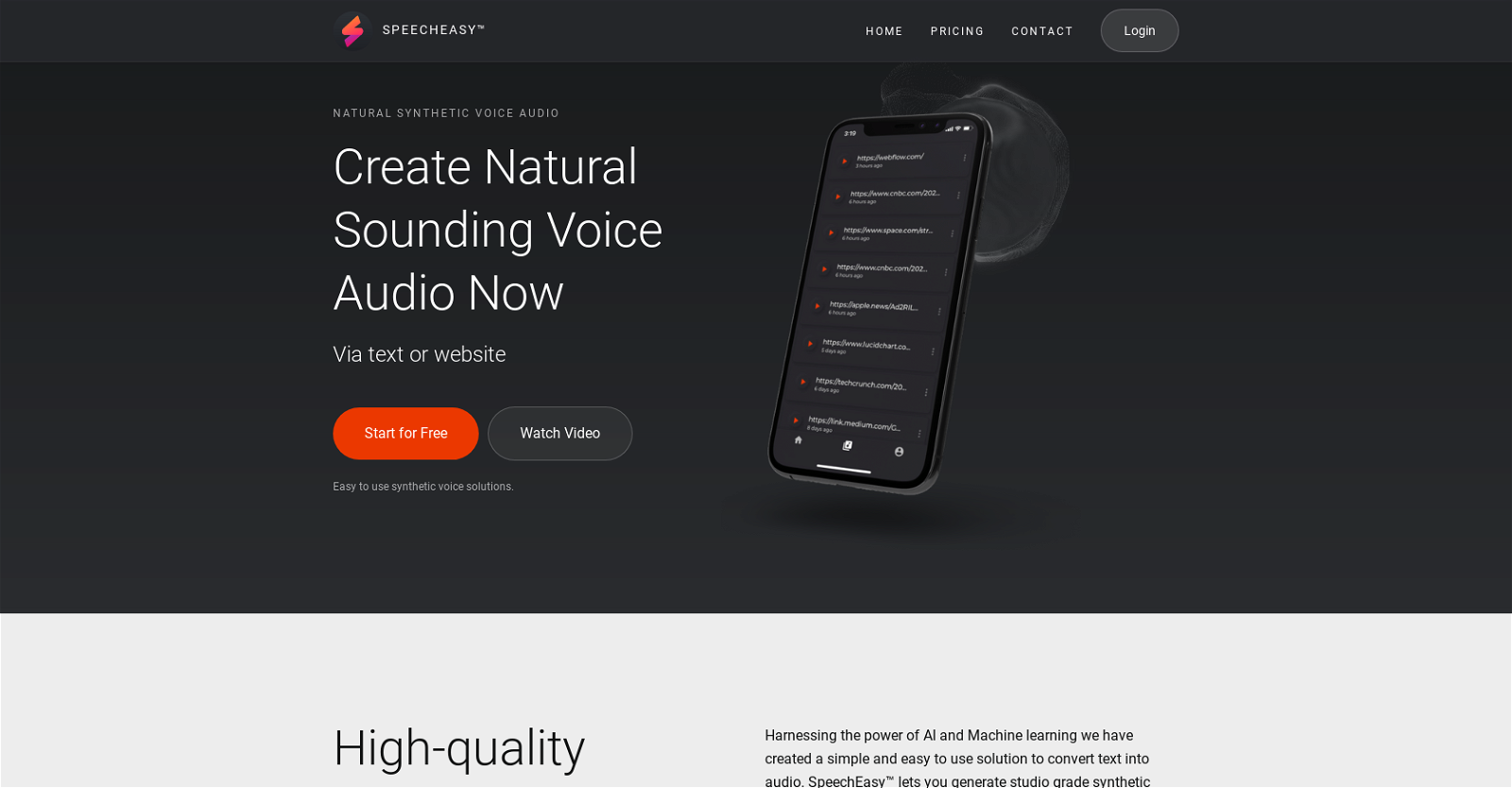



 61
61 33
33 164
164 75K
75K 586
586 4108
4108









