Leelo
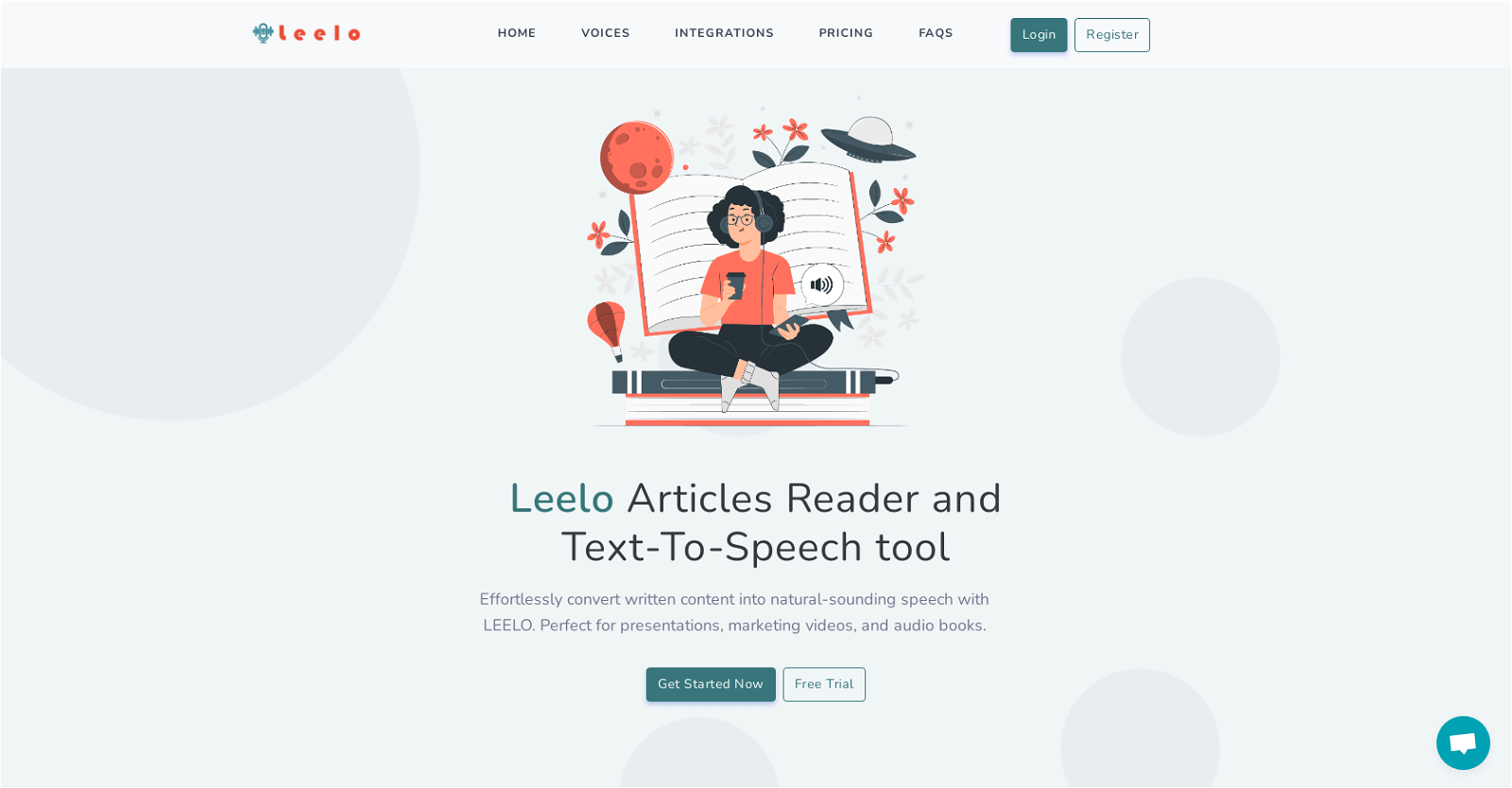
Leelo is an AI-driven tool that converts written text into lifelike audio using advanced AI technology. It offers users over 800 voices in 142 languages and accents to choose from.
The tool is perfect for creating audio versions of presentations, marketing videos, and audio books. It also helps users organize and manage audio files with ease, share audio as podcasts, and export audio to other platforms.
The Text-to-Speech (TTS) tool provides users with cloud storage to safely store generated speech files. Additionally, Leelo offers a widget that users can embed on their website for easy access to audio versions of their content.
Users can simply write or paste their text in the Leelo editor, select the language, voice, and voice style, then generate and listen to the speech. Leelo's AI algorithms can generate multilingual voices that can be used with multiple languages where only the accent changes while the speech remains natural-sounding.
Leelo offers a free trial with 1000 free credit words to explore its features. Users can subscribe to access its features such as free commercial use of the generated speech files, multi-lingual voices, cloud storage, a dashboard to track activity and quota usage, and voices with different speaking styles.
Users have given positive feedback, citing the tool's ability to improve user engagement, create professional-sounding content in no time, and offer flexibility with its wide range of languages and voices.
The generated audio files can be shared on websites and as podcasts. Leelo is developed by Medios, and users can sign up for the newsletter to receive the latest tips via email.
Would you recommend Leelo?
Help other people by letting them know if this AI was useful.
Feature requests



80 alternatives to Leelo for Text to speech
-
3.4Listen to articles, PDFs, emails, etc. in your podcast player or browser.8532
-
4.03726
-
5.0314
-
2.3242
-
3.62108
-
5.0202
-
5.01782
-
5.01061
-
4.41045
-
3.098
-
68
-
4.0
 61
61 -
60
-
5.054
-
4.053
-
50
-
4.049
-
5.0463
-
45
-
5.0454
-
4.039
-
1.0392
-
 33
33 -
1.0331
-
32
-
5.031
-
5.026
-
1.0241
-
22
-
20
-
18
-
18
-
18
-
1.017
-
5.0
 164
164 -
16
-
1.016
-
151
-
5.015
-
2.014
-
141
-
1.0121
-
Create voice recordings for Youtube Videos, Facebook Ads, Instagram Posts or Create Audio versions of content in just a few steps!11
-
10
-
10
-
10
-
9
-
9
-
9
-
9
-
8
-
7
-
7
-
 75K
75K -
7
-
6
-
5.061
-
5
-
 586
586 -
4
-
4
-
4
-
5.0
 4108
4108 -
3
-
3
-
5.03
-
31
-
3
-
2
-
2
-
2
-
2
-
5.011
-
1
-
1
-
1
-
-
-
-
Pros and Cons
Pros
Cons
Q&A
If you liked Leelo
Featured matches
Other matches
Help
To prevent spam, some actions require being signed in. It's free and takes a few seconds.
Sign in with Google









