What is Text Reader?
Text Reader is a free, AI-powered tool that converts text into lifelike speech. It's designed to transform written content into realistic audio in seconds, making it suitable for generating audio for podcasts, video voice-overs, personal greetings, and Interactive Voice Response (IVR) systems. It's particularly useful for people with reading difficulties or visual impairments as it allows them to access information in an aural format.
How does Text Reader convert text to speech?
Text Reader employs advanced AI algorithms and linguistic rules to analyze text for a precise understanding. This technology is capable of simulating realistic human speech patterns, capturing nuances like tone, emphasis, rhythm, thus producing high accuracy voice output and making the listener's experience engaging.
What are the key features of Text Reader?
Key features of Text Reader include the ability to customize voice according to user's language and gender preference, multilingual support with up to 40 languages, fast text to speech conversion, and an easy-to-use interface. It is also designed to assist individuals with reading difficulties or visual impairments, making information more accessible in an aural format. Furthermore, the tool caters to commercial needs, providing a cost-effective substitute for professional voice artists and recording studios.
Is Text Reader really free?
Yes, Text Reader is completely free. It transforms written words into audio at absolutely no cost, offering businesses and individuals a cost-effective alternative to traditional voice recording services.
How can I customize the voice on Text Reader?
Users can easily customize the voice on Text Reader by selecting their preferred language and gender. The tool provides a drop-down list of languages and accents to choose from, helping create a more personalized and appropriate audio content.
Can Text Reader be used to create podcasts or video voice-overs?
Yes, Text Reader can be used to create audio for podcasts and video voice-overs. It transforms written text into lifelike speech in seconds, offering a quick and efficient method to produce high-quality audio content.
Is Text Reader suitable for personal greetings creation?
Yes, Text Reader can be utilized to create personal audio greetings. It allows for the conversion of written personal messages into spoken words, enabling users to create unique and personalized audible greetings.
Can Text Reader be used for Interactive Voice Response (IVR) systems?
Yes, Text Reader can be an effective tool for Interactive Voice Response (IVR) systems. Firms that use IVR systems can utilize Text Reader for consistent and personalized customer interactions, providing instant recordings without the need for live agents.
How does Text Reader work for people with reading difficulties or visual impairments?
Text Reader offers valuable assistance to people with reading difficulties or visual impairments. By converting text into speech, it allows these individuals to access information through hearing, thus overcoming their reading or visual challenges.
What makes Text Reader a cost-effective tool for businesses?
Text Reader acts as a cost-effective tool for businesses by eliminating the expenditure associated with hiring professional voice artists or recording studios. Whether it’s enhancing promotional videos with professional voiceovers or providing consistent and personalized customer interactions through IVR systems, Text Reader offers high quality and fast conversion.
Can Text Reader convert academic texts into spoken words?
Yes, Text Reader can convert academic texts into spoken words. This capability can greatly assist students, particularly in learning and improving accessibility. Listening to academic texts can enhance comprehension and improve retention.
How many languages does Text Reader support?
Text Reader supports up to 40 different languages. This allows for a broad range of usability and caters to a diverse and international audience.
Can Text Reader be used for language learning?
Yes, Text Reader can be utilized for language learning. By supporting a large number of languages, it assists in improving pronunciation and listening skills in different languages. Users can listen to accurate pronunciations and master phonetics of any supported language.
In what formats can I upload text files for conversion?
The information on their website suggests that text-to-speech conversion can take place via upload of a text file. However, the specific text file formats supported are not explicitly mentioned.
How promptly does Text Reader convert text to speech?
Text Reader converts text to speech promptly. While the exact time might vary depending on the length and complexity of the text, the process generally takes just seconds.
Can I send the converted audio files directly from Text Reader?
There is no information on their website stating whether you can send the converted audio files directly from Text Reader.
Does Text Reader save my previous conversions?
There is no specified information on whether Text Reader saves previous conversions.
What is the quality of the generated speech in Text Reader?
Text Reader generates high-fidelity, natural-sounding speech. It captures nuances of human speech such as tone, emphasis, and rhythm, providing a more realistic and engaging auditory experience.
Is there a limit to how much text Text Reader can convert at a time?
There doesn't appear to be information provided on their website about whether there's a limit to the amount of text that can be converted at one time.
Is Text Reader available globally or just in certain regions?
Text Reader is indicated as offering natural-sounding voices in up to 40 different languages, suggesting that it is available globally and not restricted to certain regions.
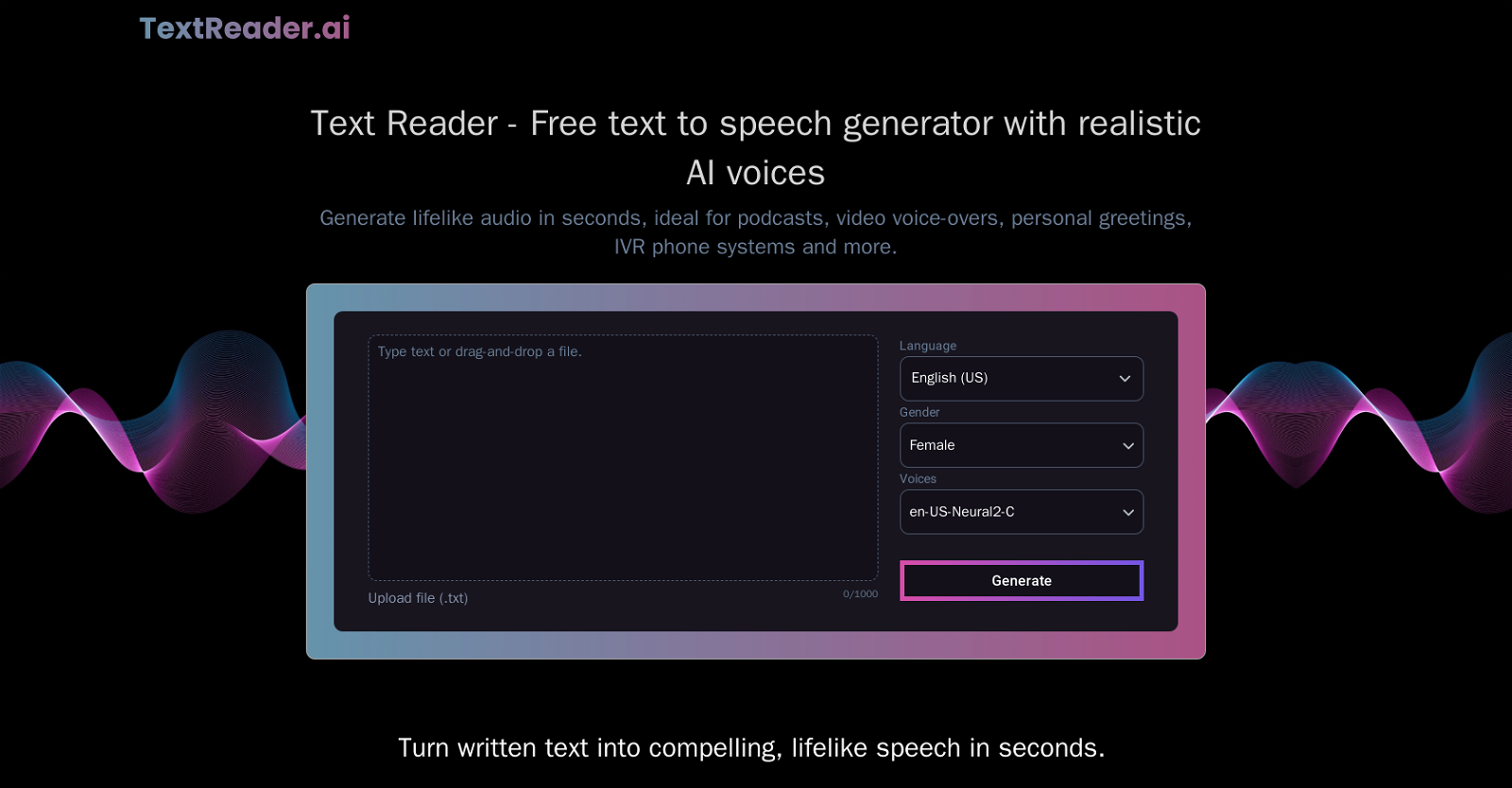



 61
61 33
33 164
164 75K
75K 586
586 4108
4108









