What is Readvox?
Readvox is a Text to Speech reader tool that uses AI technology to convert written text into speech. This tool can be installed as a Chrome extension and allows users to listen to any text on the web pages. It offers options for choosing preferred voice and selecting specific text for speech conversion.
How does Readvox use AI?
Readvox uses AI technology to produce naturally sounding voices for its text to speech conversion. This AI-based mechanism aids in creating a more realistic, human-like voice as compared to traditional TTS readers.
Can Readvox be installed on other browsers apart from Chrome?
IDK
What makes Readvox's text to speech sound natural?
Readvox creates a natural sounding text to speech output by leveraging advanced AI technologies. The AI has been trained on large datasets to mimic human speech patterns and intonations, thereby creating a more lifelike, natural sounding speech as compared to traditional text to speech services.
How can I choose my preferred voice on Readvox?
On Readvox, users can select their preferred voice for the text-to-speech conversion. Although the specific process isn't explicitly detailed, it typically involves navigating through the Readvox tool settings and options to find and select your preferred voice.
What's the difference between 'Natural Voice' and 'System Voice' on Readvox?
The 'Natural Voice' option on Readvox is an AI-generated voice that imitates human speech patterns, while the 'System Voice' is the standard voice typically present in the device's operating system. The former is expected to deliver a more naturally sounding output.
Can I select specific text for speech conversion in Readvox? If so, how?
Yes, Readvox provides an option for users to select specific text for conversion into speech. The specific process isn't stated, but generally users would highlight the desired text and use the Readvox conversion tool.
Is Readvox suitable for users with visual impairments or dyslexia?
Yes, Readvox has been designed keeping in mind the needs of users with visual impairments or dyslexia. Its capability of converting written text into speech makes it easier for these users to consume web content in an audio format.
How can Readvox enhance web content accessibility?
Readvox enhances web content accessibility by converting written text into audible speech. It allows users to listen to any text on web pages, making it easier for those who struggle with reading text or prefer audio content, thereby enhancing the overall user experience and accessibility.
Can Readvox be beneficial for multitasking?
Yes, Readvox can be beneficial for multitaskers as it allows users to listen to web text content while focusing on other tasks. It converts written web content into audible speech, freeing up the user's eyes and hands for other tasks.
How can I install the Readvox Chrome extension?
Although the exact installation process isn't detailed, usually to install the Readvox Chrome extension, one would go to the Chrome web store, search for 'Readvox', and then click on the 'Add to Chrome' button.
Does Readvox work on all types of web pages?
IDK
Does Readvox allow for user control over what content is converted to audio?
Yes, with Readvox users get more control over what they want to listen to. It allows for selection of specific text for conversion into speech.
Can Readvox be used offline or does it require an internet connection?
IDK
Can Readvox convert long texts to speech?
Readvox is designed to convert written text into speech. Although no explicit information is provided about the length of texts it can handle, it is expected that it should be able to handle varying lengths of text.
Is there any limitation on the amount of text that Readvox can convert to speech at once?
IDK
How does Readvox help users who struggle with reading?
Readvox helps users who struggle with reading by converting written text on web pages into speech. This allows users to listen to the content instead of reading, which can be particularly beneficial for those with visual impairments, dyslexia, or other conditions that can make reading challenging.
Is there any difference in quality between the Natural Voice and System Voice options in Readvox?
IDK
How frequently is Readvox updated to improve user experience?
IDK
Is Readvox available on mobile devices or only on desktop?
IDK
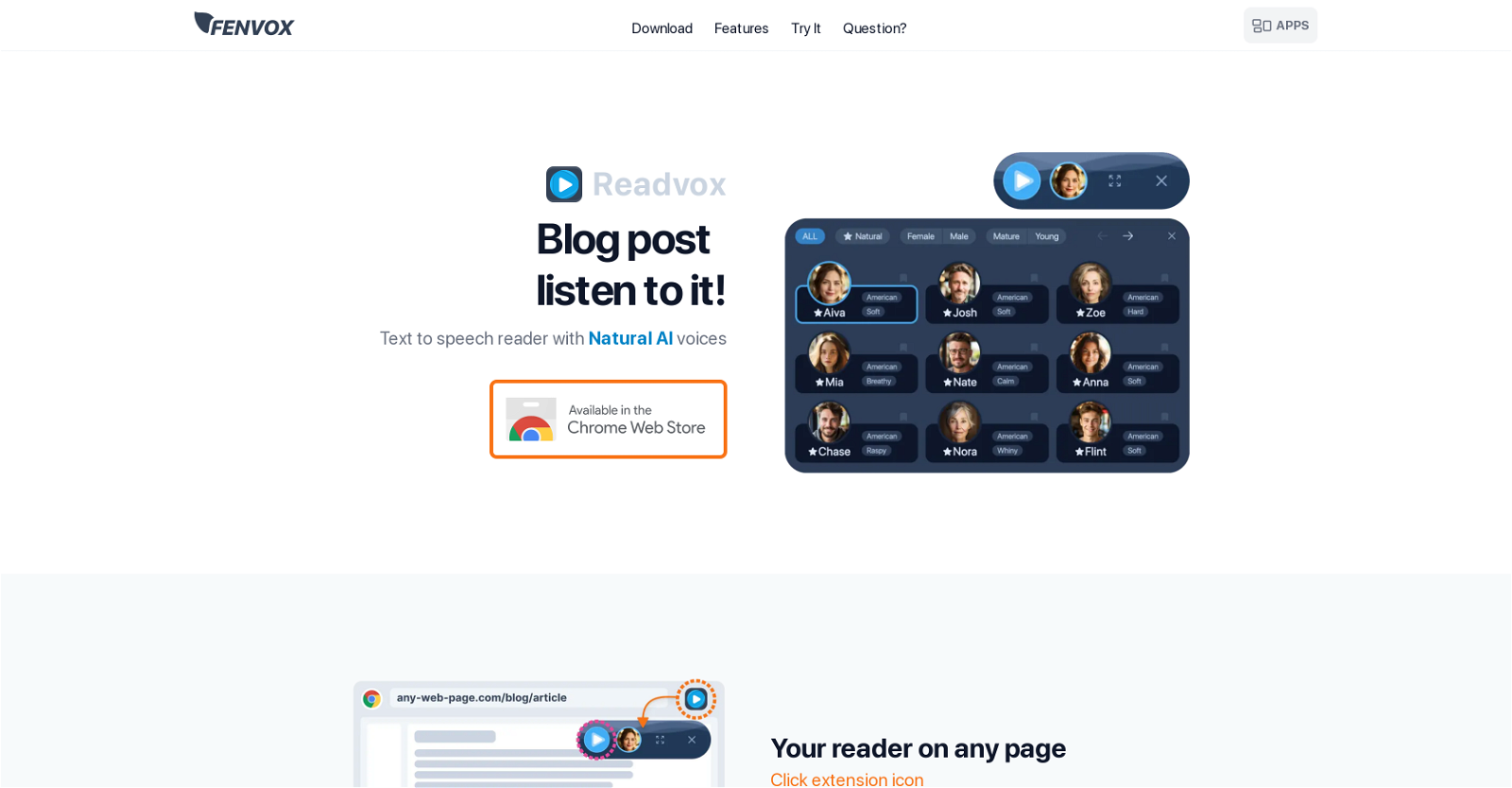



 61
61 33
33 164
164 75K
75K 586
586 4108
4108









