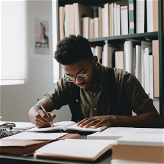EdTools
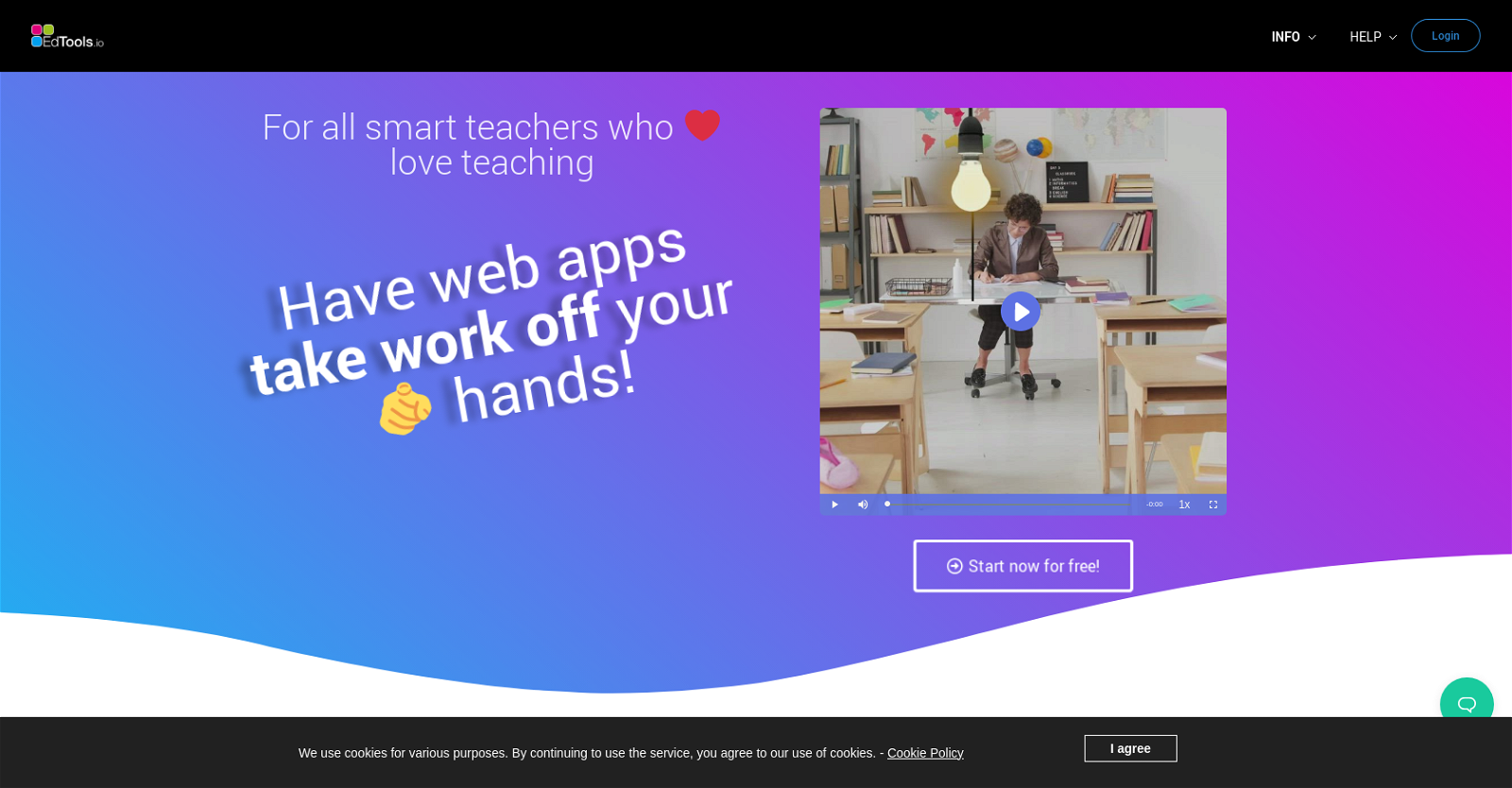
EdTools.io is a platform that offers time-saving apps for teachers, designed to simplify their everyday teaching life. It provides support for various tasks and activities involved in teaching, such as managing the classroom, parent communication, and more.
With EdTools.io, teachers can access a range of innovative web apps that have been created specifically to make their job easier.The platform offers apps that can be used in the classroom to facilitate teaching, as well as apps for managing the class and communicating with parents.
Teachers can enable and utilize the apps that are most relevant to their teaching needs. For classroom management, EdTools.io offers features such as a parent dashboard, individual student dashboards, and apps for interaction in class and at home.
It also provides apps for parent communication, making it easier to keep parents informed about the school and their child's progress.One of the key benefits of EdTools.io is its ability to save teachers time by automating and streamlining various tasks.
For example, teachers can schedule meetings, send letters to parents digitally, and write messages to the whole class using the platform. It also helps in tracking overdue work and announcing exam dates digitally.Overall, EdTools.io is a comprehensive platform that aims to simplify the daily routine of teachers by providing them with a wide range of helpful apps and tools.
By centralizing various aspects of teaching and classroom management, it helps teachers save time and improve their efficiency.
Would you recommend EdTools?
Help other people by letting them know if this AI was useful.
Feature requests



19 alternatives to EdTools for Teaching tools
If you liked EdTools
People also searched
Help
To prevent spam, some actions require being signed in. It's free and takes a few seconds.
Sign in with Google