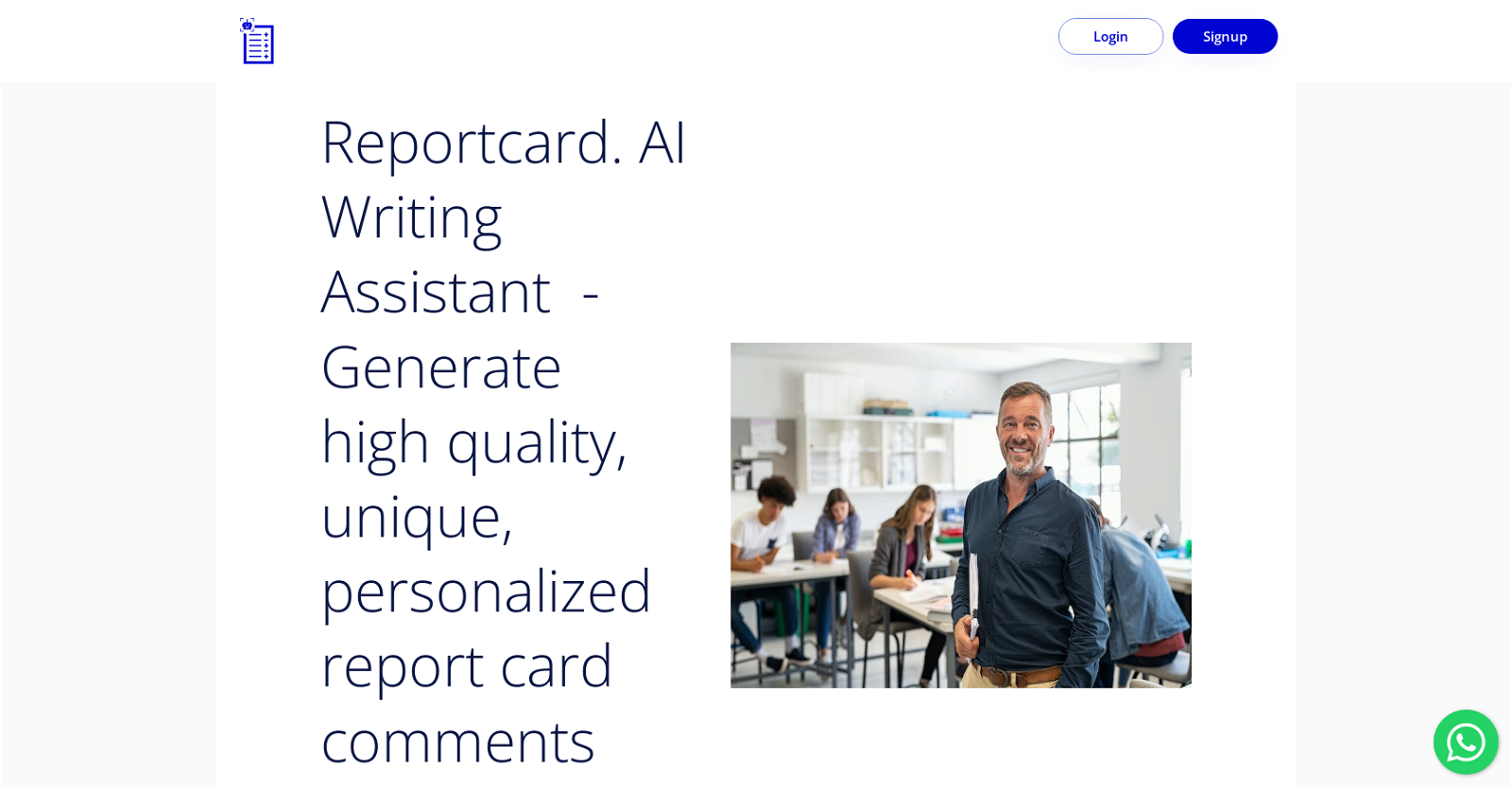What is Report Card Comments?
Report Card Comments is an AI writing assistant designed to streamline the report card writing process for teachers. It creates high quality, unique, personalized comments for report cards, helping teachers save time and energy.
How does Report Card Comments help teachers?
Report Card Comments helps teachers by generating a first draft of report card comments. It also eliminates spelling, grammar, gender and pronoun errors. Teachers only need to upload a spreadsheet with the students' first names and grades, and choose the curriculum expectations covered in the reporting term. The system then generates comments at or near the character count required by the school's reporting software.
What kind of comments can Report Card Comments generate?
Report Card Comments generates eloquently written, personalized first drafts for report cards. These comments align to the chosen curriculum expectations and are designed to fit the exact character count requirement. They are free of grammar, spelling, gender and pronoun errors.
How do I use Report Card Comments?
To use Report Card Comments, teachers simply upload a spreadsheet containing the student's first names and grades, and select the curriculum expectations covered in the reporting term. The AI assistant then generates the first draft of the report card comments, which can then be edited or used directly.
What information do I need to provide for Report Card Comments to work?
To use Report Card Comments, teachers need to provide the first names and grades of the students in a spreadsheet. They must also choose the curriculum expectations covered in the reporting term that they want the AI assistant to use while writing the comments.
Can Report Card Comments correct spelling and grammar errors?
Yes, Report Card Comments has the ability to correct spelling and grammar errors. It's designed to generate high-quality first drafts with no grammar, spelling, gender or pronoun errors.
Can Report Card Comments assist with non-Ontario curriculum requirements?
Yes, teachers from non-Ontario provinces or US states can use Report Card Comments by simply pasting their curriculum expectations into the text box provided.
What features does Report Card Comments offer to assist in the writing process?
Report Card Comments offers features like 'rephrase', 'max character count', and exporting comments into a file for convenience. The 'rephrase' function allows teachers to reword a comment, while the 'max character count' ensures comments fit the required length. Teachers can also conveniently export their comments into a file.
How does Report Card Comments ensure a specific character count is achieved?
Report Card Comments uses large language models to generate comments that are at, or near, the exact character count required for the school's reporting software.
How does the 'max character count' feature of Report Card Comments work?
The 'max character count' feature of Report Card Comments ensures that the generated comments fit the exact character limit set by the school's reporting software. It carefully constructs comments without exceeding the specified limit.
What does the 'rephrase' feature do in Report Card Comments?
The 'rephrase' feature in Report Card Comments allows teachers to reword a comment if needed. This tool helps in generating unique and personalized comments.
How can I export comments from Report Card Comments?
Report Card Comments allows you to conveniently export your comments into a file. This feature is designed to make the report card writing process more efficient and straightforward.
Who built the Report Card Comments tool?
Report Card Comments tool was built by teachers. It's a product built for teachers, by teachers to streamline the report card writing process and reduce the stress and time associated with it.
Can the AI assistant align the report card comments to specific curriculum expectations?
Yes, the AI assistant in Report Card Comments can align the report card comments to specific curriculum expectations. Teachers just need to select these when they upload the student data.
How to sign up for a free trial of Report Card Comments?
To sign up for a free trial of Report Card Comments, you need to register for a free account on their website.
Is Report Card Comments only for Ontario's K12 curriculum?
While Report Card Comments has the Ontario K12 curriculum pre-loaded, it can also be used for the curricula of other provinces and US states by pasting the respective curriculum expectations into the text box.
How does Report Card Comments handle gender and pronoun errors?
Report Card Comments handles gender and pronoun errors by generating comments free of such errors. It's designed to ensure that the written comments are gender-neutral and there are no mistakes in pronoun usage.
Is Report Card Comments suitable for US states' curriculum?
Yes, Report Card Comments is suitable for US states' curriculum as well. Curriculum expectations can be entered into the text box for the AI to generate the report card comments.
How does Report Card Comments reduce the stress and anxiety of report writing?
Report Card Comments reduces the stress and anxiety of report writing by automation. The tool creates the first draft of the comments, which are of high-frequency and error-free. This lets teachers spend less time worrying about reports and more time focusing on teaching.
Why are they saying Report Card Comments produces a 'high quality benchmark'?
Report Card Comments is referred to as producing a 'high quality benchmark' because it generates a first draft of report card comments that are of high quality, personalized, grammar-free, and adhere to the specified character count. This serves as a solid foundation or 'benchmark' that teachers can take as is or finesse as they see fit.