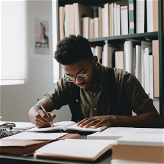HyperLearn GPT

HyperLearn GPT is a tool built on ChatGPT that focuses on assessing and guiding learning. This GPT has the main function of evaluating the user's comprehension in a variety of subjects, and then, based on that evaluation, it guides the learning process by tailoring an individualized learning path.
As such, it can be applied in tasks that require an understanding of topics such as Python programming, data science, machine learning, and statistics, among others.
HyperLearn GPT uses intelligent prompting techniques to ask fill-in-the-blank type questions about a given subject to assess the user's knowledge base.
Apart from conducting knowledge assessments, the tool is also equipped to explain the purpose or utility of AI agents in the context of learning. Further, it can assist in generating an AI agent for data science.
In a nutshell, HyperLearn GPT serves users by providing an interactive, flexible, and adaptive platform to promote the understanding and learning of various complex topics, thereby bringing an innovative approach to the field of education and self-learning.
Would you recommend HyperLearn GPT?
Help other people by letting them know if this AI was useful.
Feature requests



2 alternatives to HyperLearn GPT for Learning paths
If you liked HyperLearn GPT
Featured matches
Other matches
Help
To prevent spam, some actions require being signed in. It's free and takes a few seconds.
Sign in with Google