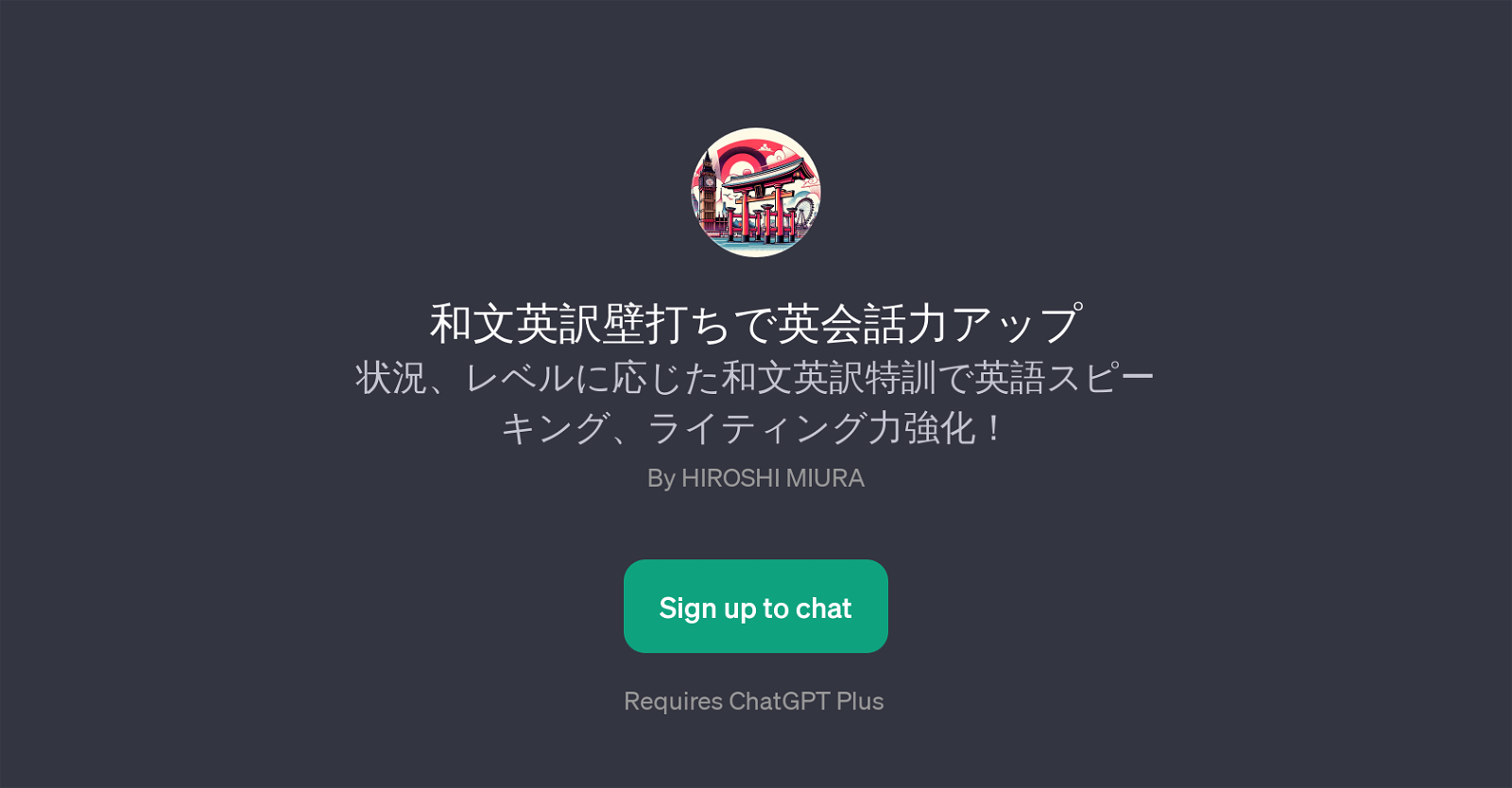TransLingo
TransLingo is a GPT created by Hiroshi Miura that focuses on improving English-speaking and writing skills through customised Japanese to English translation exercises.
Designed to accommodate various situations and skill levels, it offers differentiated training to strengthen language proficiency. When interacting with TransLingo, users can express their preference for a formal, friendly, or casual dialogue tone, building a tailored experience.
The GPT provides prompt starters that correspond to different learning levels. At the beginning level, it offers travel-related English phrases, while at the intermediate stage, it delivers more mature dialogues about everyday conversations and English test interview practices, among others.
The advanced level is designed with the phrases to facilitate the conversations frequently found in companies' meetings, constructed with idioms. At the highest level, TransLingo gears towards handling business negotiations and discussing global topics from environmental issues to human rights, testing the learners' grasp of these technical components of the English language.
Users need to sign up for a chat and require ChatGPT Plus to make full use of the tool. The primary aim of TransLingo is to use AI tech to bolster language learning processes, making it both an insightful and effective tool for those looking to solidify their English language skills.
Would you recommend TransLingo?
Help other people by letting them know if this AI was useful.
Feature requests



2 alternatives to TransLingo for English proficiency improvement
If you liked TransLingo
Help
To prevent spam, some actions require being signed in. It's free and takes a few seconds.
Sign in with Google