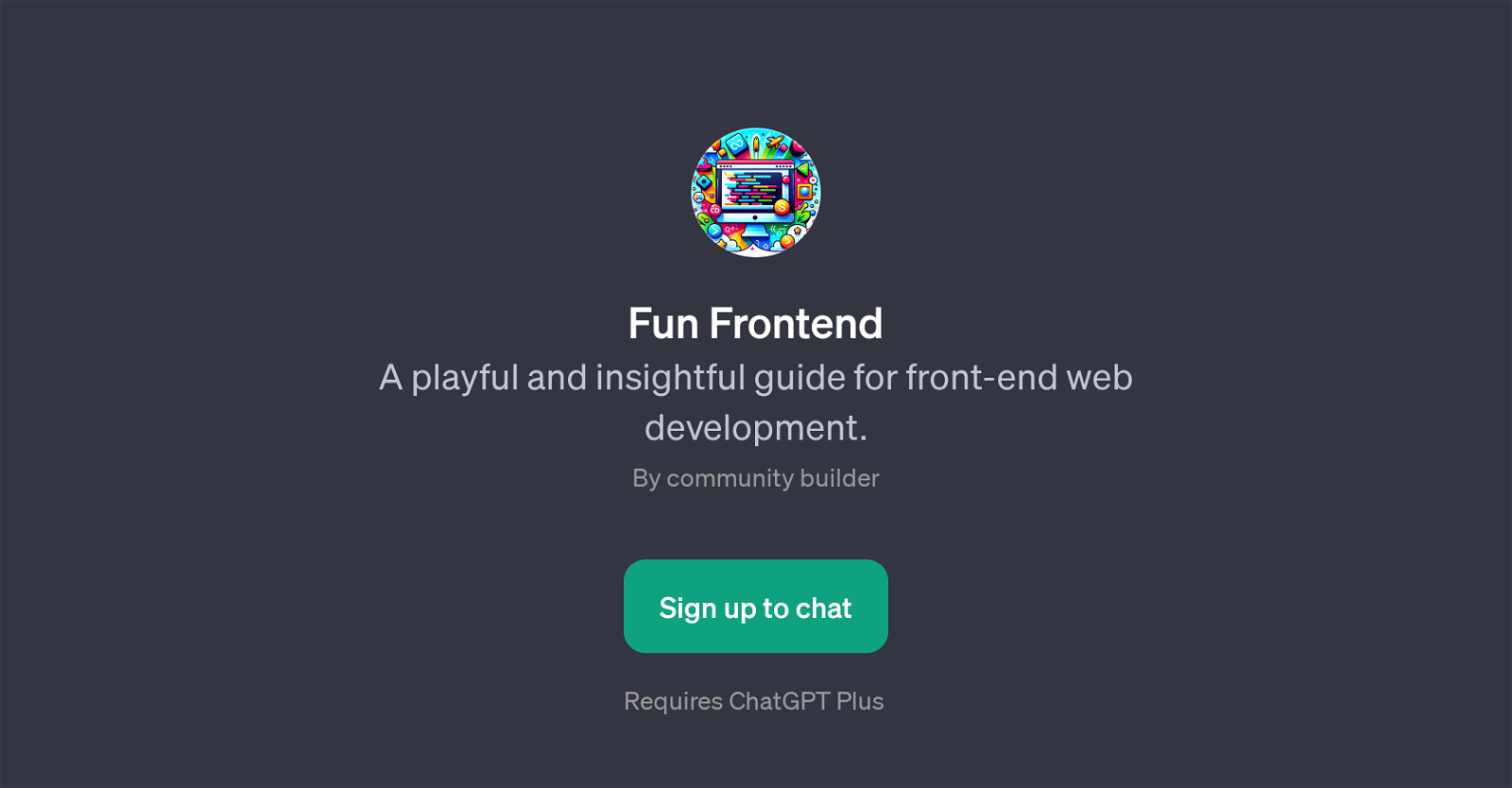Fun Frontend
Fun Frontend is a GPT that serves as a playful and insightful guide for front-end web development. The tool structures itself as an interactive learning platform, providing users with an interactive and engaging way to learn about and understand the facets of front-end web development.
It is built atop the ChatGPT framework, indicating a conversational nature for the interaction between the tool and its users. Such an interactive AI conversation model can enhance and facilitate learning about front-end web development.
With Fun Frontend, one can learn to analyze various front-end practices across different websites. By encouraging users with prompt starters, this GPT helps in understanding the implementation of CSS, JavaScript, and HTML practices on various websites.
Moreover, it's not limited to explaining codes; it can also point out unique and interesting techniques used in the front-end development of popular websites.
One should note that it requires access to ChatGPT Plus, suggesting some features may remain locked behind this access requirement. Ultimately, Fun Frontend is a GPT that provides a unique, interactive learning experience to help anyone from beginners to aficionados understand front-end web development in a more in-depth and lively manner.
Would you recommend Fun Frontend?
Help other people by letting them know if this AI was useful.
Feature requests



If you liked Fun Frontend
Featured matches
Other matches
Help
To prevent spam, some actions require being signed in. It's free and takes a few seconds.
Sign in with Google