Heyday
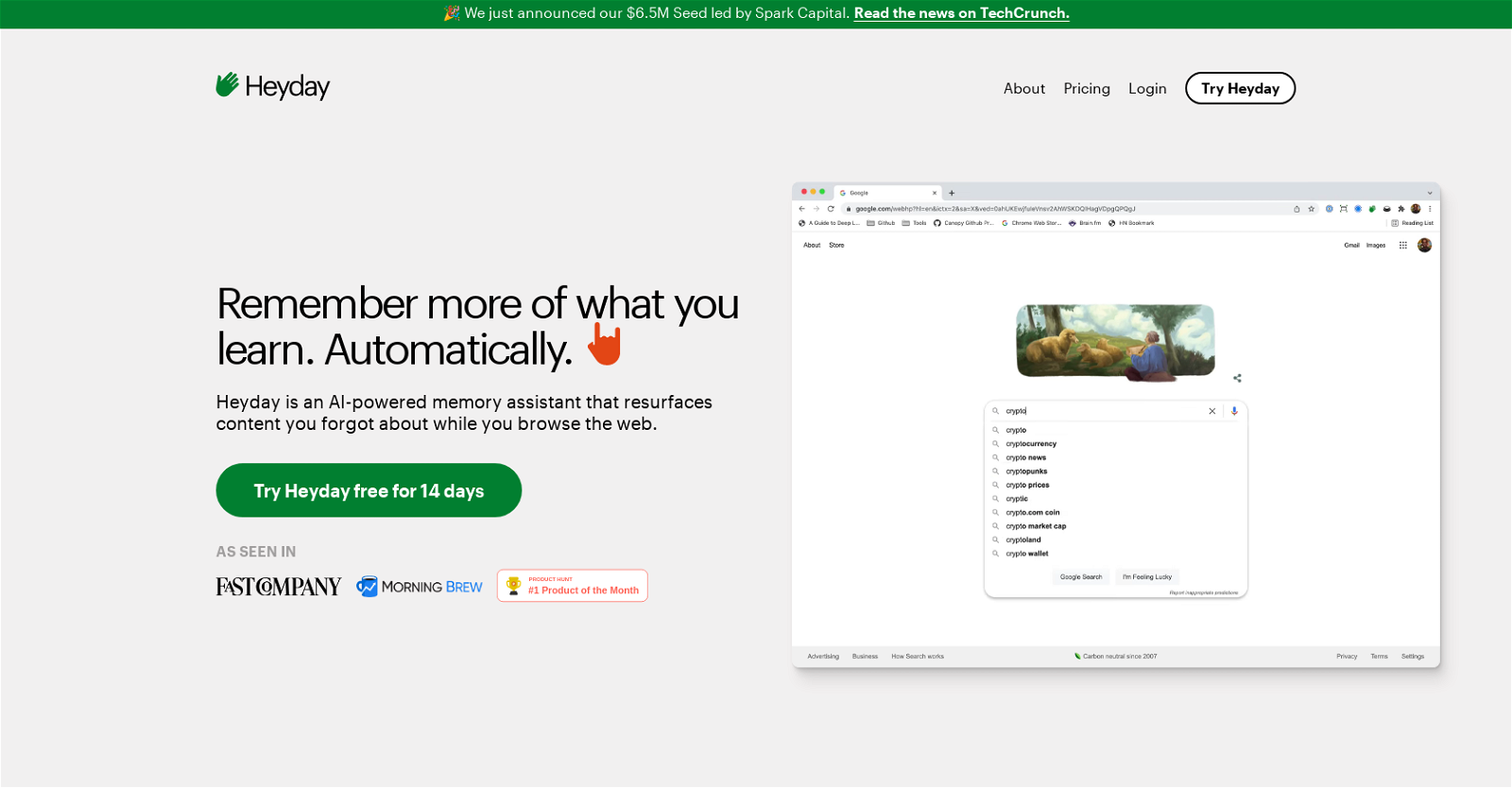
Heyday is an AI-powered memory assistant that helps users resurface content they have forgotten about while browsing the web. It works by installing an extension and integrating apps such as Gmail, Slack, Google Calendar, Google Drive, Dropbox, Evernote, Notion, Twitter, LinkedIn, and Pocket.
Heyday then automatically saves pages visited, resurfaces them alongside search results, and organizes documents, messages, files, newsletters, notes, presentations, spreadsheets, tweets, and more.
It also offers enhanced search and reading features, and a knowledge base that fills itself.Heyday provides a secure and private platform, with all data encrypted so that only the user can see it.
It also has an immediate value, with the ability to resurface content in seconds. Furthermore, it is a paid-only product, with a $19/month fee, incentivizing the protection of user privacy.Heyday has been praised by users for its ability to save time and mental energy, its slickness, its ability to organize and contextualize content, and its seamlessness.
It is an effective tool for those who do a lot of research, as well as creators and knowledge workers. It also has a referral program, allowing users to earn rewards by referring friends.
Would you recommend Heyday?
Help other people by letting them know if this AI was useful.
Feature requests



151 alternatives to Heyday for Learning
-
3.12,55710
-
5.06211
-
2.04651
-
4.4237
-
4.52221
-
5.0198
-
4.21982
-
3.81927
-
4.918322
-
152
-
4.31262
-
4.0116
-
5.01011
-
98
-
5.0951
-
4.3943
-
5.089
-
84
-
5.0791
-
4.068
-
672
-
60
-
5.0601
-
5.058
-
5.0561
-
56
-
53
-
4.7531
-
521
-
4.0
 52
52 -
5.04914
-
43
-
5.043
-
43
-
41
-
39
-
4.5391
-
39
-
39
-
5.0391
-
38
-
5.035
-
5.034
-
33
-
1.0323
-
5.032
-
31
-
5.0312
-
30
-
5.030
-
27
-
26
-
5.026
-
25
-
25
-
1.0252
-
25
-
5.0243
-
23
-
23
-
4.321
-
4.0201
-
20
-
20
-
20
-
18
-
181
-
5.017
-
16
-
5.0161
-
16
-
15
-
14
-
13
-
132
-
13
-
12
-
5.011
-
11
-
2.0111
-
5.011
-
10
-
5.0
 101
101 -
10
-
9
-
9
-
5.09
-
2.09
-
8
-
7
-
7
-
5.07
-
5.071
-
6
-
6
-
6
-
6
-
6
-
5.06
-
 6
6 -
6
-
6
-
5
-
5
-
5
-
5
-
5
-
5
-
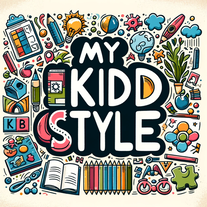 56
56 -
5.05
-
5.052
-
4
-
4
-
4
-
3
-
1.03
-
3
-
3
-
 31
31 -
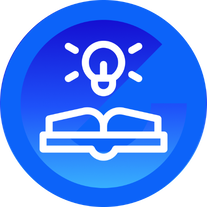 312
312 -
 39
39 -
3
-
3
-
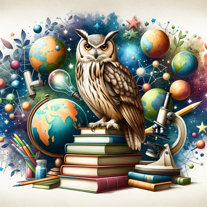 210
210 -
 Comprehensive AI study assistant with quizzes, tracking, and customization.235
Comprehensive AI study assistant with quizzes, tracking, and customization.235 -
2205
-
 231K
231K -
 268
268 -
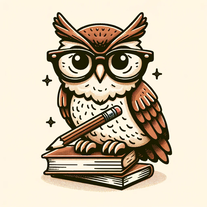 228
228 -
 211
211 -
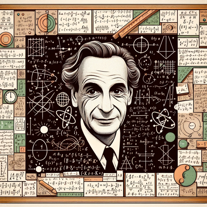 Personalizing scientific and educational insights to your unique learning style.220
Personalizing scientific and educational insights to your unique learning style.220 -
2
-
2
-
5.01
-
5.011
-
1
-
19
-
1138
-
125
-
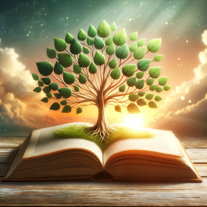 142
142 -
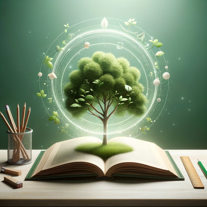 1123
1123 -
199
-
1
-
1
-
-
 11
11 -
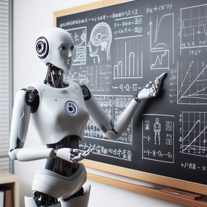 6
6 -
-
5.0
-
-
Pros and Cons
Pros
Cons
Q&A
If you liked Heyday
Featured matches
Other matches
-
3.44,04413
-
10
-
378
-
1850
-
1
-
180
-
214
-
15
-
3
-
217
-
37
-
124
-
118
-
9
-
12
-
107
-
10
-
294
-
166
-
21
-
30
-
1.01452
-
5.03121
-
3.12,55710
-
5.04571
-
392
-
1.5431
-
61
-
247
-
5.053
-
13
-
5.053
-
5.041
-
5411
-
4.26343
-
4
-
1.021
-
5.01312
-
4.2891
-
52
-
36
-
14
-
29
-
23
-
5.04537
-
10
-
18
-
17
-
4.021
-
28
-
37
-
3.0861
-
201
-
3.4681
-
5.0202
-
81
-
1.026
-
36
-
23
-
1.61117
-
66
-
1.02341
-
5.032
-
58
-
12
-
29
-
79
-
2.017
-
5.0892
-
5.0602
-
20
-
12
-
3.029
-
33
-
3.77661
-
23
-
491
-
15
-
5.028
-
1.0362
-
5.026
-
44
-
1.021
-
24
-
4.5870
-
49
-
3.0141
-
22
-
16
-
5.024
-
10
-
13
-
5.034
-
12
-
1.0371
-
5.0211
-
63
-
5.0105
-
17
-
52
-
83
-
5.018
-
5.020
-
20
-
49
-
30
-
38
-
82
-
2.01733
-
4.71731
-
2.0521
-
26
-
26
-
35
-
3.3923
-
22
-
35
-
5.025
-
4.7216
-
51
-
6
-
5.060
-
10
-
11
-
23
-
4.632
-
21
-
5.045
-
6
-
18
-
5
-
138
-
2.01463
-
35
-
4.0441
-
5.01291
-
44
-
28
-
91
-
25
-
28
-
1.0233
-
31
-
3.040
-
23
-
18
-
18
-
11
-
5.071
-
16
-
23
-
1.7253
-
36
-
6
-
1.0251
-
3
-
1.0311
-
20
-
5
-
16
-
7
-
14
-
16
-
4.8115
-
7
-
4.038
-
5.066
-
3.7764
-
5.0153
-
1.015
-
3.0771
-
5.0611
-
1.03161
-
13
-
8
-
26
-
5.0422
-
18
-
4.5481
-
53
-
9
-
13
-
74
-
23
-
5.026
-
54
-
5.08
-
6
-
13
-
5.022
-
16
-
17
-
3.7452
-
3.02431
-
12
-
16
-
5.028
-
32
-
225
-
34
-
12
-
49
-
5.0641
-
12
-
21
-
8
-
5.02952
-
10
-
30
-
4.0159
-
35
-
4.8111
-
14
-
8
-
37
-
35
-
3
-
5.029
-
16
-
2
-
30
-
25
-
1.051
-
14
-
5.0191
-
7
-
15
-
221
-
3
-
130
-
6
-
5.012
-
68
-
2
-
6
-
1.018
-
15
-
5
-
3.71881
-
14
-
14
-
3.05
-
1.042
-
5.0521
-
2.070
-
10
-
25
-
1.0861
-
42
-
862
-
11
-
12
-
10
-
5.081
-
4
-
10
-
5.010
-
55
-
5
-
5.086
-
361
-
25
-
15
-
5.020
-
9
-
5.017
-
5.0731
-
5.0821
-
2
-
3
-
2
-
7
-
4
-
23
-
3
-
2
-
5.015
-
9
-
25
-
5.010
-
8
-
6
-
2
-
1
-
18
-
13
-
10
-
8
-
5.010
-
6
-
5.06
-
2
-
17
-
11
-
1
-
1.031
-
8
-
5.0141
-
4
-
1.0261
-
13
-
8
-
20
-
5.0110
-
511
-
10
-
2.07
-
1.0471
-
25
-
5.0202
-
43
-
5.0303
-
3
-
3
-
5.0311
-
7
-
4.017
-
182
-
8
-
5
-
16
-
5
-
19
-
3.03
-
7
-
1
-
5
-
4
-
11
-
8
-
4.7391
-
32124
-
3.338
-
28
-
11
-
1
-
2
-
11
-
2
-
5.0445
-
14
-
10
-
110
-
155
-
156
-
25
-
19
-
2164
-
13
-
120
-
14
-
256
-
238
-
146
-
213
-
190
-
5
-
2
-
9
-
116
-
420
-
2107
-
1
-
170
-
122
-
319
-
10
-
9
-
178
-
254
-
4.05118
-
106
-
149
-
221
-
2208
-
17
-
15
-
65
-
111
-
3
-
14
-
2150
-
1205
-
53K
-
219
-
27
-
1102
-
246
-
8
-
5.0153
-
125
-
1490
-
3
-
150
-
31K
-
1102
-
7
-
118
-
36
-
521
-
330
-
103
-
114
-
113
-
130
-
114
-
11
-
223
-
35
-
121
-
21
-
6
-
93
-
124
-
254
-
35
-
18
-
215
-
267
-
2
-
26
-
8
-
10
-
310
-
695
-
10
-
12
-
20
-
140
-
49
-
1
-
3
-
5.04108
-
631
-
5
-
16
-
1109
-
2
-
5228
-
22
-
45
-
192
-
17
-
115
-
131
-
11
-
28
-
5
-
13
-
8
-
231
-
18
-
120
-
131
-
1591
-
160
-
46
-
130
-
128
-
25
-
111
-
129
-
1
-
3
-
1
-
1
-
2
-
2
-
1
-
2
-
3
-
3
-
1
-
1
-
1
-
1
-
1
-
1
-
2
-
23
-
3
-
2
-
3
- 5.0
-
1
-
252
-
24
-
18
-
21
-
11
-
3140
-
26
-
75
-
15
-
23
-
229
-
3
-
13
-
8
-
10
-
43
-
12
-
146
-
30
-
127
-
190
-
11
-
173
-
58
-
12
-
24
-
63
-
126
-
114
-
27
-
118
-
121
-
221
-
70
-
7
-
156
-
14
-
5
-
2160
-
210
-
7
-
4
-
9
-
19
-
19
-
130
-
13
-
104
-
41
-
108
-
6
-
34
-
111
-
72
-
236
-
14
-
18
-
23
-
35
-
22
-
19
-
15
-
112
-
1162
-
3
-
12
-
85
-
1189
-
4
-
1307
-
22
-
18
-
3131
-
1
-
4
-
216
-
39
-
1
-
183
-
120
-
24
-
10
-
13
-
42
-
223
-
317
-
16
-
22
-
26
-
13
-
16
-
715
-
181
-
16
-
17
-
55
-
23
-
130
-
4.010
-
40
-
2266
-
11
-
1
-
6
-
18
-
19
-
1
-
4
-
7
-
8
-
236
-
3
-
3
-
141
-
4
-
34
-
24
-
71
-
33
-
11
-
20
-
17
-
13
-
331
-
1105
-
1
-
33
-
2110
-
142
-
27
-
367
-
19
-
6
-
90
-
32
-
37
-
22
-
17
-
9
-
25
-
117
-
10
-
73
-
55
-
1
-
18
-
5.033
-
17
-
53
-
8
-
30
-
49
-
112
-
23
-
1K
-
5
-
94
-
23
-
96
-
216
-
6588
-
14
-
424
-
34
-
2
-
11
-
14
-
7
-
22
-
19
-
116
-
54
-
5.0136
-
211
-
125
-
17
-
65
-
29
-
155
-
5
-
122
-
29
-
112
-
15
-
15
-
410
-
12K
-
16
-
17
-
1340
-
15
-
47
-
39
-
24
-
15
-
20
-
10
-
22
-
6
-
25
-
31
-
11
-
33
-
225
-
41
-
154
-
44
-
9
-
6
-
15
-
110
-
5
-
19
-
110
-
32
-
9
-
84
-
13
-
8
-
134
-
2209
-
108
-
9
-
47
-
124
-
120
-
5106
-
138
-
20
-
1463
-
3
-
130
-
12
-
44
-
19
-
2150
-
14
-
8
-
57
-
129
-
5
-
129
-
50
-
26
-
32
-
1
-
5
-
37
-
9
-
36
-
17
-
19
-
34
-
88
-
1142
-
210
-
3
-
86
-
113
-
211
-
113
-
133
-
117K
-
26
-
88
-
39
-
54
-
16
-
42
-
37
-
17
-
16
-
298
-
20
-
35
-
252
Help
To prevent spam, some actions require being signed in. It's free and takes a few seconds.
Sign in with Google










