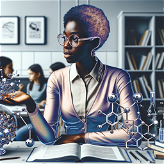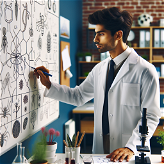What is Tutor AI?
Tutor AI is an English-speaking application designed to aid individuals in practicing their spoken English skills with the aid of an artificial intelligence chatbot. It allows users to speak freely with a range of AI characters, each with their own unique traits.
How does Tutor AI help to improve English speaking skills?
Tutor AI helps to improve English speaking skills by providing interactive, free-flowing and natural conversations with AI chatbots. As users speak, the app evaluates their language use in real-time, offering feedback and suggestions on how to refine their spoken English.
What are the unique features of the AI chatbots in Tutor AI?
The AI chatbots in Tutor AI possess their own unique gender, age, accent, and profession, making for a diverse range of AI characters. These characteristics are not predetermined, leading to free-flowing and natural conversations.
Can I choose a preferred AI chatbot in Tutor AI?
Yes, you absolutely can. Users have the freedom to select their preferred AI chatbot from a diverse range of characters within the Tutor AI application.
Does Tutor AI give real-time feedback on my English?
Yes, Tutor AI does give real-time feedback on your English. The application's advanced technology assesses your language while you speak, providing immediate suggestions for improving your spoken English skills.
In what ways does Tutor AI suggest improvements to my English expressions?
Tutor AI suggests improvements to English expressions by evaluating the language used during conversation and offering better ways or alternatives to express yourself. This assists users in refining their communication style and expanding their vocabulary.
What adjustable features does Tutor AI offer?
Tutor AI offers users numerous adjustable features. These include the ability to slow down or speed up the conversation, listen to it again, and avail word-for-word translations or complete message translations. User-friendly prompts are also provided to assist users when they're short of words.
Does Tutor AI provide translations?
Yes, Tutor AI provides translations. It can provide word-for-word translations or complete message translations with just a simple click.
How does Tutor AI assist when I'm at a loss for words?
When users find themselves at a loss for words during conversation, Tutor AI provides helpful prompts that assist in continuing the conversation. It bridges gaps in conversation, fostering seamless communication.
What are the pricing plans available on Tutor AI?
Tutor AI offers several pricing plans to suit a range of needs. These include a 60-minute plan for $5.99, a 300-minute plan for $24.99, and an unlimited plan for those requiring extensive access.
Are there any success stories from using Tutor AI?
Yes, there are several success stories from users of Tutor AI that attest to its effectiveness. For example, Maria from Brazil and Ahmed from Egypt were able to significantly improve their English speaking skills in a few weeks. Kim from South Korea was able to gain confidence in English through regular practice.
Is Tutor AI available for download on both the App Store and Google Play?
Yes, Tutor AI is available for download on both the App Store and Google Play, catering to a wide range of device users.
What is the concept behind Tutor AI's design?
The concept behind Tutor AI's design is to assist individuals in practicing their spoken English skills in a safe, non-judgemental environment. It utilizes an artificial intelligent chatbot to create an engaging, natural conversation with users, providing real-time feedback and language enhancements.
Does Tutor AI have a blog or additional resources for users?
While a direct reference to a blog wasn't found on their website, there is a link to a page titled 'Blog' suggesting the possibility of a blog or additional resources for users.
How does Tutor AI evaluate user's language?
Tutor AI evaluates user's language by leveraging cutting-edge technology to assess the language the users speak during the conversation. It then offers real-time feedback and suggests alternatives for improvement.
Can I repeat a conversation I had with the AI chatbot on Tutor AI?
Yes, one of the notable adjustable features of Tutor AI is the ability to listen again to a conversation you had with the AI chatbot. This enables review and further practice.
How can Tutor AI help me to expand my vocabulary?
Tutor AI can help you expand your vocabulary by providing alternative expressions during conversations. As you engage more with the application and receive feedback, you expose yourself to varied vocabulary and ways of expression, thereby broadening your word bank.
How often should I practice using Tutor AI for the best results?
IDK
Does Tutor AI provide a safe and judgment-free platform to practice English?
Yes, Tutor AI provides a safe and judgement-free platform where users can practice their English speaking skills. This encourages users to practice without fear of criticism, allowing for better learning and progress.
Can Tutor AI help me reduce my English accent?
Tutor AI primarily aids in refining English speaking skills by providing alternate expressions and real-time feedback. While it does not specifically offer accent reduction, the diverse AI characters with different accents can give users exposure to varied pronunciations and speech patterns, which may indirectly assist in accent reduction.
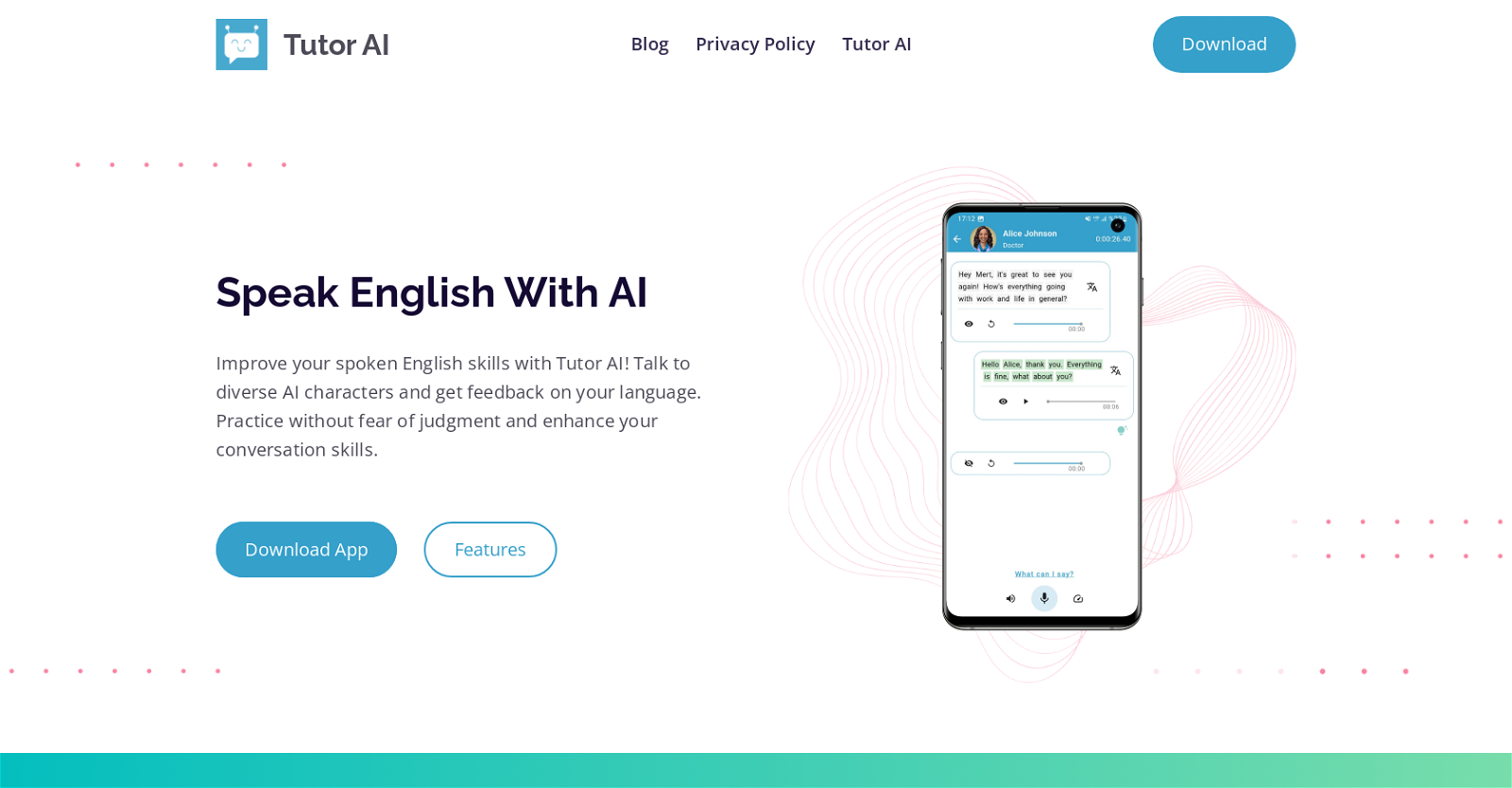



 18
18 3
3 2
2 218
218 190
190 132
132 156
156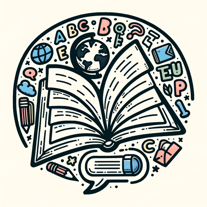 An English language learning assistant offering tailored advice and practice.130
An English language learning assistant offering tailored advice and practice.130 153
153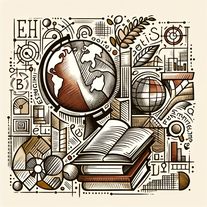 12
12 20
20 10
10

 28
28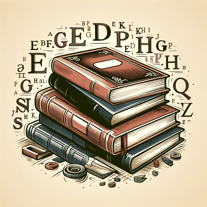 Providing daily English insights through articles and analysis.25
Providing daily English insights through articles and analysis.25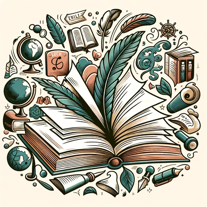 30
30 18
18 34
34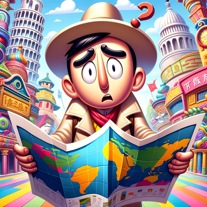 30
30 25
25 Free English ESL AI Speech Analyzer - Effective Communication Analysis Tool9
Free English ESL AI Speech Analyzer - Effective Communication Analysis Tool9 81
81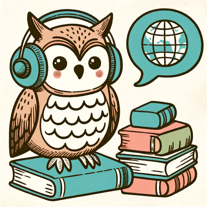 71
71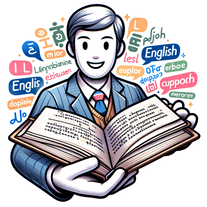 14
14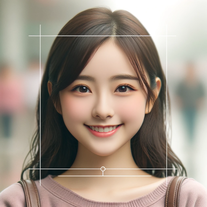 93
93 75
75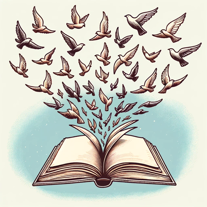 190
190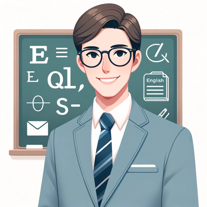 270
270 49
49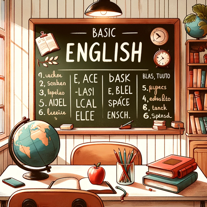 Teaching English to Spanish speakers with clear guidance and visual aids.10
Teaching English to Spanish speakers with clear guidance and visual aids.10 55
55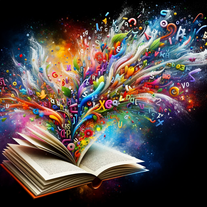 86
86