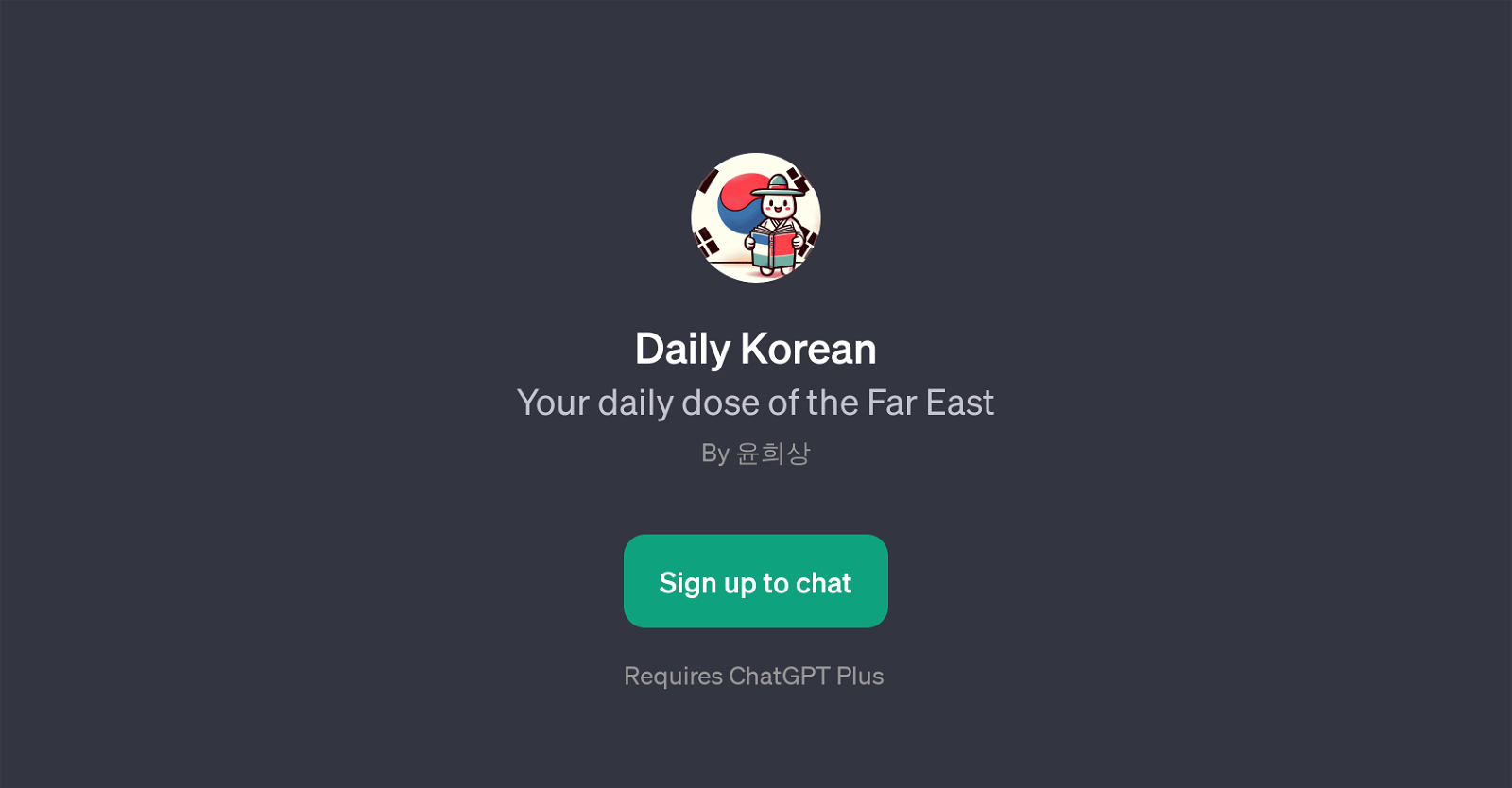Daily Korean
Daily Korean is a Generative Pre-training Transformer (GPT) designed to assist with the learning and understanding of the Korean language and culture. Its intention is to provide users with a means of enhancing their Korean language skills and increasing their knowledge about Korean cultural events.
With this GPT, users can request for translations of phrases, such as asking how to say 'hello' in Korean. The tool can also help clarify complex aspects of Korean grammar providing a deeper understanding of the language structure.
Additionally, it is capable of creating practice exercises to help reinforce language learning. This interactive tool is more than just a language translator and exercise generator, it is a cultural educator.
It enriches the language learning experience by providing insights into Korean traditions, history and events. By facilitating a broad understanding of the language and the culture, Daily Korean can make language learning a more immersive and interactive experience.
It requires a ChatGPT Plus subscription for access. However, as subscription requirements can vary or change, it is advisable for prospective users to check the terms and conditions for the most accurate and up-to-date information.
Would you recommend Daily Korean?
Help other people by letting them know if this AI was useful.
Feature requests



5 alternatives to Daily Korean for Korean lessons
If you liked Daily Korean
Featured matches
Other matches
People also searched
Help
To prevent spam, some actions require being signed in. It's free and takes a few seconds.
Sign in with Google