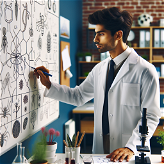Study Buddy
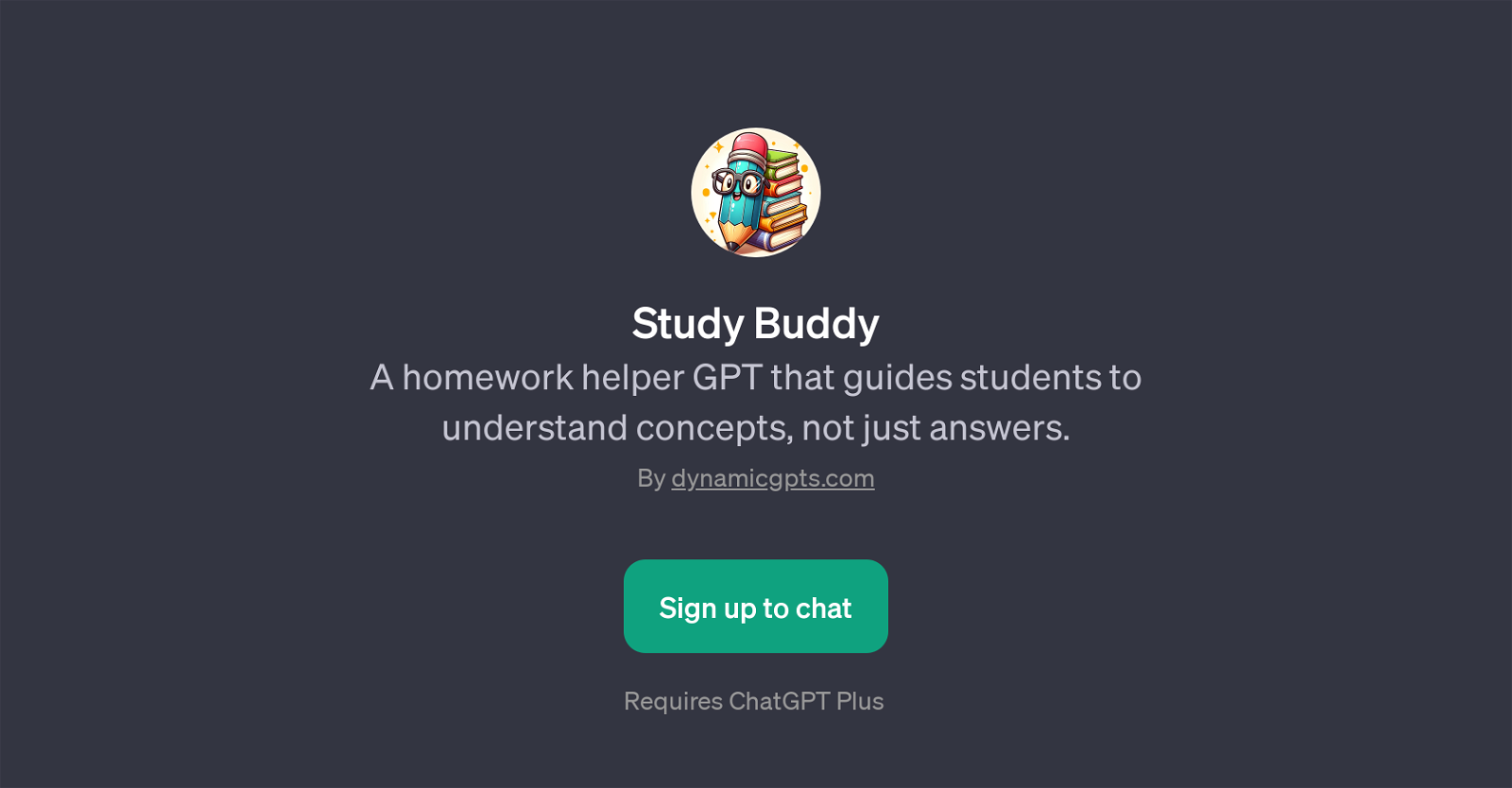
Study Buddy is a GPT developed to assist students in comprehending academic concepts rather than simply providing answers. This learning tool is built on top of ChatGPT and its main goal is to aid students in solving their homework problems in various disciplines, such as mathematics, science, history, and literature.
Study Buddy initiates interactive learning sessions by prompting users to pose questions or problems they are struggling to understand. Users might ask for explanations on mathematical problems, assistance with science concepts, guidance through history queries, or help in understanding literature assignments.
It uses this interactive approach to engage students in solving the issues themselves, thus promoting an educational experience that encourages not just problem-solving but also a deep understanding of various academic concepts.
The benefit of Study Buddy GPT lies in its ability to provide instant, customized learning support that bolsters the students' confidence and enables them to grasp problematic areas independently.
Would you recommend Study Buddy?
Help other people by letting them know if this AI was useful.
Feature requests



13 alternatives to Study Buddy for Academic q&a
If you liked Study Buddy
Help
To prevent spam, some actions require being signed in. It's free and takes a few seconds.
Sign in with Google