Dascimal
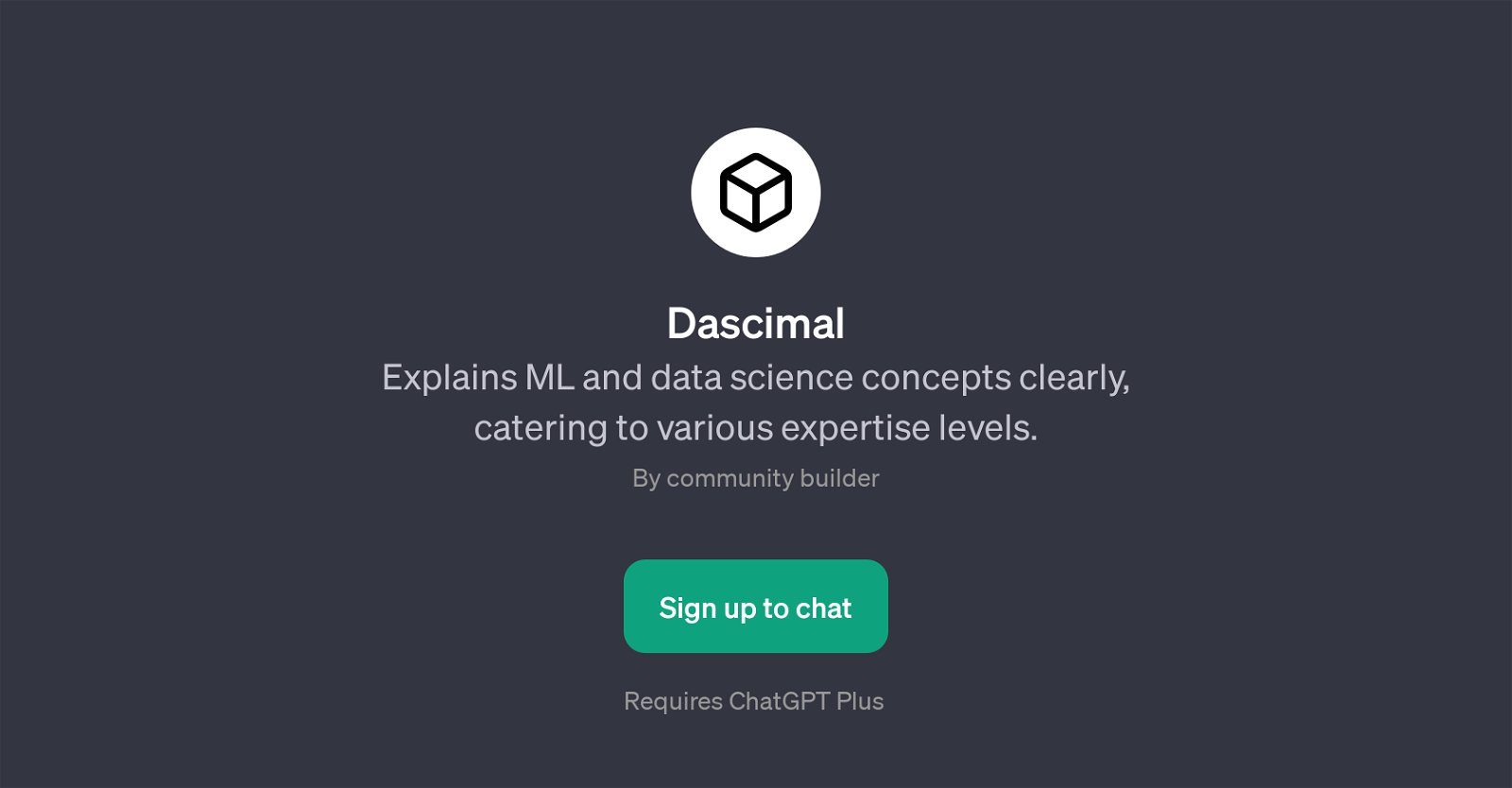
Dascimal is a GPT that is designed to provide comprehensive explanations of machine learning and data science concepts, making them accessible to users of varying expertise levels.
The GPT uses the ChatGPT platform for its operations. Dascimal is a resource that caters to individuals who wish to understand complex machine learning and data science concepts more clearly.
Using pre-determined prompt starters like 'What is a neural network?', 'Can you explain overfitting in machine learning?', 'What are the differences between supervised and unsupervised learning?', and 'How do decision trees work in ML models?', it facilitates the user's understanding of these subjects.
Dascimal turns the inherently complex topics of machine learning and data science into digestible and easily understood content. The user can dive into any related topic of interest to gain insights and obtain useful explanations, whether they're a beginner, intermediate learner or advanced professional.
It's an ideal tool for those who want guidance in their quest to learn or understand the principles and applications of data science and machine learning in an interactive and personalized way.
Would you recommend Dascimal?
Help other people by letting them know if this AI was useful.
Feature requests



3 alternatives to Dascimal for Data science learning
If you liked Dascimal
Help
To prevent spam, some actions require being signed in. It's free and takes a few seconds.
Sign in with Google


