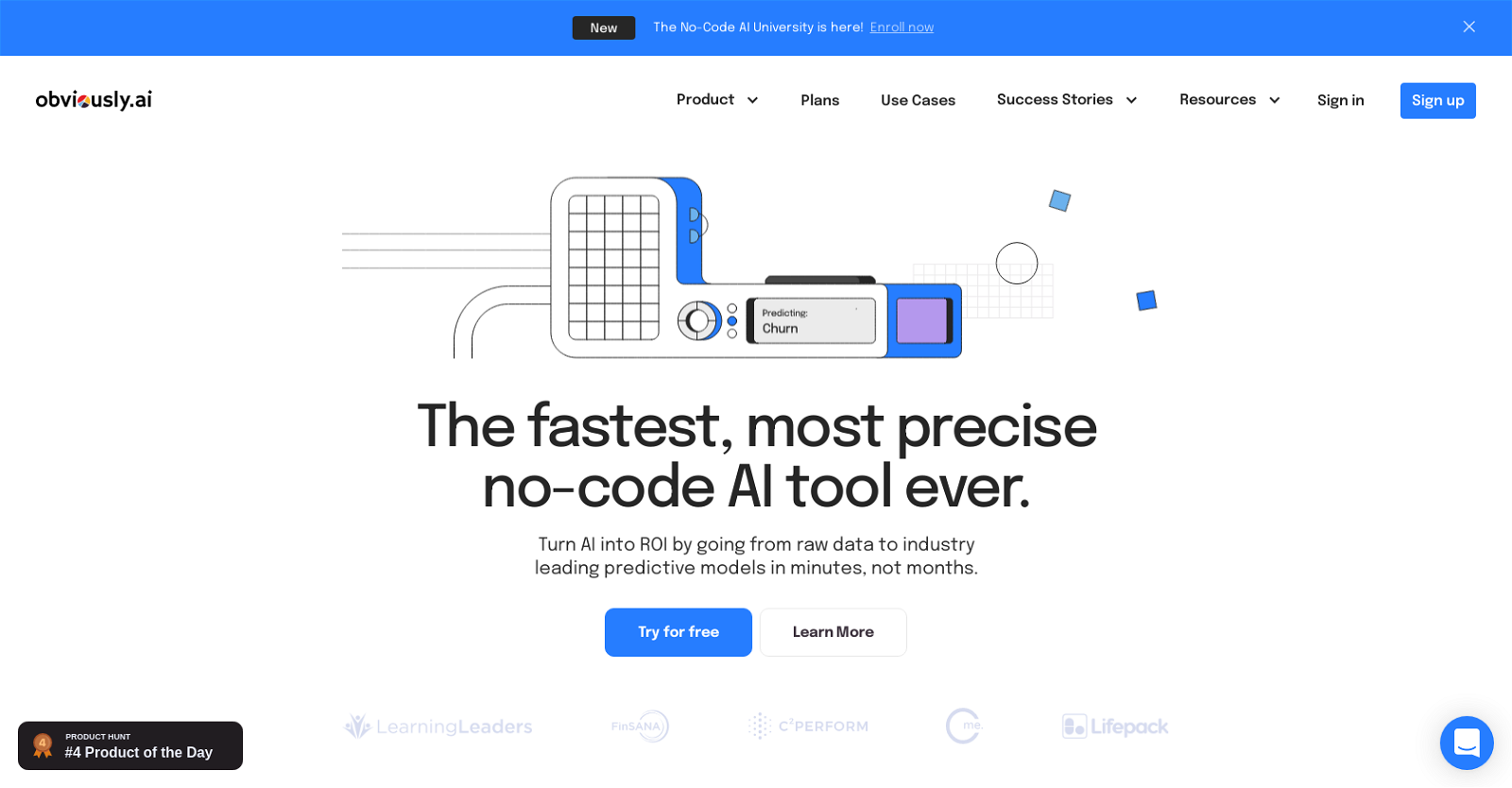What is Obviously AI?
Obviously AI is a no-code data science platform designed to enable users to quickly and effortlessly create machine learning models. It caters to individuals lacking prior knowledge of machine learning or programming by making complex AI model generation accessible. Key features include automated model building, deployment, monitoring, and expert support. It also includes support for real-time predictions and AI integration into apps.
How does Obviously AI enable easy creation of Machine Learning models without coding?
Obviously AI provides a user-friendly, no-code interface that allows users to create machine learning models without coding. Using automated machine learning (AutoML), the platform automatically builds the model based on the given dataset. Just with a few clicks, users can turn their data into predictive models, thus making complex AI model generation consumer-friendly.
What are the main types of models that Obviously AI offers?
Obviously AI offers three main types of models: Classification, Regression, and Time Series. Classification models can predict categorical outcomes such as churn, lead conversion, loan repayment and fraud. Regression models are used for predicting quantitative outcomes like sales, dynamic pricing, yield, and deal size. Lastly, Time Series models are for predicting a numeric value in a specific time, like future sales or stock prices.
What is automated model building in Obviously AI?
Automated model building in Obviously AI refers to its ability to create precise machine learning models without any manual coding. Users simply need to input their datasets, and the platform automatically develops a model, significantly reducing the time normally required for traditional model building. The automation not only simplifies the model building process but also empowers users with no prior knowledge of machine learning or coding to create AI models.
What does the model deployment feature of Obviously AI do?
Model deployment feature of Obviously AI allows for instant production of developed AI models. Instead of spending months on DevOps to get a model in production, users can immediately share a dynamic link to use the model in real-time. This significantly accelerates the process of model application and eases the standard operational difficulties faced in rolling out a model.
How does Obviously AI support model monitoring?
Obviously AI offers automatic model monitoring which is enhanced with 'if-this-then-that' automations using Zapier. For example, if the prediction probability is 80%, a certain action can automatically be triggered. This not only assists in optimizing the performance and accuracy of models but also initiates timely necessary actions based on model predictions.
What's unique about the integration and sharing features of Obviously AI?
Obviously AI's integration and sharing features provide real-time REST APIs that allow for immediate predictions by integrating AI into apps. The feature also offers data visualization into existing tools like PowerBI, Looker, and others. This fosters seamless AI integration into existing tech stacks and provides amplified collaboration and sharing possibilities.
What kind of support does Obviously AI's expert support team provide?
Obviously AI's expert support team plays a key role in assisting the users 24/7. They provide access to a dedicated data scientist who supports with data-related tasks like merging, enrichment, cleaning, and other statistical work. Essentially, they serve as an extended part of the user's team, providing continuous support and guidance.
What is the use of Obviously AI's API?
Obviously AI's API enables users to make real-time predictions in their applications. It can be utilized to integrate machine learning capabilities directly into applications for on-the-fly predictions. This empowers the users to fully leverage the power of AI in their apps and enhance the overall functionality.
How can Obviously AI help in predicting churn, lead conversion, loan repayment and fraud?
Obviously AI uses its classification models to predict churn, lead conversion, loan repayment, and fraud. By feeding in previous data associated with these factors, the platform can predict outcomings such as whether a customer is likely to churn, if a lead is likely to convert, probabilities of loan repayment, and even the likelihood of fraudulent activities.
How can Obviously AI aid in predicting sales, dynamic pricing, yield, and deal size?
Obviously AI applies its regression models to predict sales, dynamic pricing, yield, and deal size. Based upon historical data, the AI can produce forecasts, predict pricing based on fluctuating factors, estimate yield and deal sizes. This is particularly useful for businesses in optimizing their pricing and sales strategies.
In what ways can Obviously AI be useful in time series prediction?
Obviously AI uses Time Series models for predicting a number at a specific time. For instance, it could predict sales in six months or a stock price tomorrow. By using previous time-dependent data, these models can generate future numerical predictions which are valuable for business forecasting.
How does Obviously AI help users save time and money?
Obviously AI helps users save time and money by offering an automatic, quick and easy platform for developing, deploying, and monitoring AI models. It relieves users from depending on data science teams or learning to code themselves, saving significant amounts of time. Furthermore, it reduces operational costs by minimizing the need for extensive data science teams and infrastructure.
How is Obviously AI used in predicting inventory?
Obviously AI aids in predicting inventory for companies such as LifePack. With the help of the AI model, users can forecast inventory levels based on their past data, aiding in maintaining optimal stock levels, avoiding overstock or understock situations, and thus ensuring smooth business operations.
Can Obviously AI predict loan repayment?
Yes, Obviously AI can predict loan repayment. Companies like Creditt use Obviously AI to predict loan repayment within minutes, helping them to effectively manage loan processing without wasting significant time.
How can Obviously AI be integrated with tools like Zapier, Airtable, Dropbox and Salesforce?
Obviously AI can be integrated easily with tools like Zapier, Airtable, Dropbox and Salesforce. These integrations allow users to supercharge their services with no-code machine learning, allowing seamless data transfer, enhancing productivity and reducing manual effort.
What security measures are put in place in Obviously AI?
Security at Obviously AI includes measures such as Data encryption. This ensures that all data processed and used within the platform is secure and maintains confidentiality, providing users with an assured and safe environment to build and deploy their models.
How do I sign up for Obviously AI?
A signup option is available on their website. You simply need to visit https://app.obviously.ai/signup and create your account to start using Obviously AI.
How is the 'No-Code AI University' advantageous?
'No-Code AI University' provides a learning platform for users where they can enroll and learn about various aspects of AI, Machine Learning, and no-code technology. It serves as a valuable resource for users who want to enhance their understanding and skills in these fields.
Can I integrate Obviously AI into my apps?
Yes, you can integrate Obviously AI into your apps. Using the REST APIs provided by Obviously AI, you can make predictions on the fly by integrating AI directly into your applications.