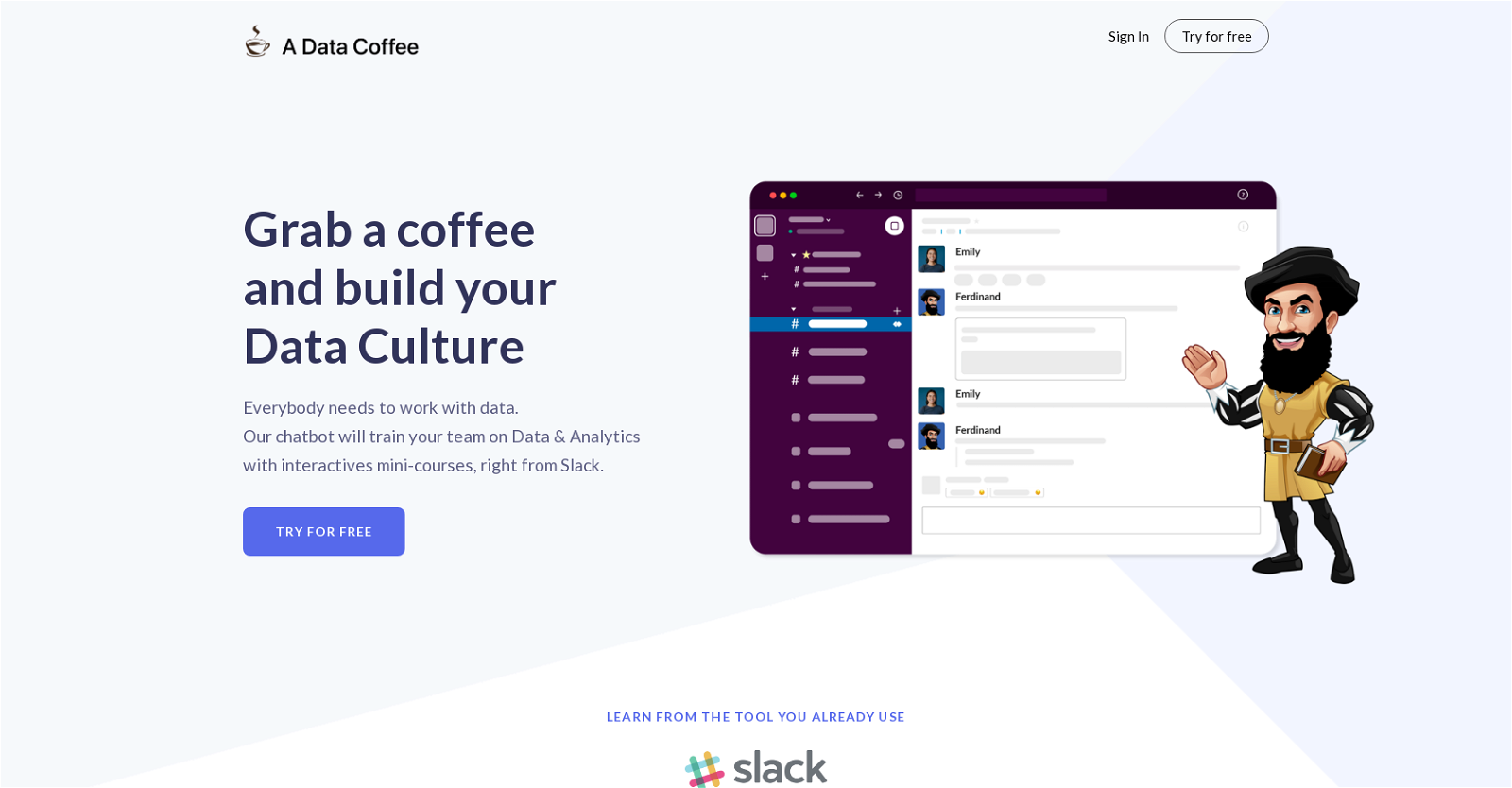What is A Data Coffee?
A Data Coffee is a chatbot-powered tool that aims to train teams on data and analytics through interactive mini-courses. The tool integrates directly with Slack, delivering interactive courses that can be completed within a short timeframe. It offers learning paths on various themes related to data and analytics, allowing team members to choose their preferred learning paths.
How does A Data Coffee integrate with Slack?
A Data Coffee integrates directly with Slack, delivering its interactive mini-courses within this platform. This allows team members to access and complete training courses without the need to leave their Slack workspace.
What are the interactive mini-courses offered by A Data Coffee?
The interactive mini-courses offered by A Data Coffee are designed to be comprehensive yet concise, intended to be completed over a short span of time, like the duration of enjoying a cup of coffee. These courses cover various themes related to data and analytics.
What themes do A Data Coffee's learning paths cover?
The learning paths offered by A Data Coffee cover various themes related to data and analytics, including marketing, sales, and product. Team members have the freedom to choose their preferred learning paths.
How can I track my team's progress on A Data Coffee?
Team progress on A Data Coffee can be tracked through the tool's user-friendly interface. It allows you to assign courses to team members, decide when they should receive the courses, and monitor their progress.
How does A Data Coffee aid in team training on data and analytics?
A Data Coffee aids in team training on data and analytics by delivering interactive courses directly in Slack, the tool that teams already use daily. By removing the need for a separate learning platform, teams can quickly develop their data knowledge.
What payment facilities does A Data Coffee offer?
A Data Coffee offers a robust payments platform along with simplified card issuing, aiming to streamline checkout and optimize platforms. The exact nature of its payment facilities is not explicitly mentioned on their website.
What is the availability of A Data Coffee's customer support?
A Data Coffee provides 24/7 customer support, offering assistance for any inquiries or issues that users may encounter.
Are there any freebies offered by A Data Coffee?
Yes, A Data Coffee offers a free plan that accommodates up to two learners. This makes it suitable for solo entrepreneurs and small teams.
How does pricing work at A Data Coffee?
The pricing structure of A Data Coffee includes a free plan for up to two learners. Beyond that, a per-learner monthly fee applies. You have the option to save 20% by opting for an annual payment.
How can I add my team members to A Data Coffee's courses?
You can add your team members to A Data Coffee's courses by enrolling them in learning paths. You can decide when they should receive the courses and track their progress through the tool's interface.
What does A Data Coffee mean by streamlined checkout and optimized platforms?
A Data Coffee mentions streamlined checkout and optimized platforms in the context of its robust payments platform. While the exact details are not provided on their website, this typically involves making the payment process more efficient and optimizing the user experience across different devices or platforms.
What is the duration of a typical course in A Data Coffee?
A typical course in A Data Coffee is designed to be completed in a short timeframe, around 5 to 10 minutes, approximately the time taken to enjoy a cup of coffee.
How can A Data Coffee help solo entrepreneurs and small businesses?
A Data Coffee helps solo entrepreneurs and small businesses by providing a free plan for up to two learners. This allows small teams to build their data expertise without incurring additional costs.
Does A Data Coffee offer any discounts on its pricing plans?
Yes, A Data Coffee offers a 20% discount on its pricing plans if you opt to pay annually, as opposed to monthly payments.
What additional features does A Data Coffee provide?
Apart from its training features, A Data Coffee offers a robust payments platform and streamlined checkout, alongside simplified card issuing and platform optimization. It also features an integration with Slack and a tracking system to monitor learners' progress.
How easy is it to integrate A Data Coffee with other apps?
The details of how to integrate A Data Coffee with other apps are not specifically mentioned on their website. However, it does assure an easy integration with your most important apps.
Can A Data Coffee be customized to suit my team's learning needs?
A Data Coffee allows customization to suit your team's learning needs to some extent. You can choose from various learning paths and decide when your team members should receive the courses.
How are new courses added to A Data Coffee?
New courses are added to A Data Coffee every month. Direct requests for specific courses can also be made through the app.
What is the maximum number of learners I can add on A Data Coffee?
On your own, you can add up to 200 learners to A Data Coffee. For adding more than 200 learners, you need to contact their support.