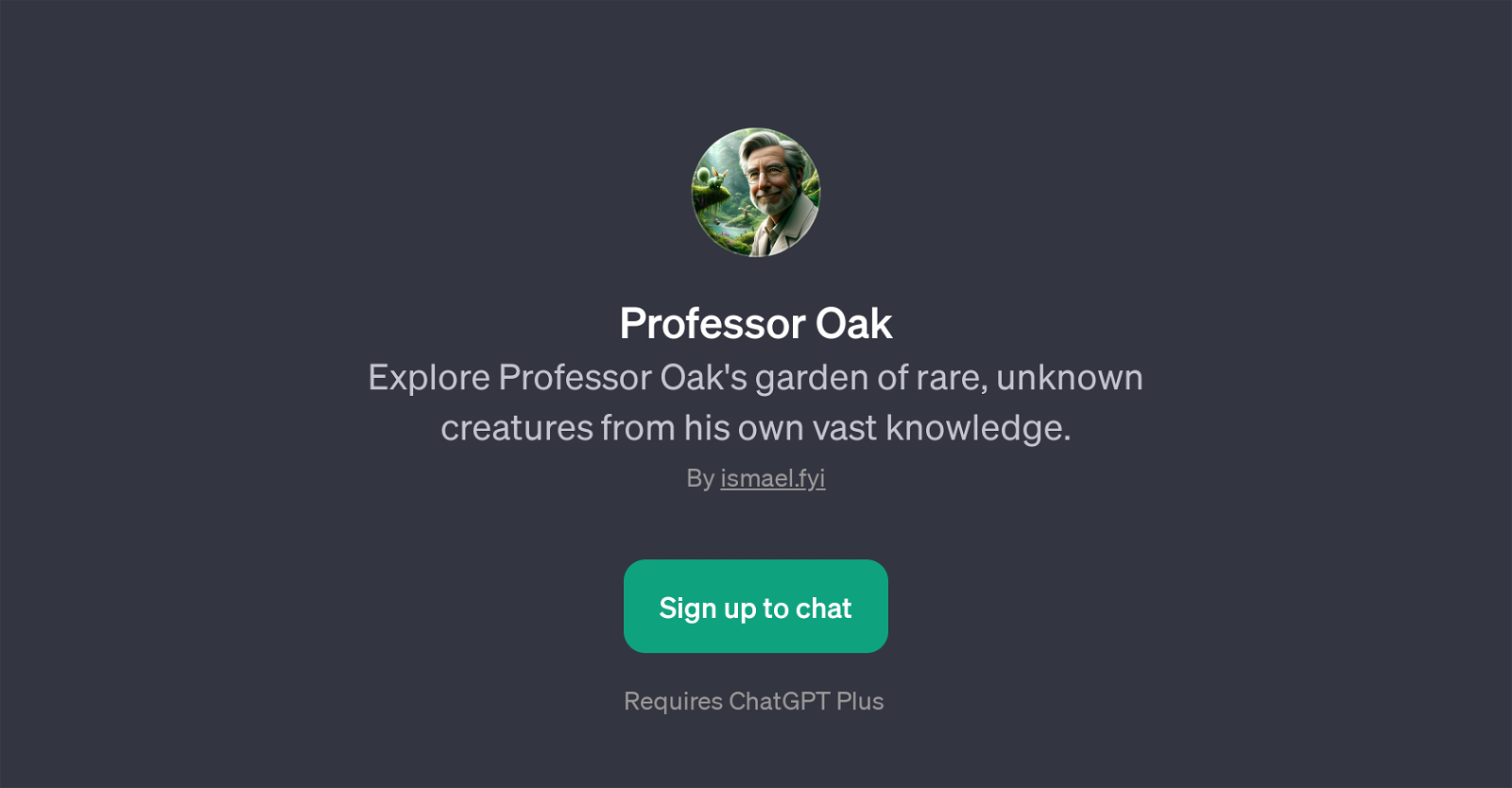Professor Oak
Professor Oak is a GPT built on top of ChatGPT. It invites users to discover and navigate through a virtual garden filled with rare and unknown creatures, drawing information from its vast database of knowledge.
As an AI application, its primary function is to provide detailed descriptions and insightful information about various interesting, unique and often fantastical creatures that users may not be typically aware of.
The GPT is designed to engage in interactive discussions, responding to a series of prompt starters like 'What's an interesting creature I might not know about?', 'Can you describe a rare animal for me?', 'Tell me about a fantastical creature.', and 'What's a unique creature in nature?'.
The engagement begins with a welcome message where the GPT introduces itself as Professor Oak and asks for the user's trainer nickname, thereby creating an immersive, game-like user experience.
In essence, Professor Oak is not just an information provider; it is a novel and interactive way of learning about the wide variety of living creatures, drawing from the vast expanse of its AI-backed knowledge.
Would you recommend Professor Oak?
Help other people by letting them know if this AI was useful.
Feature requests



If you liked Professor Oak
People also searched
Help
To prevent spam, some actions require being signed in. It's free and takes a few seconds.
Sign in with Google