Interacly
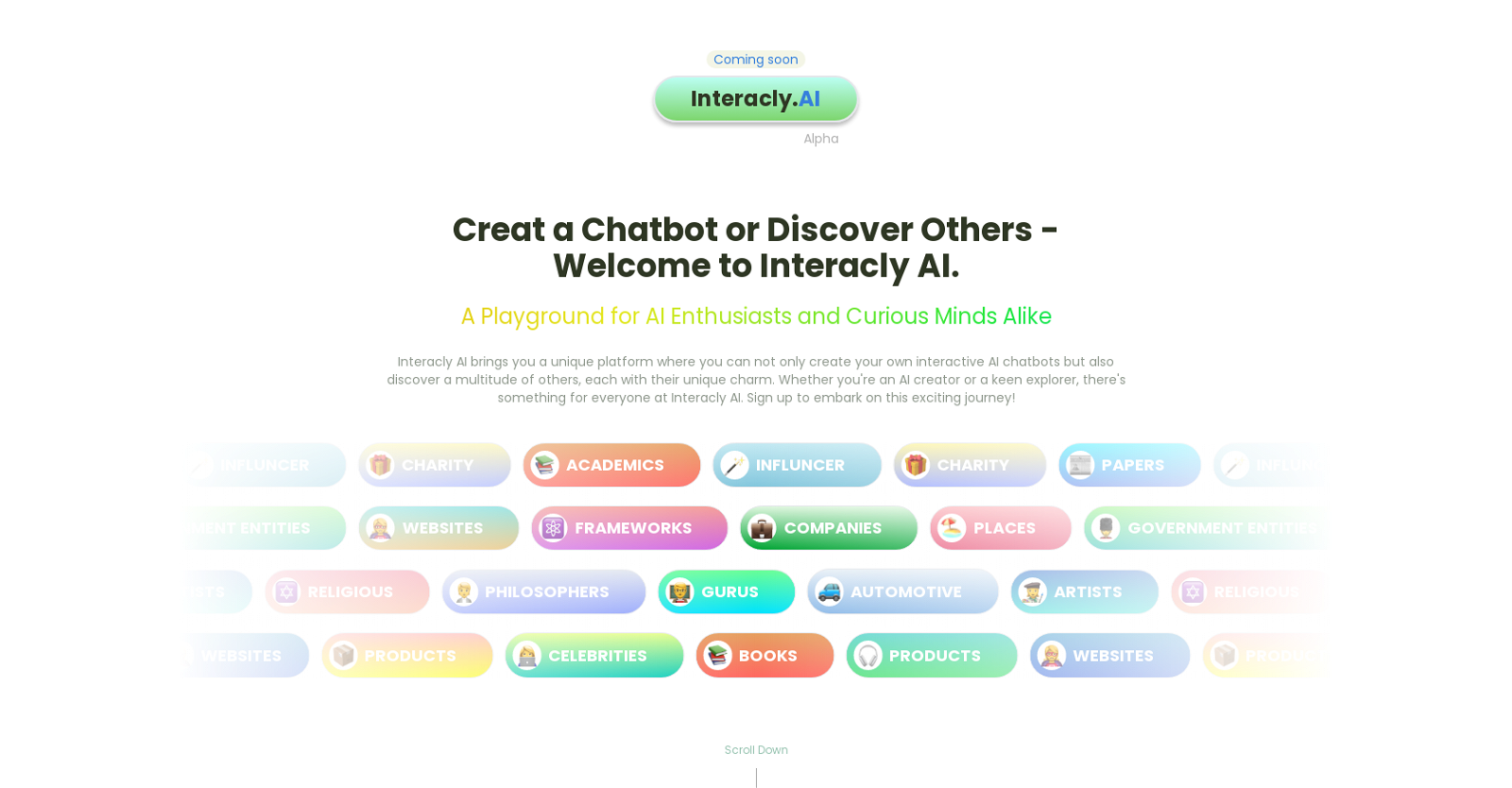
Interacly AI is a platform that allows users to create and discover interactive AI chatbots. It offers a playground for AI enthusiasts and curious minds, catering to both AI creators and explorers.
Users can sign up to embark on an exciting journey of revolutionizing digital communication.The platform provides a unique and intuitive interface for creating custom interactions with chatbots across various domains such as government entities, books, movies, philosophers, scientists, celebrities, artists, companies, products, websites, papers, religious figures, influencers, gurus, frameworks, automotive, and more.
It also allows users to suggest new categories.Interacly AI aims to simplify the process of enhancing user engagement through interactive dialogue. It provides a command-based system that enables users to train their chatbots according to their specific requirements.
The platform emphasizes the importance of creating simple and intuitive interactions with digital entities.Although currently under construction, users can preview the upcoming alpha version of Interacly AI.
They can navigate the user interface and explore its features. Users can join the waiting list to be the first to try the alpha stage, and businesses, products, or individuals can reserve a spot for their upcoming chatbots.Interacly AI is developed by QBTRIX® and is slated to launch in the future.
Would you recommend Interacly ?
Help other people by letting them know if this AI was useful.
Feature requests



199 alternatives to Interacly for Chatbots
-
4.35273
-
5.0206
-
5.01792
-
5.01581
-
139
-
1111
-
5.01111
-
3.51021
-
3.91025
-
5.0581
-
1.8542
-
5.051
-
40
-
40
-
38
-
5.036
-
5.0351
-
5.033
-
1.033
-
5.032
-
 27
27 -
5.0261
-
5.0253
-
5.024
-
23
-
23
-
5.0231
-
5.0212
-
5.0211
-
20
-
20
-
19
-
2.0181
-
18
-
5.018
-
18
-
17
-
171
-
17
-
5.01711
-
16
-
16
-
15
-
15
-
14
-
14
-
14
-
13
-
13
-
13
-
5.0131
-
13
-
12
-
12
-
11
-
11
-
11
-
11
-
10
-
10
-
10
-
5.010
-
4.71010
-
9
-
9
-
9
-
9
-
9
-
9
-
2.091
-
5.09
-
9
-
9
-
8
-
8
-
71
-
7
-
7
-
7
-
7
-
7
-
7
-
7
-
7
-
5.06
-
6
-
6
-
6
-
6
-
6
-
6
-
5.064
-
6
-
5
-
5
-
5.05
-
5
-
5.054
-
5
-
5
-
Discover Charlie Lounge, the ultimate AI hub unifying various AI modules, chat bots, and marketplaces into one platform.5
-
5
-
5
-
4
-
4
-
4
-
4
-
4
-
5.041
-
4
-
4
-
3
-
3
-
3
-
3
-
3
-
3
-
3
-
3
-
3
-
3
-
3
-
3
-
3
-
3
-
3
-
3
-
3
-
3
-
3
-
3
-
3
-
2
-
2
-
2
-
2
-
2
-
2
-
2
-
2
-
2
-
1
-
1
-
1
-
1
-
1
-
1
-
1
-
1
-
1
-
1
-
1
-
1
-
1
-
1
-
1
-
1
-
1
-
1
-
1
-
1
-
1
-
 1166
1166 -
5.012
-
1
-
1
-
1
-
1
-
1
-
1
-
-
-
-
-
19
-
-
Pros and Cons
Pros
Cons
Q&A
If you liked Interacly
Featured matches
Other matches
-
3.31971
-
4.839612
-
1.0561
-
130
-
38
-
1.028
-
5.0251
-
2.51494
-
4.21344
-
75
-
1.060
-
5.0541
-
3.0398
-
3.18484
-
5.095
-
23
-
37
-
32
-
15
-
14
-
1
-
9
-
1.09151
-
26
-
9
-
1.012
-
1.0181
-
7
-
4.947013
-
18
-
9
-
4
-
73
-
5.040
-
4
-
1.0231
-
7
-
10
-
5.066
-
8
-
4.0146
-
4.35273
-
1.011
-
16
-
471
-
5.033
-
4.53066
-
7
-
5
-
17
-
21
-
5.0821
-
2
-
36
-
5
-
5
-
5.017
-
3
-
3.7469
-
1
-
2
-
3
-
7
-
16
-
210
-
15
-
42
-
120
-
168
-
1
-
2
-
1
-
139
-
21
-
195
-
7686
-
5.0320
-
15
-
2465
-
48
-
29
-
19
-
45
-
5
-
32
-
10
-
144
-
27
-
20
-
312
-
12
-
12
-
14
-
33
-
17
-
233
-
4
-
13
-
3
-
5
-
5
-
248
-
56
-
33
-
1
-
226
-
155
-
35
-
38
-
11
-
160
-
27
-
1144
-
20
-
3
-
85
-
16
-
3
-
1
-
116
-
5.01
-
222
-
7
-
128
-
100
-
42
-
40
-
62
-
266
-
113
-
5.0136
-
11
-
2
-
7
-
130
-
37
-
31
-
411
-
213
-
10
-
27
-
6
-
75
-
116
-
14
-
15
-
8
-
42
-
6
-
62
-
143
-
8
-
1250
-
30
-
44
-
111
-
2
-
20
-
4
-
100
-
10
-
2
-
7
-
1
-
5.06
-
3
-
15
-
5.0142
-
1
-
1
-
3
-
13
-
41
-
7
-
3
-
30
-
6
-
6
-
2
-
5.050
-
4.5681
-
5.08414
-
1
-
28
-
1.0161
-
7
-
2.01052
-
21
-
2
-
14
-
4
-
1
-
5.047
Help
To prevent spam, some actions require being signed in. It's free and takes a few seconds.
Sign in with Google












