Mottle Bot
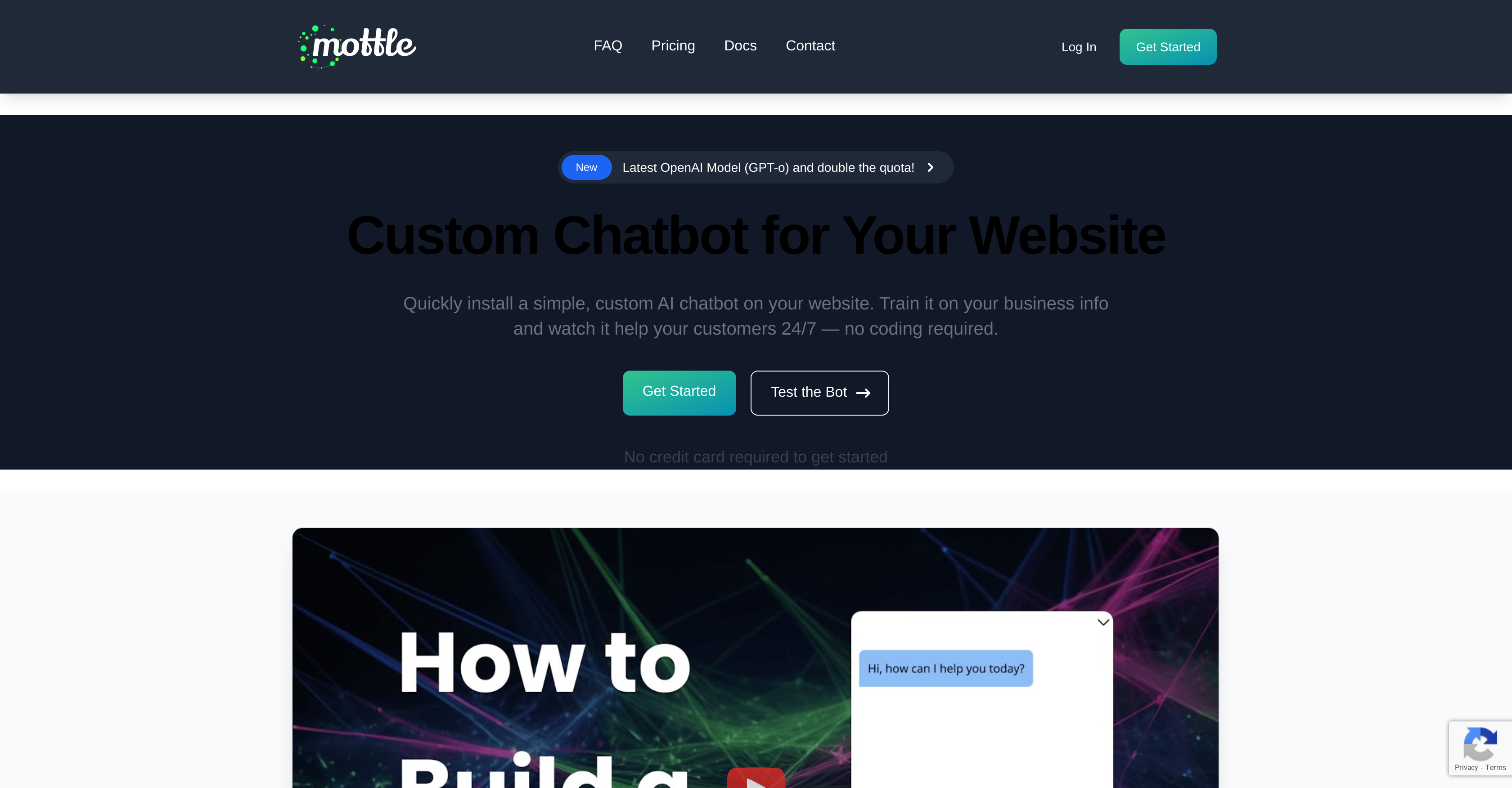
Mottle is an AI-powered tool that enables users to create their personalized chatbot by just uploading a .txt file with their existing documentation. The tool uses OpenAI API Key for generating answers to questions in seconds accurately.
Mottle requires no coding skills and is easy to use, where users can start with only a few clicks without any complicated installation or hosting requirements.
One of the main advantages of Mottle is the ability to debug queries, where users can quickly see which documents were used to generate each answer. Additionally, Mottle's AI-powered chatbots can also provide useful insights and ideas by answering questions written in everyday language, creating a powerful knowledge bot.
Mottle provides a Quickstart Tutorial and detailed documentation for users to learn how to get started, troubleshoot queries and bot-ideas. For some users, the OpenAI charges will apply, so it's essential to check the pricing before starting with Mottle.
Overall, Mottle is an efficient and straightforward AI tool for creating chatbots that require no technical expertise and can extract valuable insights from existing documentation.
Would you recommend Mottle Bot?
Help other people by letting them know if this AI was useful.

Feature requests
202 alternatives to Mottle Bot for Chatbots
-
4.35273
-
5.0206
-
5.01792
-
5.01581
-
138
-
5.01111
-
3.91025
-
3.51011
-
5.0581
-
1.8542
-
5.051
-
40
-
40
-
38
-
5.036
-
5.0351
-
5.033
-
1.033
-
5.032
-
32
-
 27
27 -
5.0251
-
5.0253
-
5.024
-
23
-
23
-
5.0231
-
5.0212
-
20
-
5.0201
-
19
-
19
-
2.0181
-
18
-
5.018
-
18
-
18
-
17
-
171
-
17
-
5.01711
-
16
-
16
-
15
-
15
-
14
-
14
-
13
-
13
-
5.0131
-
13
-
12
-
12
-
11
-
11
-
11
-
11
-
10
-
10
-
10
-
5.010
-
4.71010
-
9
-
9
-
9
-
9
-
9
-
9
-
2.091
-
5.09
-
9
-
8
-
8
-
71
-
7
-
7
-
7
-
7
-
7
-
7
-
7
-
7
-
7
-
7
-
5.06
-
6
-
6
-
6
-
6
-
6
-
6
-
5.064
-
5
-
5
-
5.05
-
5
-
5
-
5.054
-
5
-
5
-
Discover Charlie Lounge, the ultimate AI hub unifying various AI modules, chat bots, and marketplaces into one platform.5
-
5
-
4
-
4
-
4
-
4
-
4
-
5.041
-
4
-
4
-
4
-
3
-
3
-
3
-
3
-
3
-
3
-
3
-
3
-
3
-
3
-
3
-
3
-
3
-
3
-
3
-
3
-
3
-
3
-
3
-
3
-
3
-
2
-
2
-
2
-
2
-
2
-
2
-
2
-
2
-
2
-
1
-
1
-
1
-
1
-
1
-
1
-
1
-
1
-
1
-
1
-
1
-
1
-
1
-
1
-
1
-
1
-
1
-
1
-
1
-
1
-
1
-
 1166
1166 -
5.012
-
1
-
1
-
1
-
1
-
1
-
1
-
-
-
-
-
19
-
-
-
Pros and Cons
Pros
Cons
Q&A
If you liked Mottle Bot
Featured matches
Other matches
-
3.31971
-
4.839612
-
1.0541
-
130
-
38
-
1.028
-
5.0251
-
2.51494
-
4.21314
-
75
-
1.059
-
5.0541
-
27
-
3.0396
-
3.18464
-
5.095
-
23
-
37
-
32
-
15
-
14
-
1
-
9
-
1.09141
-
25
-
9
-
1.012
-
1.0181
-
7
-
4.947013
-
18
-
9
-
4
-
70
-
5.040
-
4
-
1.0221
-
7
-
10
-
5.066
-
16
-
8
-
4.0146
-
4.35273
-
1.011
-
16
-
5
-
471
-
5.033
-
4.53036
-
7
-
5
-
17
-
20
-
5.0821
-
2
-
35
-
5
-
5
-
5.017
-
1
-
3
-
3.7469
-
1
-
2
-
3
-
7
-
6
-
210
-
15
-
42
-
120
-
168
-
1
-
2
-
1
-
139
-
21
-
195
-
7686
-
5.0320
-
15
-
2465
-
48
-
29
-
19
-
45
-
5
-
32
-
10
-
144
-
27
-
20
-
312
-
12
-
12
-
14
-
33
-
17
-
233
-
4
-
13
-
3
-
5
-
5
-
248
-
56
-
33
-
1
-
226
-
155
-
35
-
38
-
11
-
160
-
27
-
1144
-
20
-
3
-
85
-
16
-
3
-
1
-
116
-
5.01
-
222
-
7
-
128
-
100
-
42
-
40
-
62
-
266
-
113
-
5.0136
-
11
-
2
-
7
-
130
-
37
-
31
-
411
-
213
-
10
-
27
-
6
-
75
-
116
-
14
-
15
-
8
-
42
-
6
-
62
-
143
-
8
-
1250
-
30
-
44
-
111
-
2
-
20
-
4
-
100
-
10
-
2
-
7
-
1
-
5.06
-
3
-
15
-
5.0142
-
1
-
1
-
4
-
3
-
13
-
41
-
7
-
3
-
29
-
6
-
6
-
5.049
-
4.5681
-
5.08414
-
1
-
28
-
1.0161
-
7
-
2.01052
-
21
-
2
-
14
-
4
-
1
-
5.047
People also searched
Help
To prevent spam, some actions require being signed in. It's free and takes a few seconds.
Sign in with Google














