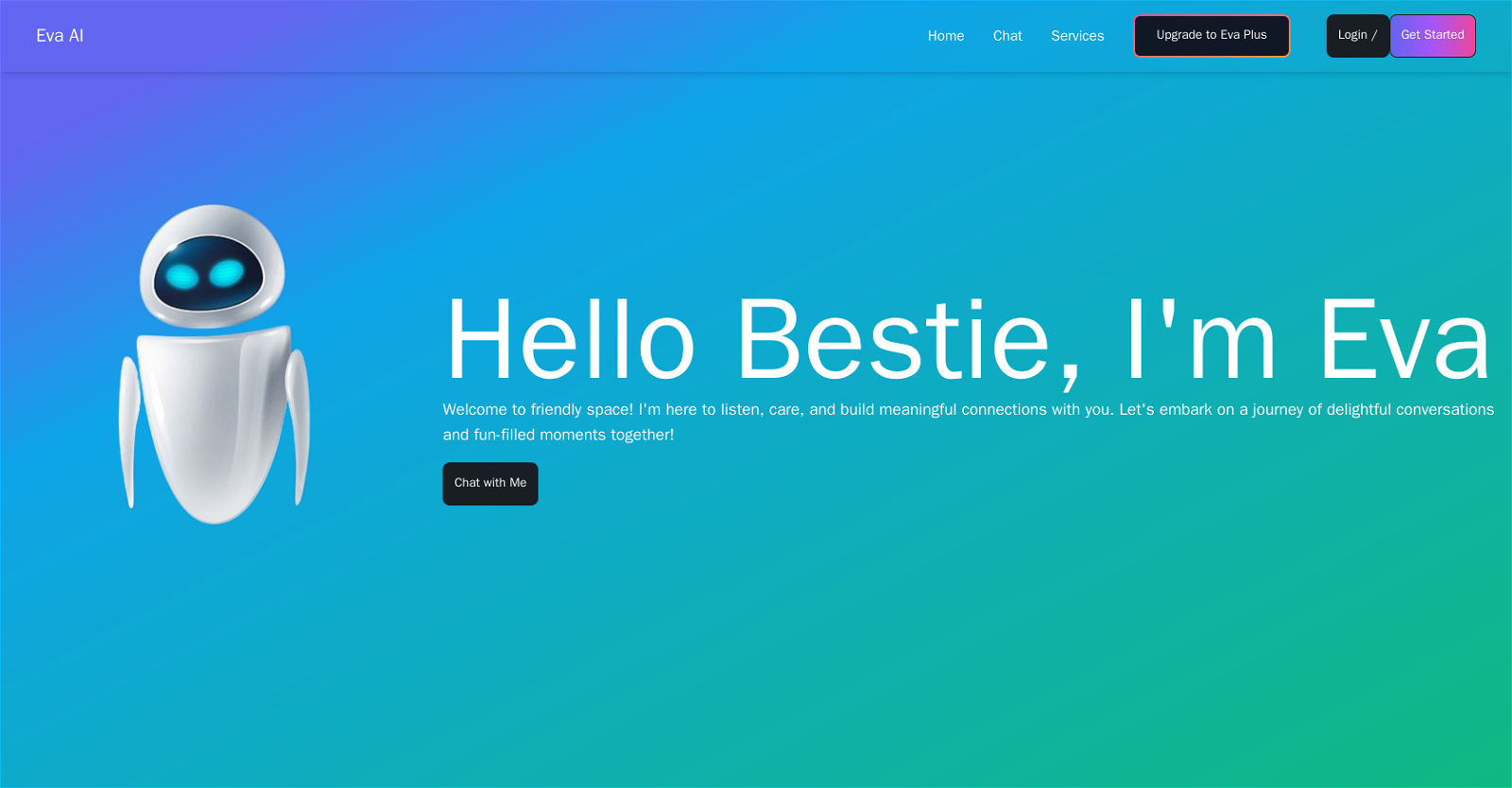
Eva AI is an artificial intelligence tool designed to engage with users in a friendly, conversational manner. Its primary purpose is to provide interaction and assistance across multiple domains, thereby enriching the overall user experience.
Acting as a virtual companion, Eva AI makes it possible for users to engage the system in natural language discussions, allowing a more human-like interaction for information retrieval or task execution.
The tool leverages advanced machine learning techniques, which enable it to learn and adapt to the user's needs over time, thereby becoming more personalised in its interactions.
While Eva AI is highly versatile and can be leveraged across a broad range of applications, its underlying technology is designed to respect privacy boundaries and maintain data security.
Whether you're in need of customer support, seeking quick information, or seeking a conversational AI experience, Eva AI aims to nurture this interaction in a warm and personable way.
Please note, the range of tasks Eva AI can undertake and its learning capabilities may vary based on the specific implementation and use case. Its adaptability and ability to learn from interactions makes Eva AI a valuable tool in many customer-facing sectors or where user interaction is key.
How would you rate Eva AI?
Help other people by letting them know if this AI was useful.
Feature requests
311 alternatives to Eva AI for Chatting
-
4.761915
-
2.72542
-
5.02442
-
5.02396
-
3.720113
-
5.0178
-
4.71632
-
2.51554
-
3.91445
-
3.01203
-
3.91092
-
4.61036
-
5.09211
-
4.0911
-
4.584
-
3.076
-
4.4718
-
4.0703
-
1.066
-
5.0644
-
3.3592
-
58
-
58
-
5.055
-
4.0546
-
5.053
-
48
-
3.7472
-
45
-
44
-
5.0432
-
41
-
40
-
1.040
-
5.040
-
5.040
-
 37
37 -
36
-
5.0342
-
34
-
5.0345
-
5.0343
-
33
-
5.0321
-
31
-
4.3303
-
4.0303
-
 Improve Your Productivity with Copilot–Your AI-Powered ChatAssistant30
Improve Your Productivity with Copilot–Your AI-Powered ChatAssistant30 -
29
-
29
-
28
-
4.5281
-
28
-
5.0271
-
5.0261
-
26
-
26
-
26
-
5.0252
-
4.0251
-
5.024
-
24
-
24
-
23
-
23
-
22
-
 22
22 -
1.021
-
3.0211
-
21
-
21
-
21
-
4.521
-
5.0201
-
20
-
20
-
20
-
191
-
19
-
19
-
3.019
-
19
-
4.018
-
18
-
18
-
18
-
17
-
17
-
17
-
3.017
-
17
-
16
-
16
-
16
-
16
-
16
-
16
-
16
-
16
-
5.016
-
15
-
15
-
15
-
15
-
14
-
14
-
5.014
-
14
-
14
-
14
-
13
-
13
-
13
-
13
-
13
-
5.0131
-
13
-
13
-
13
-
13
-
12
-
12
-
12
-
12
-
4.8121
-
12
-
12
-
1.0121
-
12
-
11
-
11
-
11
-
11
-
11
-
11
-
11
-
11
-
10
-
10
-
5.010
-
10
-
10
-
1.010
-
9
-
9
-
9
-
5.09
-
9
-
9
-
5.091
-
9
-
 9
9 -
8
-
8
-
8
-
5.08
-
8
-
8
-
8
-
8
-
8
-
8
-
8
-
5.08
-
1.08
-
8
-
5.08
-
7
-
7
-
7
-
7
-
7
-
7
-
7
-
740
-
 7
7 -
7
-
7
-
3.07
-
6
-
6
-
6
-
6
-
5.06
-
6
-
 6
6 -
6
-
5
-
1.05
-
5
-
5
-
5
-
5
-
5
-
5
-
5
-
5
-
5
-
51
-
 5
5 -
5
-
5.051
-
5
-
5
-
5
-
5
-
5.051
-
 5
5 -
4
-
4
-
4
-
4
-
4
-
4
-
4
-
5.04
-
4
-
4
-
5.042
-
 487
487 -
4
-
3
-
3
-
3
-
3
-
3
-
3
-
 399
399 -
328
-
3
-
3
-
2
-
2
-
2
-
2
-
2
-
2
-
21
-
 247
247 -
22
-
2128
-
2
-
 2
2 -
 2
2 -
2
-
1
-
1
-
1
-
1
-
1
-
1
-
1
-
1
-
1
-
1
-
1
-
1
-
11
-
1
-
1
-
1
-
1
-
 122
122 -
1577
-
129
-
 153
153 -
136
-
 1115
1115 -
 125
125 -
1
-
125
-
1
-
1
-
1
-
1
-
1
-
 1
1 -
11
-
1
-
1
-
-
 12
12 -
 Chat with Tyler Cowen, trained on transcripts of 'Conversations with Tyler'.39
Chat with Tyler Cowen, trained on transcripts of 'Conversations with Tyler'.39 -
 21
21 -
2
-
 9
9 -
27
-
100
-
22
-
 1
1 -
 33
33 -
 25
25 -
28
-
120
-
11
-
-

-
Pros and Cons
Pros
Cons
Q&A
If you liked Eva AI
Featured matches
-
★★★★★★★★★★20113

-
★★★★★★★★★★7
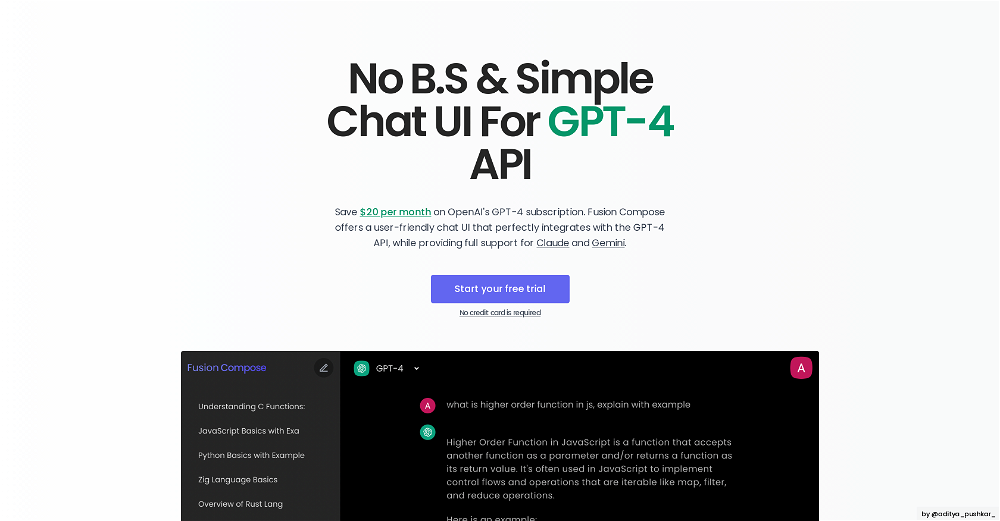
-
★★★★★★★★★★1979
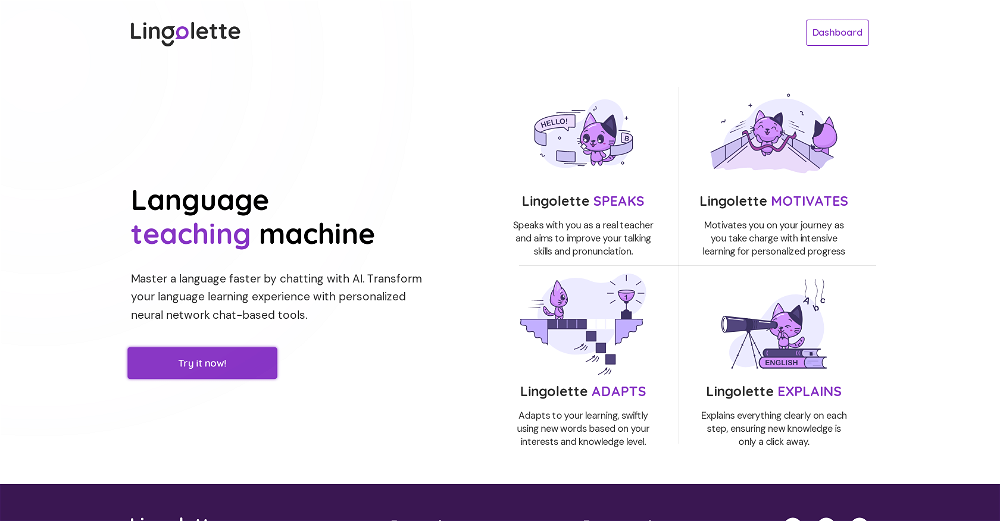
-
★★★★★★★★★★91
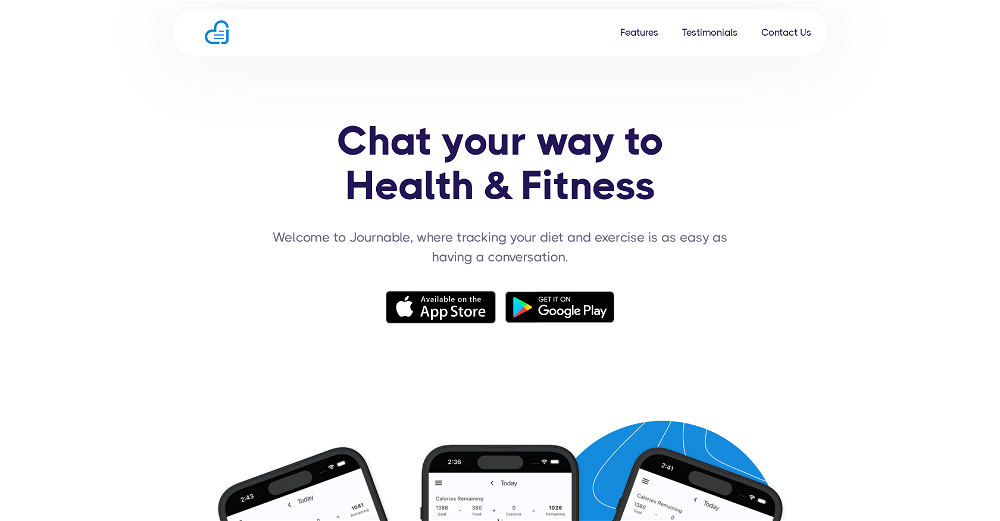
-
★★★★★★★★★★44513

-
★★★★★★★★★★1203
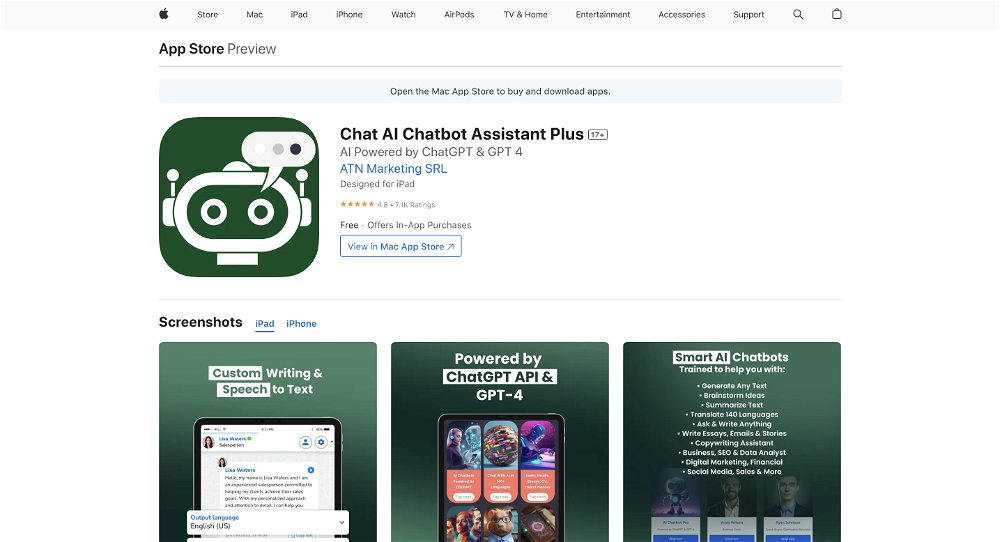
-
★★★★★★★★★★1671

Other matches
-
145
-
1
-
3
-
5.01171
-
26
-
6
-
4.5681
-
52
-
10
-
531
-
5.032
-
16
-
23
-
3.9562
-
10
-
1.012
-
12
-
5.062
-
1.025
-
29
-
1.0311
-
5.0141
-
3
-
10
-
2
-
6
-
15
-
4.039
-
9
-
7
-
8
-
11
-
19
-
141
-
34
-
6
-
1
-
17
-
2.017
-
9
-
36
-
6
-
23
-
5.07
-
6
-
15
-
3.7222
-
4.761915
-
244
-
5.0111
-
11
-
11
-
6
-
5.09
-
4
-
1
-
11
-
4
-
5.09
-
6
-
25
-
5.04
-
4
-
19
-
313
-
119
-
11
-
19
-
10
-
11
-
7
-
615
-
24
-
53
-
4
-
114
-
16
-
13
-
59
-
16
-
20
-
2
-
26
-
16
-
5.041
-
18
-
14
-
54
-
6
-
1
-
13
-
5
-
6
-
23
-
39
-
44
-
15
-
1179
-
74
-
11
-
19
-
17
-
16
-
5.07
-
40
-
18
-
25
-
36
-
210
-
12
-
4
-
18
-
63
-
15
-
33
-
20
-
6
-
77
-
17
-
7
-
767
-
252
-
3
-
20
-
14
-
13
-
186
-
49
-
43
-
24
-
19
-
81
-
1.03
-
11
-
12
-
112
-
26
-
15
-
6
-
13
-
30
-
6
-
6
-
32
-
21
-
22
-
24
-
5
-
37
-
5
-
229
-
25
-
14
-
8
-
67
-
14
-
170
-
5
-
23
-
41
-
16
-
23
-
1
-
35
-
170
-
100
-
70
-
360
-
5.0131
-
4.329
-
6
-
5.0323
-
5
-
1
-
3
-
12
-
2
-
2
-
33
-
41
-
76
-
2.01062
-
5.059
-
1.0541
-
16
-
11
-
119
People also searched
Help
To prevent spam, some actions require being signed in. It's free and takes a few seconds.
Sign in with Google











