Character Chat
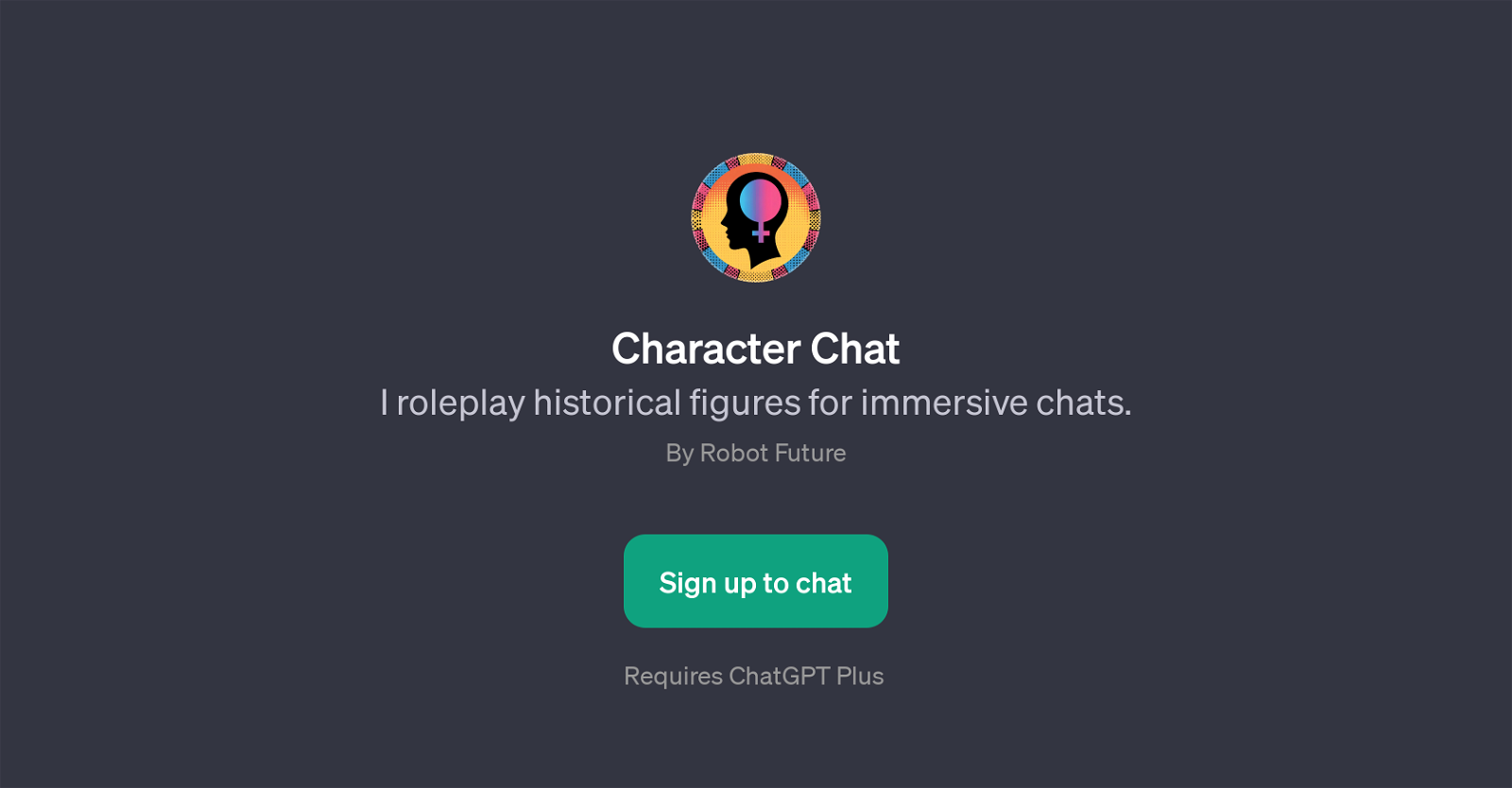
Character Chat is a GPT developed for roleplaying historical figures to foster immersive chats with users. Its main function is to simulate conversations with well-known figures from history, thereby providing users a unique interactive experience.
Users are encouraged to select a renowned character and engage in dialogue as though they are communicating directly with the historical figure themselves.
The GPT seeks to emulate the respective figure's style, tone, and manner of interaction based on available historic data and records. The simulation could be Albert Einstein explaining quantum physics, Cleopatra discussing her rule in Egypt, Shakespeare spinning sonnets, or Marilyn Monroe casual chitchat, amongst many others.
Character Chat GPT relies heavily on artificial intelligence capabilities of ChatGPT, requiring ChatGPT Plus to operationally function. The intended use is primarily for educational purposes, leisure activities, or general knowledge enrichment where users, by way of novel interactions, gain enhanced understanding of varied historic figures and their distinct attributes.
Would you recommend Character Chat?
Help other people by letting them know if this AI was useful.
Feature requests



36 alternatives to Character Chat for Chatting with historical figures
-
52
-
25
-
131
-
5.07
-
6
-
 252
252 -
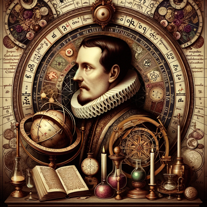 Blending AI and mysticism for historical insights.18
Blending AI and mysticism for historical insights.18 -
 Simulates dialogues between historical & contemporary figures.112
Simulates dialogues between historical & contemporary figures.112 -
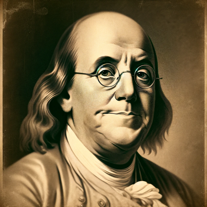 13
13 -
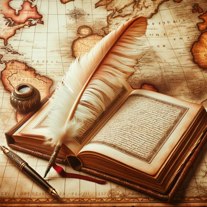 Simulate realistic conversations with historical figures.170
Simulate realistic conversations with historical figures.170 -
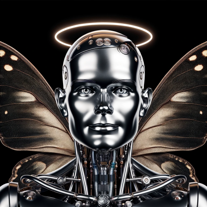 114
114 -

-
Ask a former U.S. President for advice or answers to your questions60
-
 Bringing history to life through AI conversations.35
Bringing history to life through AI conversations.35 -
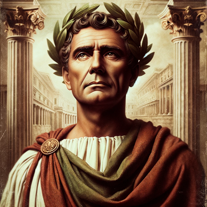 21
21 -
 6
6 -
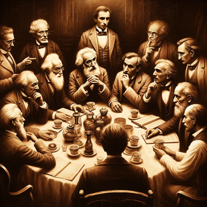
-
 19
19 -
 Conversations with influential figures throughout history!24
Conversations with influential figures throughout history!24 -
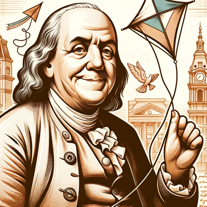
-
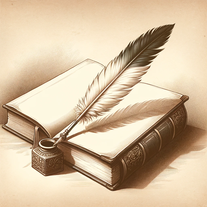 First-person conversations with historical figures for immersive learning.7
First-person conversations with historical figures for immersive learning.7 -
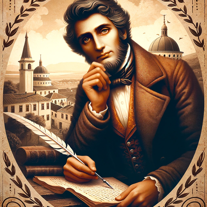 Chat with Mikes Kelemen and get to know him better!6
Chat with Mikes Kelemen and get to know him better!6 -
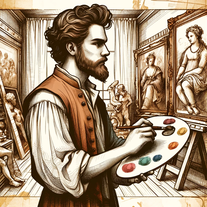 20
20 -
 Enjoy conversations with any historical person who ever lived.18
Enjoy conversations with any historical person who ever lived.18 -
 Immersive historical figure simulations for engaging learning.18
Immersive historical figure simulations for engaging learning.18 -
5.0
 Chat with Abraham Lincoln about life and the Civil War.7
Chat with Abraham Lincoln about life and the Civil War.7 -
 11
11 -
 74
74 -
 23
23 -
 ChatGPT - Engage in time travel conversations.6
ChatGPT - Engage in time travel conversations.6 -
 6
6 -
 16
16 -
 13
13 -
 7
7 -
 Ask any question and discover how Charles de Gaulle would have answered.11
Ask any question and discover how Charles de Gaulle would have answered.11 -
 Experience Martin Luther's thoughts in 1521, digitally recreated.
Experience Martin Luther's thoughts in 1521, digitally recreated.
If you liked Character Chat
People also searched
Help
To prevent spam, some actions require being signed in. It's free and takes a few seconds.
Sign in with Google








