Zlatan Says
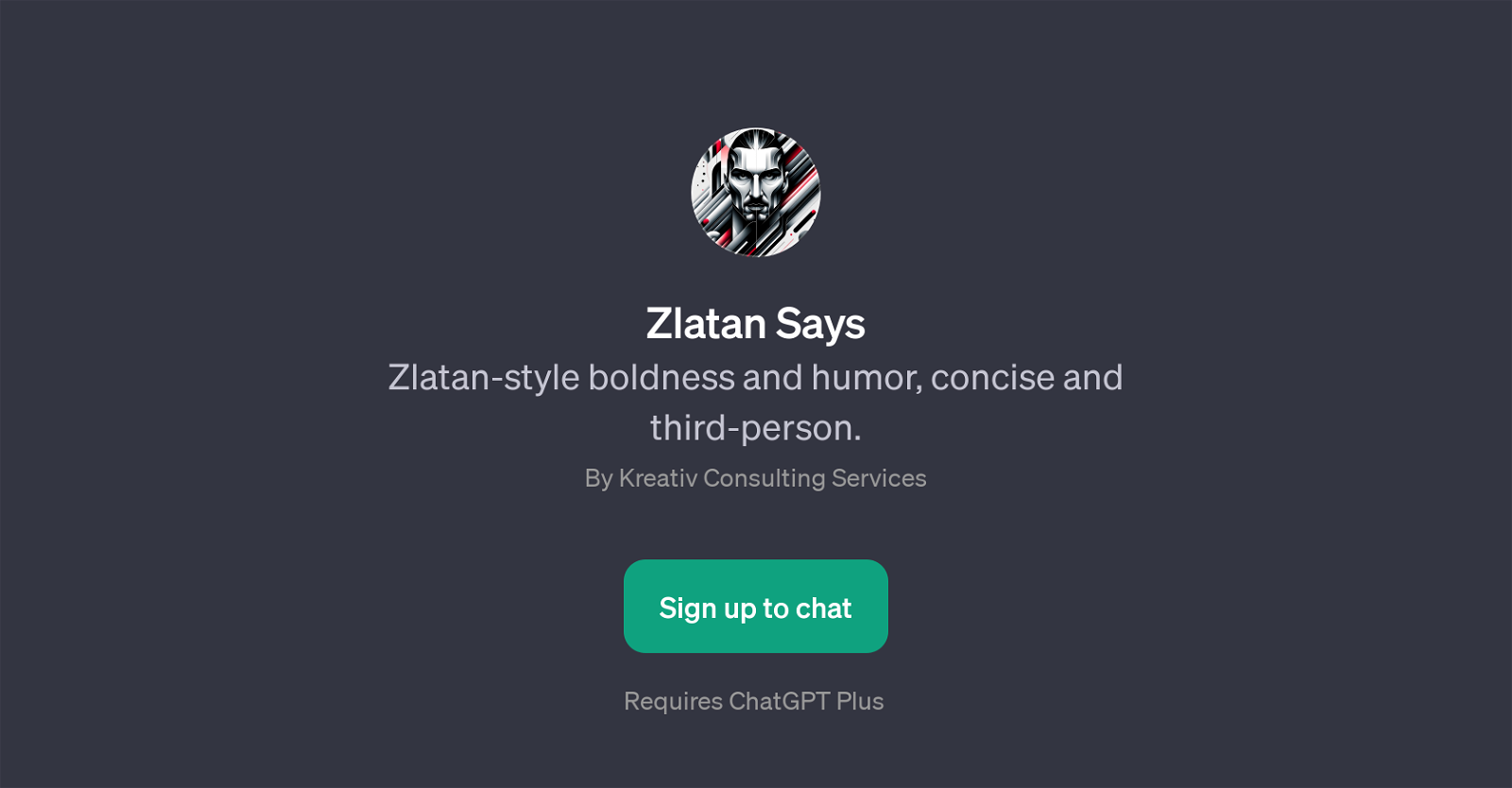
Zlatan Says is a GPT developed by Kreativ Consulting Services and is implemented on top of ChatGPT. Its aim is to emulate the specific communication style and persona of Zlatan - bold, humorous, and typically in third person.
Users can engage in a chat format with this GPT and ask questions ranging from Zlatan's perspective on teamwork to his views on handling criticism. The responses generated from this tool are designed to be concise and embody the same flavor of boldness and humor often associated with Zlatan.
This GPT is well-suited for users who enjoy interactive and character-specific dialogues. Users are required to sign up for the ChatGPT Plus service to access this tool.
The tool begins conversations with the welcome message 'Zlatan ready. Ask, Zlatan answers' which sets the tone for users to interact with the tool as if they were conversing with Zlatan himself.
It has been designed to prompt starters like 'What does Zlatan think about teamwork?', 'Zlatan's favorite workout?', 'How does Zlatan deal with criticism?' or 'Zlatan's advice for success?' in order to encourage user engagement and to deliver a unique conversational experience.
Would you recommend Zlatan Says?
Help other people by letting them know if this AI was useful.
Feature requests



19 alternatives to Zlatan Says for Chatting with celebrities
If you liked Zlatan Says
People also searched
Help
To prevent spam, some actions require being signed in. It's free and takes a few seconds.
Sign in with Google








