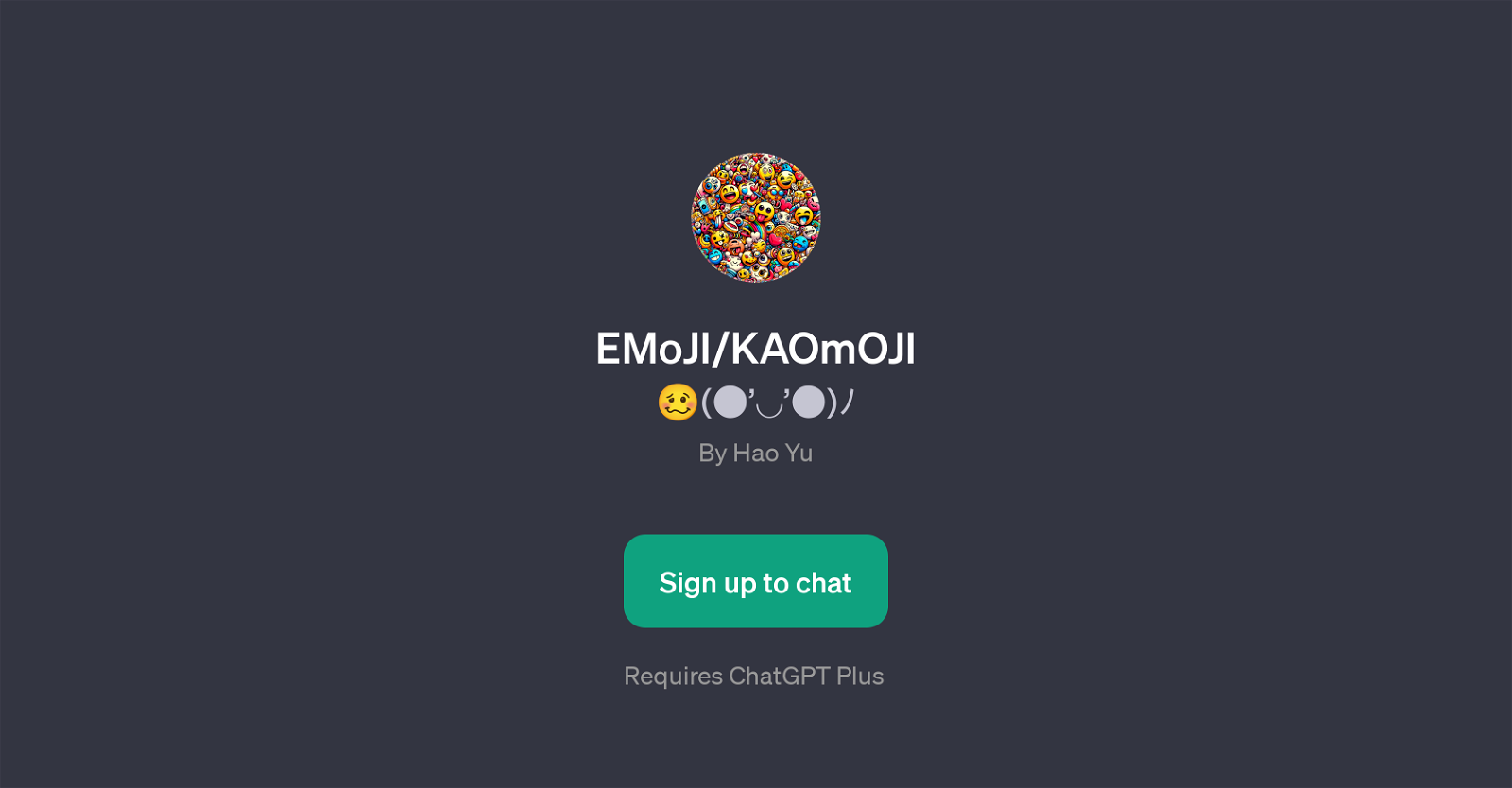EMoJI/KAOmOJI
EMoJI/KAOmOJI is a GPT that has a unique function it incorporates the playful and communicative aspect of emojis and kaomojis into the power of the ChatGPT platform.
Developed by Hao Yu, its features allow users to interact with text-based applications in a more expressive, fun and engaging way. Using this GPT, users can begin their prompts with emojis or kaomojis, allowing for an interesting spin on conversational AI.
For instance, phrases such as 'write me some poems' can be preceded or followed by emojis or kaomojis. This GPT offers a creative way to use ChatGPT and provides an innovative approach to add more emotions or feelings to the prompts.
In essence, the EMoJI/KAOmOJI GPT is a way to integrate greater emotional colour and vibrancy into text-based commands, contributing towards a richer and more varied AI interaction experience.
Depending upon its utilization, this tool can be instrumental in casual, informal dialogues or can add a unique entertaining and engaging element to more professional, formal discussions.
As a note, using this tool does require ChatGPT Plus thus implying its operation under a more expansive AI suite. Overall, the tool offers a novel and distinctive AI experience, and empowers more expressive and lively conversations via text.
Would you recommend EMoJI/KAOmOJI?
Help other people by letting them know if this AI was useful.
Feature requests



If you liked EMoJI/KAOmOJI
People also searched
Help
To prevent spam, some actions require being signed in. It's free and takes a few seconds.
Sign in with Google